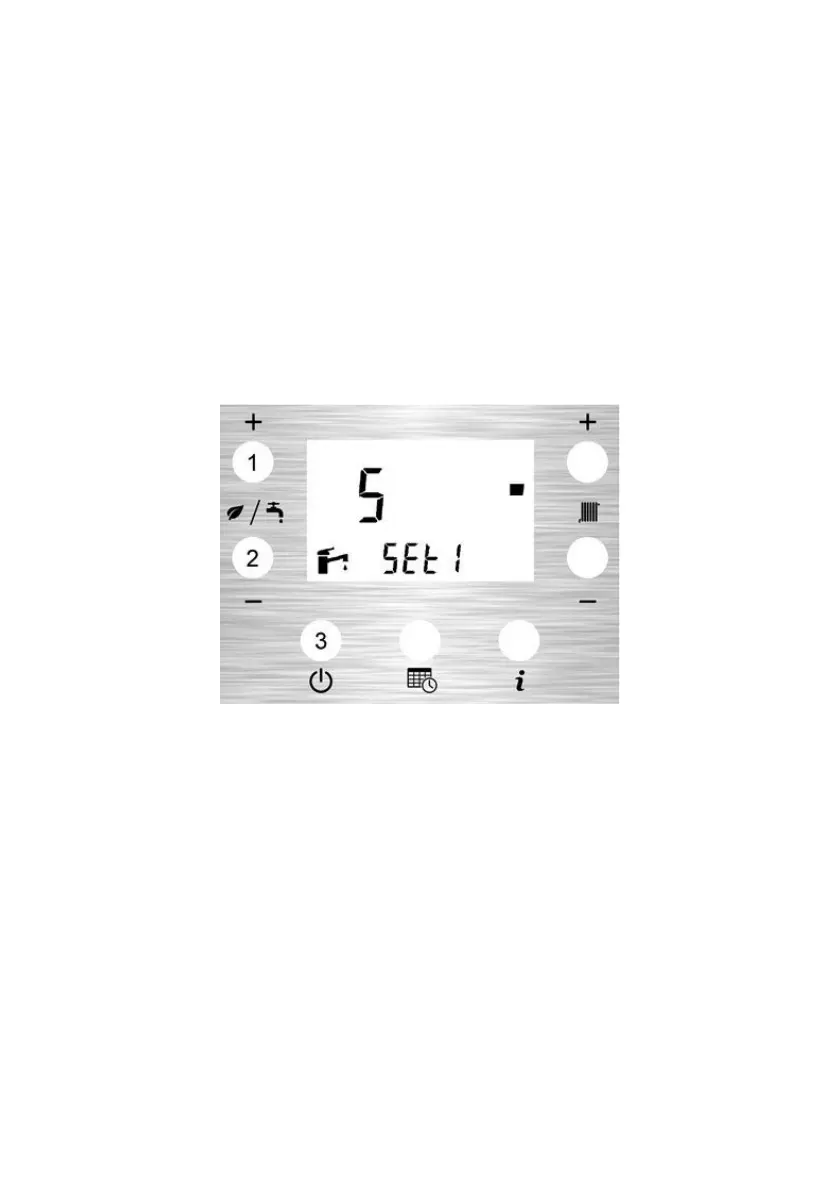Page 17
1.11 Setting DHW flow temperature
The DHW Setpoint Menu is displayed when the DHW+ button (1) or DHW- button (2) are
pressed when the LCD is displaying the Home Screen.
The actual DHW delivery temperature is dependent on site conditions, incoming water
temperature and flow rate.
The setpoints are adjustable from 1 (lowest) to 9 (highest). Nominally the DHW flow
temperature (at the boiler) will be 40°C at the lowest setting and 70°C at the highest setting.
A risk assessment should be conducted to determine the most appropriate anti-scald device to
be installed at all outlets, to limit the temperature of hot water outlets. These may include, but
are not limited to bidets, taps and showers.
Consult local building control regulations which apply to the installation for further reference.
Example below shows the DHW setpoint at setting ‘5’.
1.11.1 Multiple DHW Setpoints
The appliance has the ability to use two DHW setpoints, setpoint 1 displayed as ‘SEt 1’ (Normal)
and setpoint 2, displayed as ‘SEt 2’ (Lower).
Setpoint 2, (‘SEt 2’) can only be enabled with the built-in DHW programmer. See section 6.6.2
for setting the DHW programmer. The advantage of the additional setpoint allows the DHW
temperature to be lowered at different times of the day. This can be a useful safety function,
lowering temperatures when users such as children may be using outlets. The function can
also increase the efficiency of the appliance by lowering the DHW flow temperature during
certain times of the day when a higher temperature is not required.
The Mode button (3) is used to toggle between ‘SEt 1’ and ‘SEt 2’ when setting the DHW
temperature.
During operation with the DHW programmer enabled, the appliance will revert to ‘SEt 2’ unless
a ‘SEt1’ time slot is active.
CyanMagentaYellowBlackM1M2
