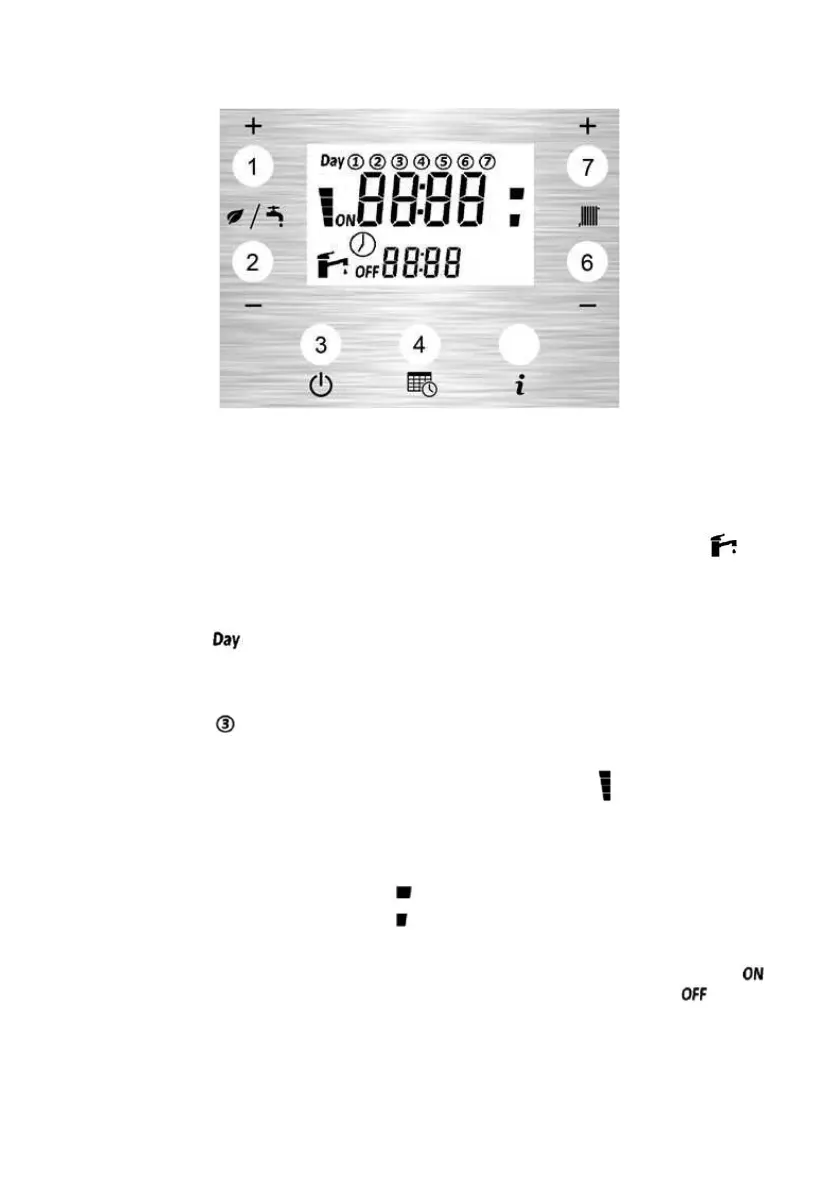Page 67
6.6.2 Programming DHW Time Slots
1. From the Home Screen, press the Time Programming button (4) for 3 seconds.
2. The LCD will display ‘tinE’ representing Time. Note: This menu can only be accessed
if the internal time programmer is enabled for DHW. See sections 11.7.1 and 11.7.2
for enabling the programmer.
3. Press the DHW+ button (1) to select DHW Time Programming, the tap icon will
flash when selected.
4. Press the Mode button (3) for 1 second to enter the DHW Time Programming Menu.
5. The word will flash. Use the DHW+ button (1) or DHW- button (2) to select the
day to be modified.
6. Press the Mode button (3) for 1 second to modify the Time Slots for the selected day, the
day number (1-7) will flash.
7. Press the DHW+ button (1) or DHW- button (2) to select the Time Slot to be modified,
indicated by the Time Slot Identifier on the left side of the LCD . There are 4 time
slots represented by the 4 blocks of the Time Slot Identifier.
8. Press the CH+ button (7) or CH- button (6) to select the required DHW Temperature
Setpoint:
a. DHW Setpoint 1 = Upper Bar
b. DHW Setpoint 2 = Lower Bar
9. To modify the displayed Time Slot, Press the Time Programming button (4) for 1
second, the time to be modified will flash. The on time is shown in the main digits
with ‘ON’ to the left of the time. The off time is shown in the axillary digits with
‘OFF’ to the left of the time.
10. Change the time as required using the DHW+ button (1) or DHW- button (2).
2500 Sheets + Overs WAR139220 Agentis Boiler Manual Sig 6 Back