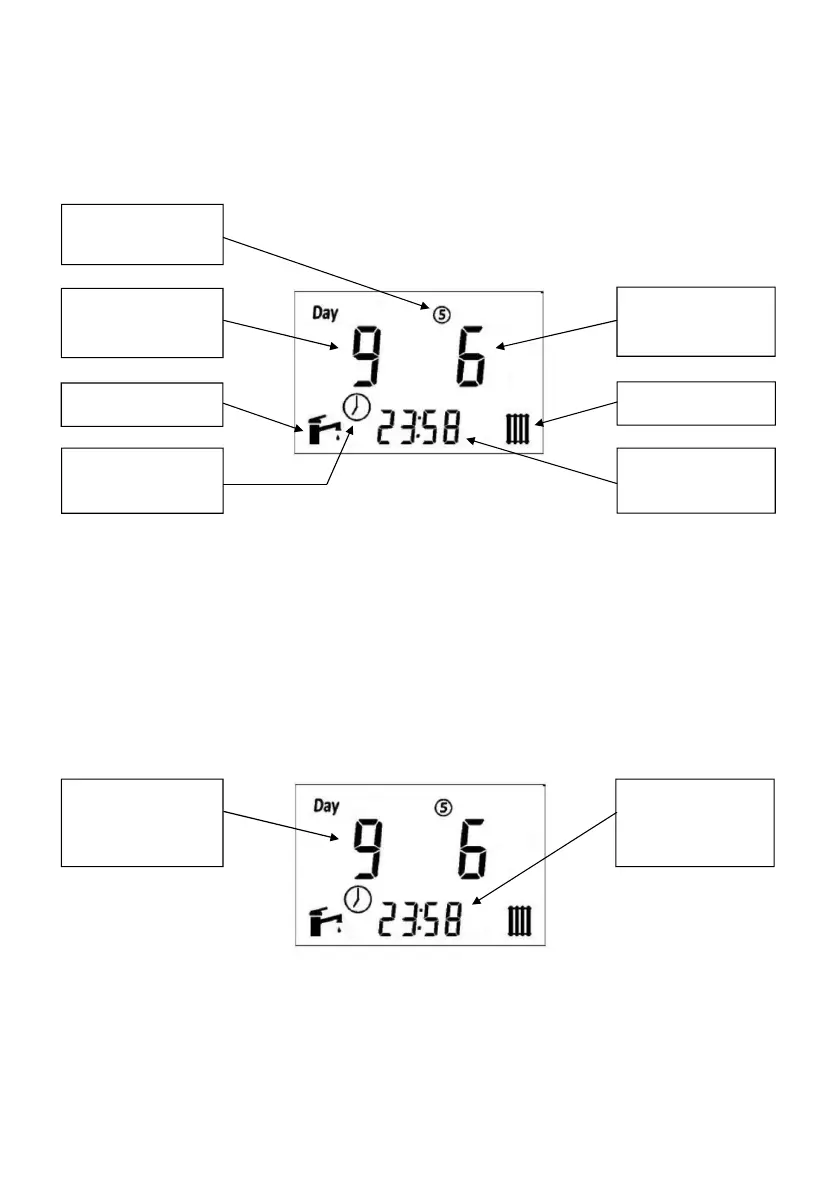Page 14
1.8 Home Screen
When the appliance is powered on, or after reset the Home Screen is displayed by default.
As an example, depending on user settings:
In case of an error or fault, the error code number is displayed on the LCD along with the
Engineer icon.
During CH or DHW cycles the corresponding DHW or CH icons will flash on and off to indicate
activity.
There are two lines of text as shown below which are used for displaying, selecting and
adjusting settings.
The current day is
day 5
DHW temperature
setpoint is 9
CH temperature
setpoint is 6
Internal timeclock
is enabled
DHW is enabled
CH is enabled
Current time is
23:58 hrs
This line of text is
referred to as the
main digits
This line of text is
referred to as the
auxiliary digits