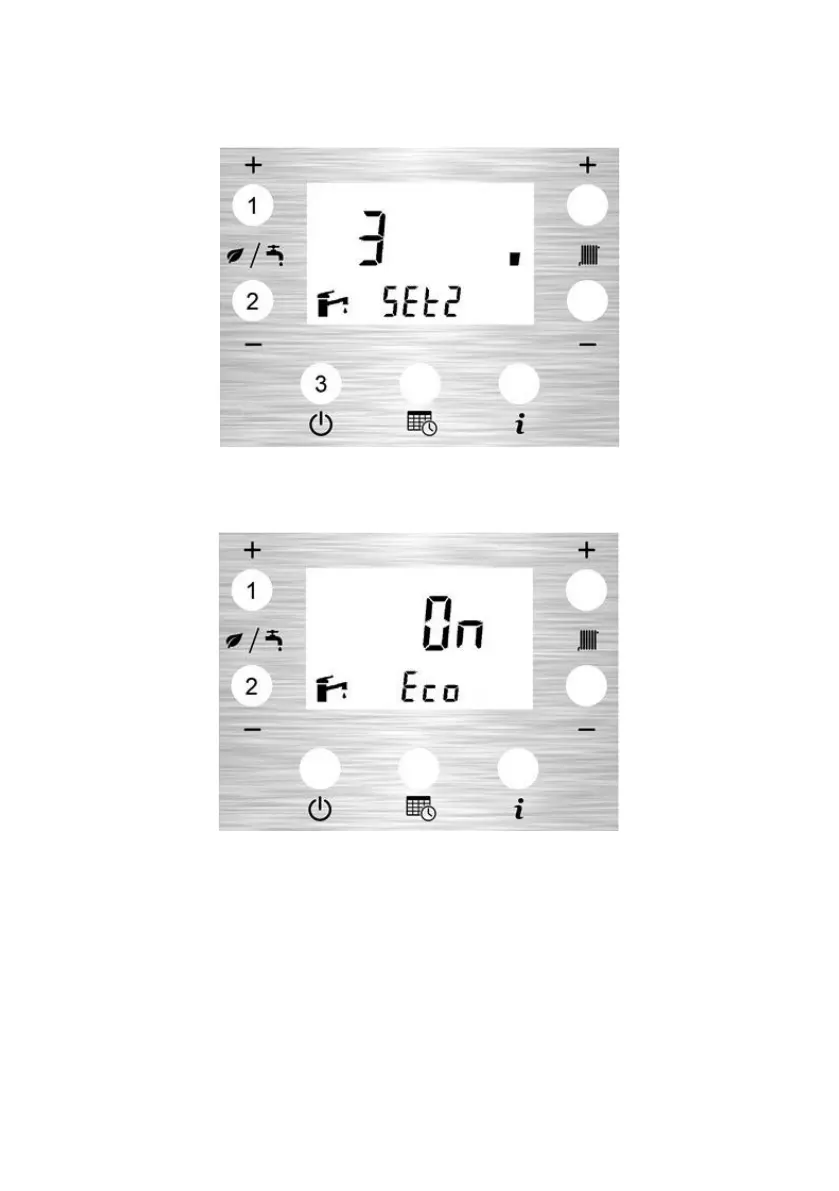Page 18
Example below shows setpoint 2, displayed as ‘SEt 2’ at a setting of ‘3’:
1.12 Eco Mode
Eco mode works to control burner firing based on the inputs into the control system during DHW
cycles only, i.e. Eco mode has no effect on CH operation.
The Eco mode function is enabled by pressing the DHW- button (2) and DHW+ button (1)
simultaneously for 3 seconds, the LCD displays ‘Eco On’ when the function is enabled. The Eco
mode function is enabled in the appliance by default and must be disabled if not required.
It is possible to disable the Eco mode function by pressing DHW- button (2) and DHW+ button
(1) simultaneously for 3 seconds, the LCD displays ‘Eco OFF’ when the function is disabled.
When Eco mode is enabled in conjunction with the internal programmer, the lower section of the
LCD will alternate between showing the time of day and ‘Eco’ to remind the user that Eco mode
is enabled.
When Eco mode is enabled without the use of the internal programmer, ‘Eco’ will display
continuously in this same location.
2500 Sheets + Overs WAR139220 Agentis Boiler Manual Sig 3 Front