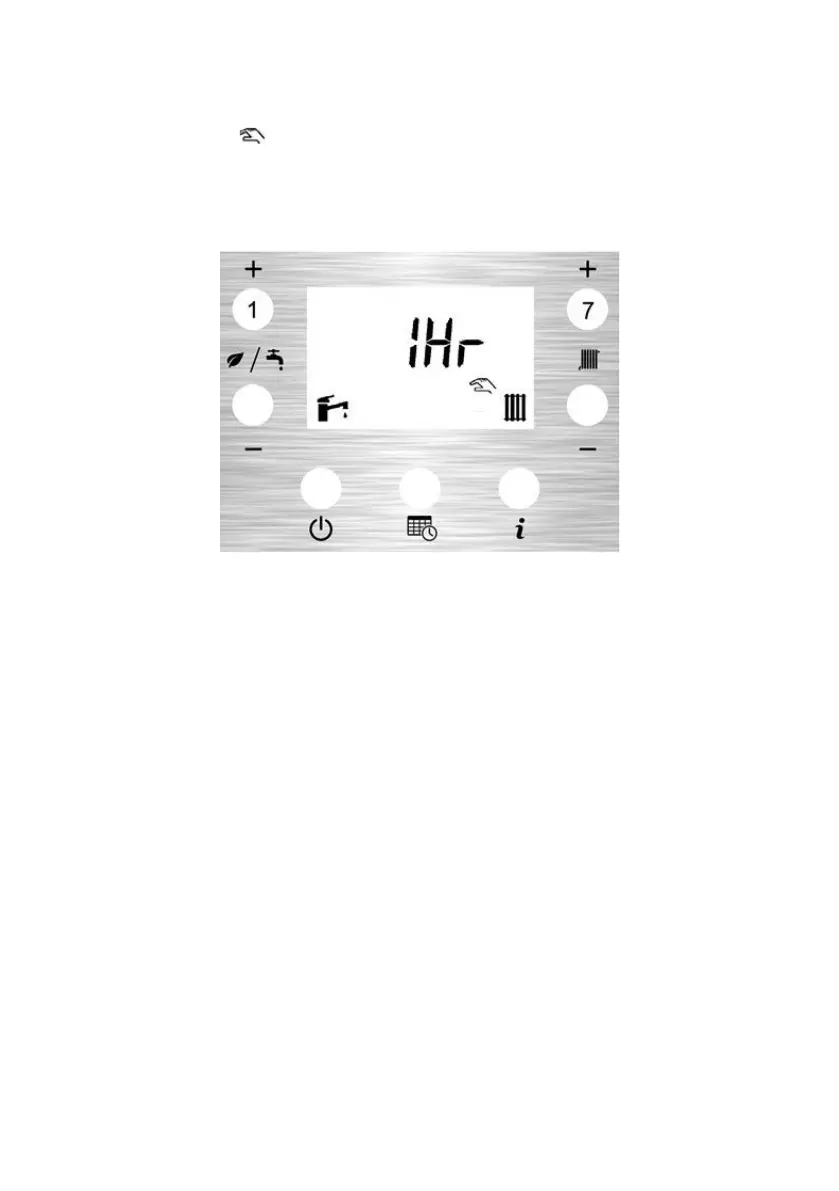Page 69
6.6.4 Manual Overrides
It is possible to manually override the Time Slots if required. When a manual override is active,
the hand symbol icon is displayed on the LCD when either CH manual overrides, DHW
overrides or both are enabled.
6.6.5 Boost Mode
Boost is a temporary override of either CH or DHW request for 1,2 or 3 hours, independent of
Time Programming slots.
To Boost CH, press the CH+ button (7) for 3 seconds and then rapidly press the CH+ button (7)
to select ‘1Hr, 2Hr, 3Hr’ as required to select the Boost Time.
To Boost DHW, press the DHW+ button (1) for 3 seconds and then rapidly press the DHW+
button (1) to select ‘1Hr, 2Hr, 3Hr’ as required to select the Boost Time.
For DHW Boost, Setpoint 1 is used during this function.
The Function starts when no buttons are pressed for 5 seconds.