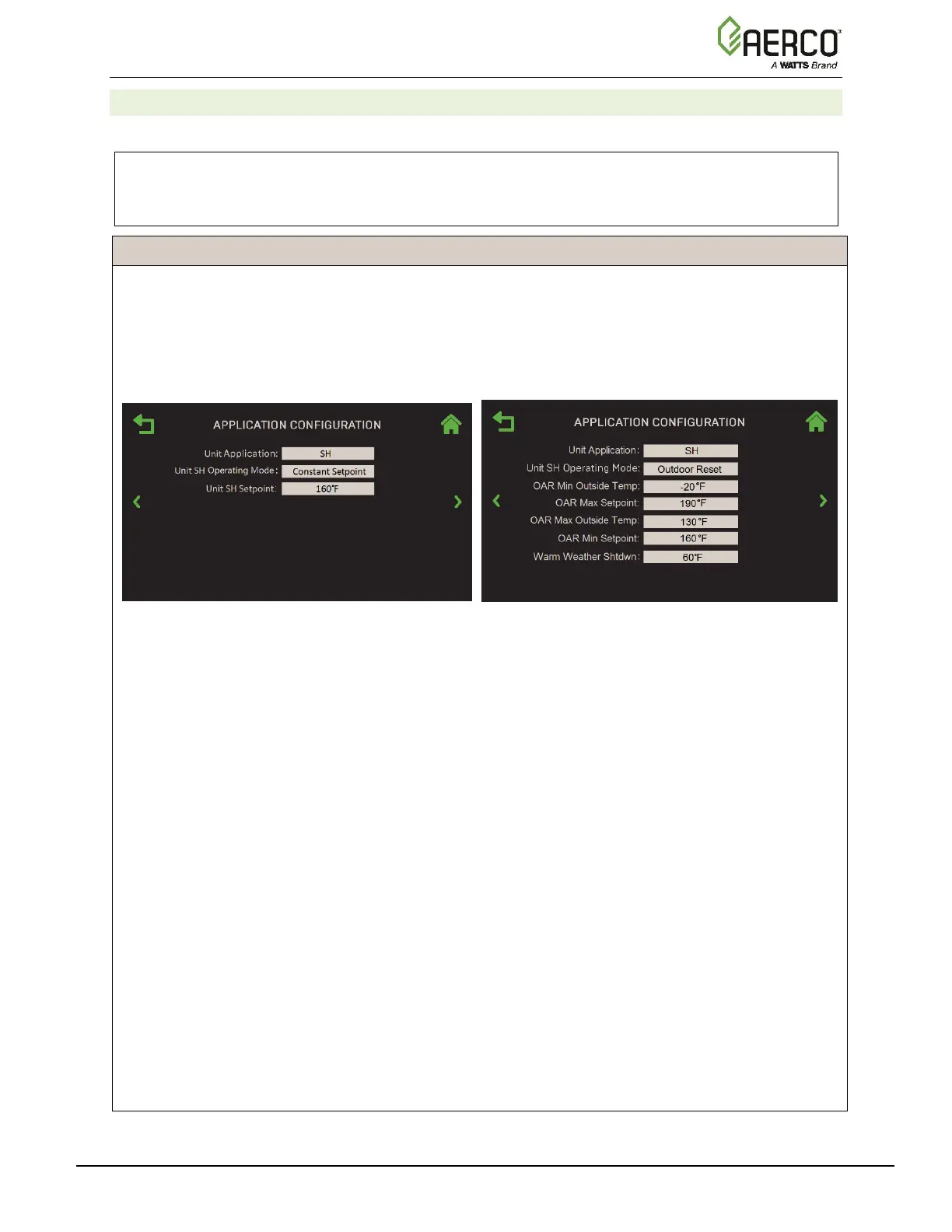1. Go to: Main Menu → Advanced Setup → Unit → Application Configuration.
2. Press the Unit Application parameter and choose SH.
3. In the Unit SH Operating Mode parameter, choose Outdoor Reset. The parameters that
appear will be used to create a temperature curve to vary the unit’s active setpoint
depending on the Outside Air Temperature (OAT).
Unit Application = SH Unit Application = Outdoor Reset
Figure 6-1: Application Configuration Screen
4. Set the following parameters to define the total outside air temperature span which will be
used for Setpoint control.
• OAR Min Outside Temp: The minimum outside temperature the system can
read; it is tied to the OAR Max Setpoint. For example, if OAR Min Outside Temp is -
5°F and OAR Max Setpoint is 180°F, when the outside temperature is -5°F or below,
the system will supply 180°F.
• OAR Max Outside Temp: Outdoor Air Reset Maximum Outside Temperature that
the system will operate to. For example: if set to 60°F, the boiler will operate between
60°F outside temperature and OAR Min Outside Temp setting.
5. Set the following parameters to define the Setpoint curve, which will be used to yield a
desired setpoint for a given outside temperature:
• OAR Max Setpoint: The maximum allowable setpoint (range = Min Setpoint up to
210°F (98.9°C)).
• OAR Min Setpoint: The minimum allowable setpoint (range = 40°F (4.4°C) up to
the Max Setpoint).
6. Set the Warm Weather Shutdown parameter to the threshold outside temperature
above which the unit shuts down. For example, if set to 65°F, when the outside
temperature goes above 65°F, the unit goes into standby. The unit will then restart when
temperature falls below 60°F.
