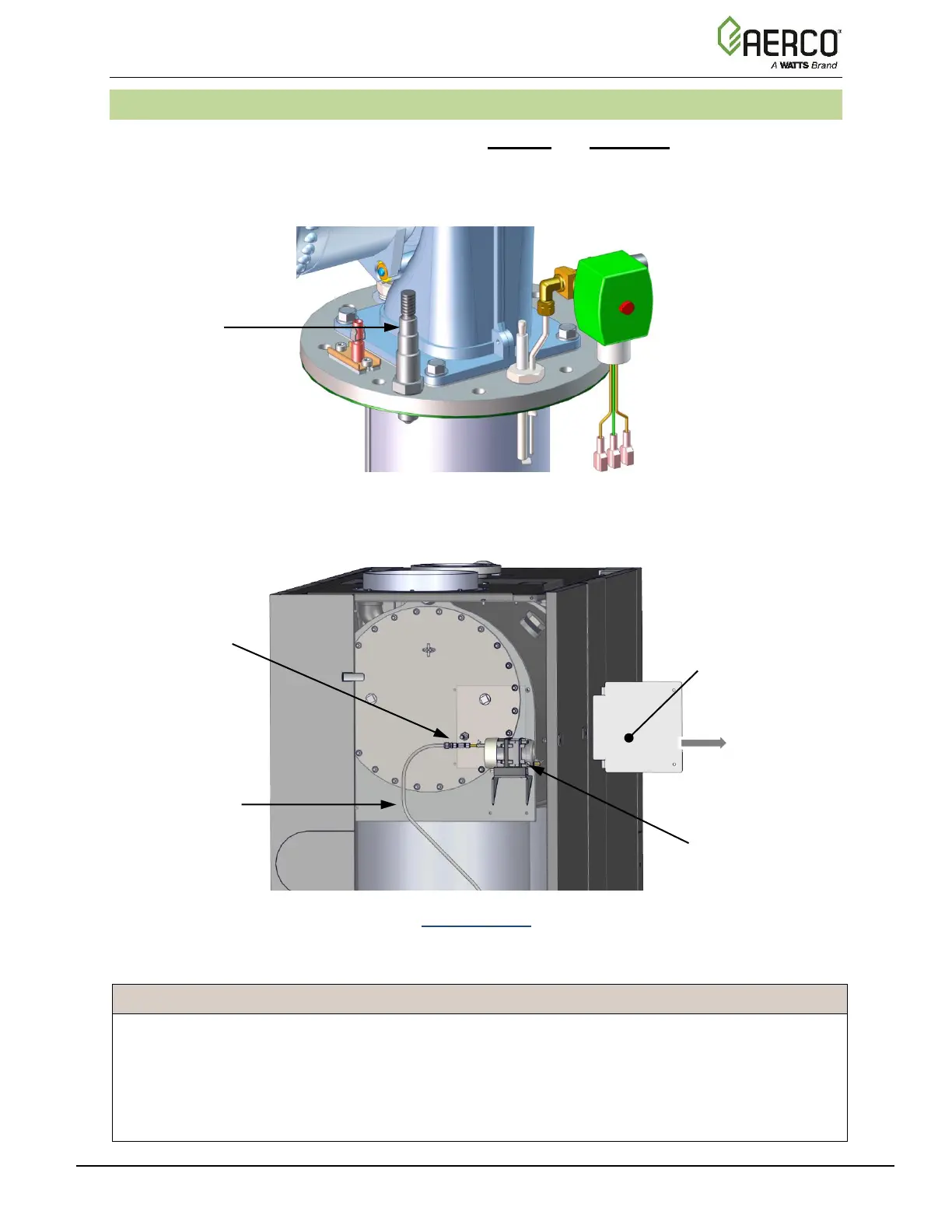8.4 O
2
SENSOR
The Lean Oxygen Sensor (P/N 61026) should be cleaned and inspected every 12 months. It is
not included in any of the 12- or 24-month maintenance kits.
On BMK750 – 3000 units, it is located on the burner plate at the top of the unit. It may be hot, so
allow the unit to cool sufficiently before removing or replacing the it.
Figure 8-3a: O
2
Sensor Mounting Location – BMK750 & 1000
On the BMK5000 & 6000, it is located on the burner’s rear plate, on the rear of the unit.
REAR OF UNIT
Figure 8-3b: O
2
Sensor Mounting Location – BMK5000 & 6000
1. Set the Edge [i] Controller’s Enable/Disable switch to the OFF position.
2. Remove the top shroud from the unit by grasping the top handle and lifting straight up. This
will disengage the shroud from the four (4) pins in the side panels.
3. Disconnect the O
2
sensor lead wire by pushing in on the release tab and pulling apart the
connector.
