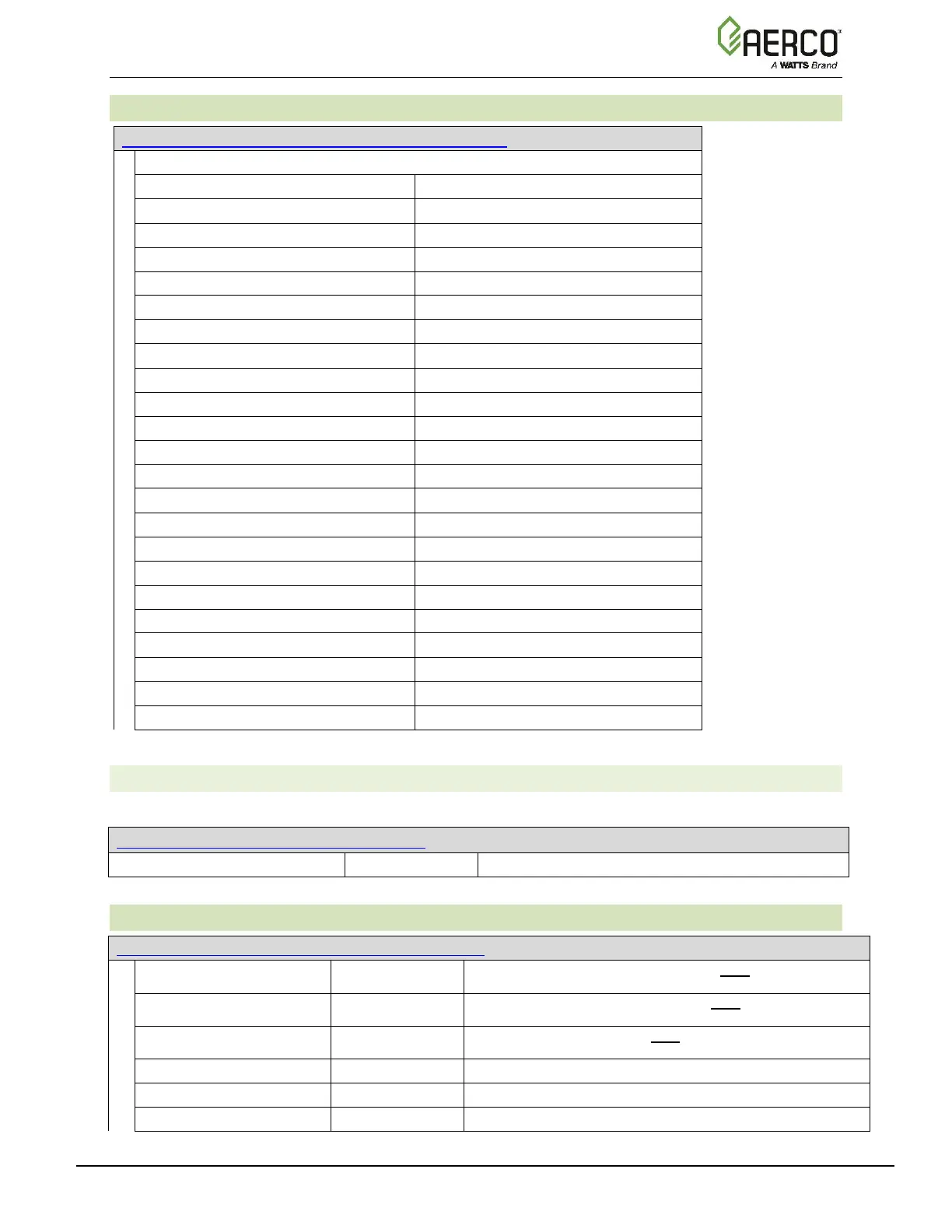Benchmark with Edge [I]: Operation-Maintenance Manual
SECTION 2: OPERATION
OMM-0145_D • GF-218 • 11/2/2020 Technical Support • (800) 526-0288 • Mon-Fri, 8 am - 5 pm EST Page 20 of 213
2.3.3.7 Main Menu
→
Diagnostics
→
Input/Output Summary
Main Menu → Diagnostics → Input/Output Summary
This screen is a read-only display of the following unit and/or BST cascade parameters:
2.3.4 Advanced Setup Menu
The Advanced Setup menu contains the following sections:
Main Menu → Advanced Setup → Access
Enter 159 or your password, then press Save.
2.3.4.1 Main Menu
→
Advanced Setup
→
Unit
Main Menu → Advanced Setup → Unit → Unit Settings
The unit’s factory-set serial number. Do NOT change except
when replacing the Controller.
Displays unit’s product and model. Do NOT change except
when replacing the Controller.
Displays the unit’s sizes. Do NOT change except when
replacing the Edge Controller.
Allows you to set the current date.
Choose the 12 Hour or 24-Hour time format.
Allows you to set the current time.
