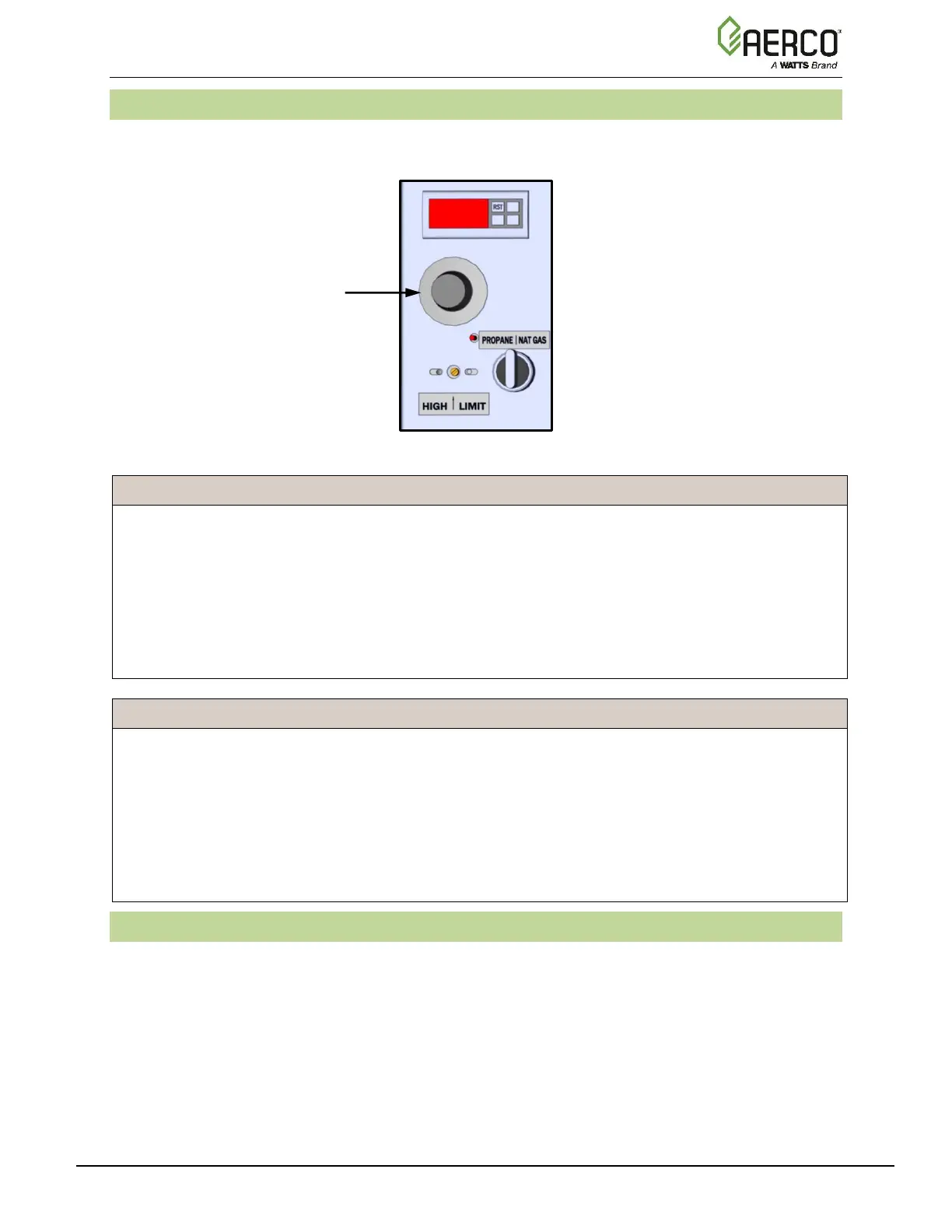Benchmark with Edge [I]: Operation-Maintenance Manual
SECTION 4 – INITIAL START-UP
OMM-0145_D • GF-218 • 11/2/2020 Technical Support • (800) 526-0288 • Mon-Fri, 8 am - 5 pm EST Page 69 of 213
4.7 DUAL FUEL SWITCHOVER
All Benchmark Dual Fuel models contain a fuel selector switch, located to the right of the I/O
board, behind the front panel.
Figure 4-10: Dual Fuel Switch
Switchover from NATURAL GAS to PROPANE Instructions
1. Set the Edge [i] Controller’s Enable/Disable switch to Disable.
2. Close the external Natural Gas supply valve.
3. Open the external Propane gas supply valve.
4. Locate the Fuel Selector Switch (see Figure 4-10), behind the front door.
5. Set the Fuel Selector Switch from NAT GAS to PROPANE.
6. Replace the front door panel previously removed from the boiler.
Switchover from PROPANE to NATURAL GAS Instructions
1. Set the Edge [i] Controller’s Enable/Disable switch to Disable.
2. Close the external Propane Gas supply valve.
3. Open the external Natural Gas supply valve.
4. Locate the Fuel Selector Switch (see Figure 4-10), behind the front door.
5. Set the Fuel Selector Switch from PROPANE to NAT GAS.
6. Replace the front door panel previously removed from the boiler.
4.8 OVER-TEMPERATURE LIMIT SWITCHES
The unit contains three (3) types of over-temperature limit controls. These controls consist of a
Manual Reset button, a rotary adjustable Temperature Limit switch and a digital Over-
Temperature Alarm button. These controls are mounted on a plate as shown in Figure 4-11a –
4-11c. They can be accessed by opening the front panel door of the unit.
The Manual Reset button is not adjustable and is permanently fixed at 210°F (98.9°C). This
button will shut down and lock out the boiler if the water temperature exceeds 210°F (98.9°C).
Following an over-temperature condition, it must be manually reset by pressing the Manual Reset
button shown in Figure 4-11a – 4-11c before the boiler can be restarted.
