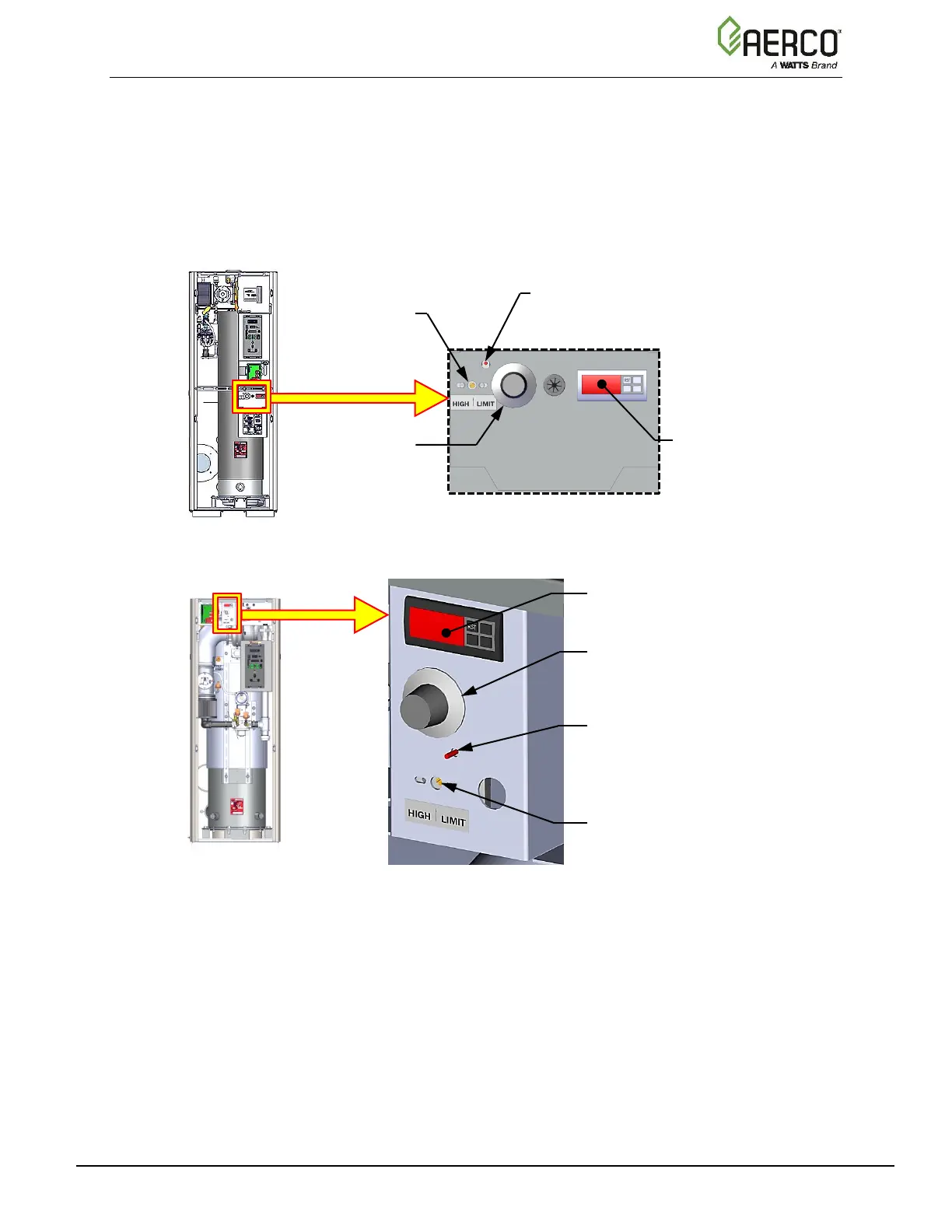The adjustable Temperature Limit switch is manually adjustable from 32ºF - 212ºF (0ºC –
100ºC). This switch allows the boiler to restart, once the temperature drops below the selected
temperature setting on the dial. Set the dial on this switch to the desired setting.
The digital Over-Temperature Alarm switch shown in Figure 4-11a – 4-11c and Figure 4-12 is
preset at the factory to 210ºF (98.9°C) and should not be changed. If an over-temperature
condition is detected, this switch automatically shuts down the boiler and sounds an audible
alarm. If desired, the Over-Temperature Alarm can be checked or adjusted using the procedure
in section 4.7.1.
Figure 4-11a: BMK750 & 1000 Over-Temperature Limit Switch Location
Figure 4-11b: BMK1500 – 5000N Over-Temperature Limit Switch Location
