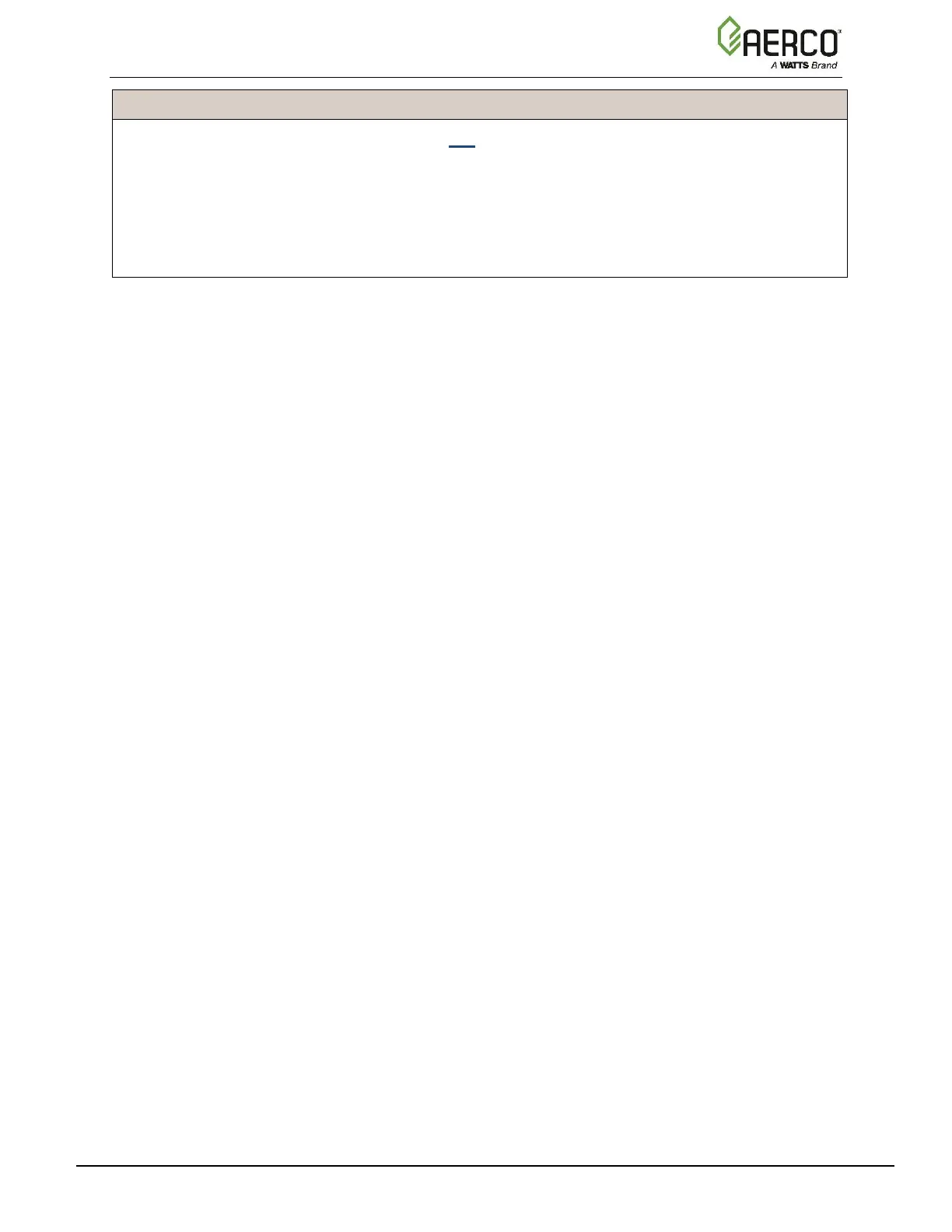Benchmark with Edge [I]: Operation-Maintenance Manual
SECTION 6 – STANDALONE MODES OF OPERATION
OMM-0145_D • GF-218 • 11/2/2020 Technical Support • (800) 526-0288 • Mon-Fri, 8 am - 5 pm EST Page 105 of 213
Combination Control System Setup Instructions
1. As a prerequisite, verify that the unit is not a BST Client or Manager. Go to: Main Menu
→ Advanced Setup → BST Cascade → Cascade Configuration, Unit Mode = Off.
2. On the Controller, go to: Main Menu → Advanced Setup → Unit →Application
Configuration.
3. Press SH Operating Mode and choose Combination.
4. Press the Remote Signal parameter and choose Network.
While it is possible to change other temperature-related functions for Combination mode, these
functions are preset at the factory. These default settings work well in most applications. It is
suggested that AERCO be contacted prior to changing settings other than the unit’s setpoint.
