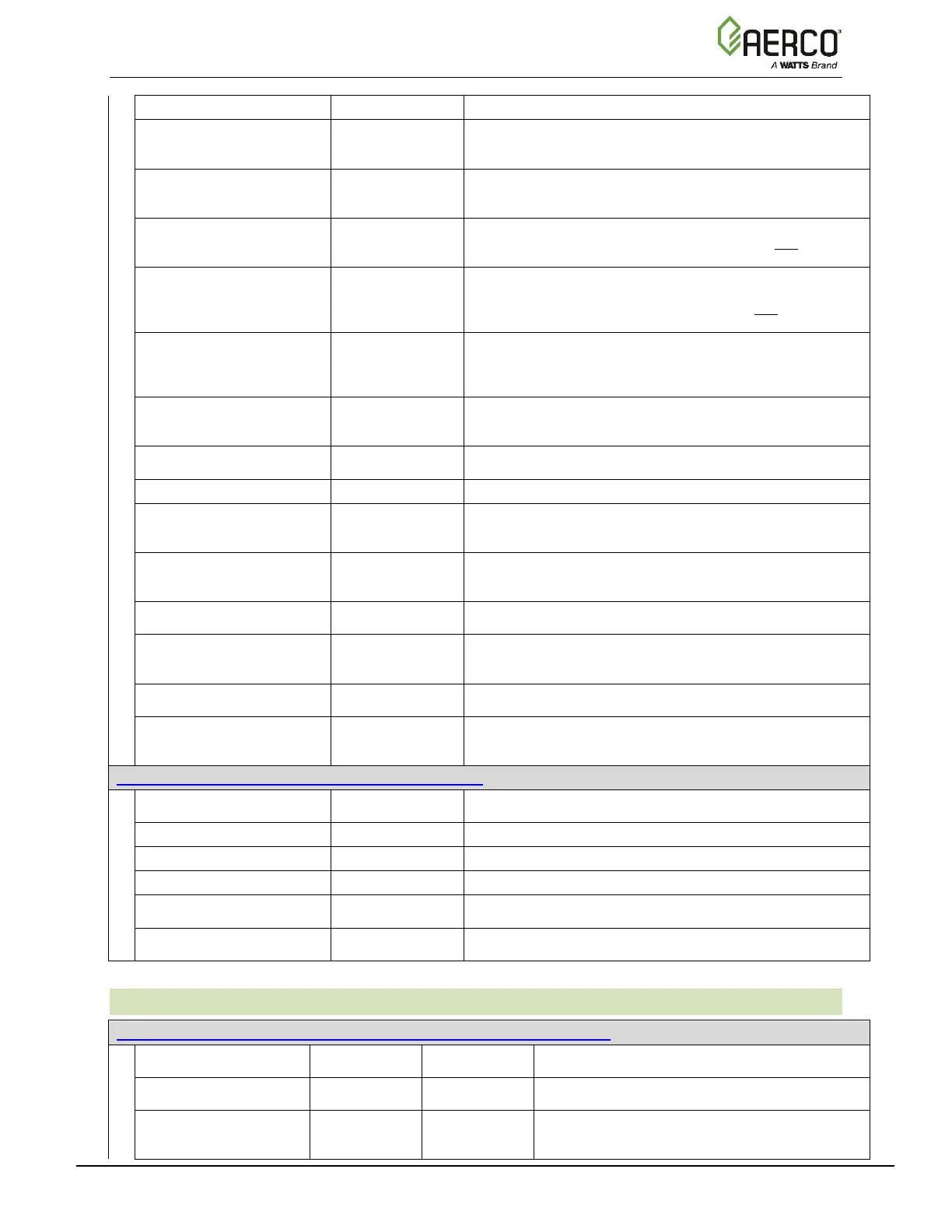Benchmark with Edge [I]: Operation-Maintenance Manual
SECTION 2: OPERATION
OMM-0145_D • GF-218 • 11/2/2020 Technical Support • (800) 526-0288 • Mon-Fri, 8 am - 5 pm EST Page 22 of 213
Select unit’s application: SH, DHW or Other.
Unit SH Operating Mode
Unit DHW Operating Mode
Unit Other Operating Mode
Choose either Constant or Remote Setpoint.
Unit SH Setpoint
Unit DHW Setpoint
Unit Other Setpoint
Sets the unit’s setpoint (Unit Operating Mode = Constant
Setpoint).
Choose: Spare Analog In 1, Spare Analog In 2, Spare
Analog In 3 (Unit Application = DHW or Other and Unit
Operating Mode = Remote Setpt).
Choose: Not Assigned, Remote Setpt 2, Swing V1 Fdbk,
Swing V2 Fdbk, Blr VSP Fdbk, DHW VSP Fdbk, SmartPlate
VP, NOx (Unit Application = DHW or Other and Unit
Operating Mode = Remote Setpt).
Select the source of the remote signal: 4-20mA, 0-20mA, BST
(PWM) Input, Network, 1-5V, 0-5V, BAS (Unit SH
Operating Mode = Remote Setpoint, Combination or Direct
Drive).
Unit DHW Remote Signal
Unit Other Remote Signal
Select the source of the of the remote signal: (Unit DHW
Operating Mode or Unit Other Operating Mode = Remote
Setpoint.
Specifies the unit’s Modbus address (Remote Signal =
Network).
Specifies Modbus baud rate (Remote Signal = Network).
Choose how to communicate with the outdoor temp sensor:
Off, BAS, Direct or Network (Unit Application = SH and
Unit SH Operating Mode = Outdoor Reset).
The minimum outside air temperature the system will read
(Unit Application = SH and Unit SH Operating Mode =
Outdoor Reset).
The maximum allowable setpoint (Unit Application = SH and
Unit SH Operating Mode = Outdoor Reset).
The maximum Outside Temperature that the system will
operate to (Unit Application = SH and Unit SH Operating
Mode = Outdoor Reset).
The minimum allowable setpoint (Unit Application = SH and
Unit SH Operating Mode = Outdoor Reset).
The current outdoor reset setpoint, based on the four OAR
parameters (Unit Application = SH and Unit SH Operating
Mode = Outdoor Reset).
Main Menu → Advanced Setup → Unit → Maintenance
12 Month Maintenance
Complete?
Specifies 12 Month Maintenance completed.
Specifies Fire Side Inspection completed.
Optical Burner Inspection
Specifies Optical Burner Inspection completed
Specifies Water Side Inspection completed.
CSD-1 Safety Device
Inspection
Specifies CSD-1 Safety Device inspection completed.
Combustion Calibration
Check
Specifies Combustion Calibration Check completed.
2.3.4.2 Main Menu
→
Advanced Setup
→
BST Cascade
Main Menu → Advanced Setup → BST Cascade → Cascade Configuration
Specify Unit Mode: Off, BST Client or BST
Manager.
The current reading of the outdoor temperature
sensor (Outdoor Air Temp Sens = Network,
Direct or BAS).
