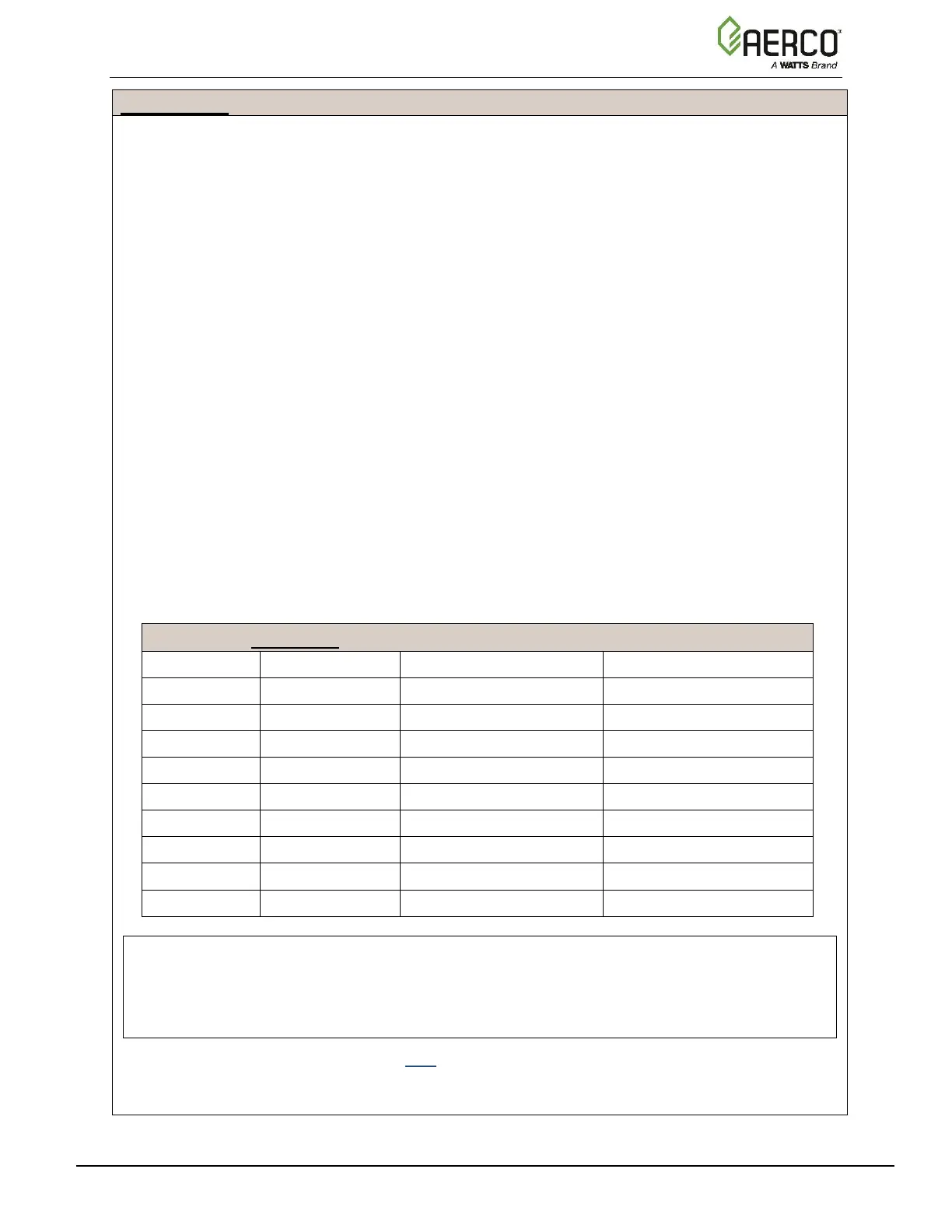16. With the valve position still at 100%, insert the combustion analyzer probe into the exhaust
manifold probe opening (see Figure 4-2a – 4-2c in Section 4.2.3) and allow enough time
for the combustion analyzer reading to stabilize.
17. Compare the combustion analyzer’s oxygen (O
2
) reading to the O
2
value in the Reading
column (Figure 4-9). If they differ, go to the Main Menu → Calibration → Input/Output →
Oxygen Sensor screen and adjust the O2 Offset parameter, up to ±3%, to make the on-
board O
2
sensor match the value from the combustion analyzer. If your combustion
analyzer is correctly calibrated, and the on-board O
2
sensor cannot be made to match the
analyzer, the sensor may be defective and need to be replaced.
18. Compare the O
2
value in the Target and Reading columns. If they don’t match, adjust the
Blower Voltage until the O
2
value in both columns match; use either the + or – controls, or
press on the field and type the value directly.
19. If adjusting the blower voltage is not sufficient to get the O
2
Reading column to match the
Target column, then repeat Step 15 to adjust the gas pressure up or down within the range
shown in the table, then repeat Step 18. Continue repeating Steps 15 and 18 until the gas
pressure is within the range in Table 4-4 and the O
2
Reading column to matches the
Target column.
20. Enter the downstream manometer’s gas pressure reading in the Downstream Gas
Pressure field. Note, this field appears only when Valve Position % = 100%.
21. Compare the measured nitrogen oxide (NOx) and carbon monoxide (CO) readings to the
Target values in the Table 4-5 (shown as a reference only). If you are not in a “NOx-
limited” area and/or do not have a NOx measurement in your analyzer, set the O
2
to the
value in the Oxygen (O
2
) % column in the table below.
NOTE:
These instructions assume that the inlet air temperature is between 50°F and 100°F (10°C
– 37.8°C). If NOx readings exceed the target values in Table 4-4, above, or Table 4-6, below,
increase the O
2
level up to 1% higher than the Target value. You must then record the
increased O
2
value on the Combustion Calibration sheet.
22. On Benchmark 3000 - 6000 units only, record the manifold (downstream) gas pressure at
100%. This value will be used in Section 5.2.2: Low Pressure Gas Test, and Section 5.3.2:
High Pressure Gas Test.
