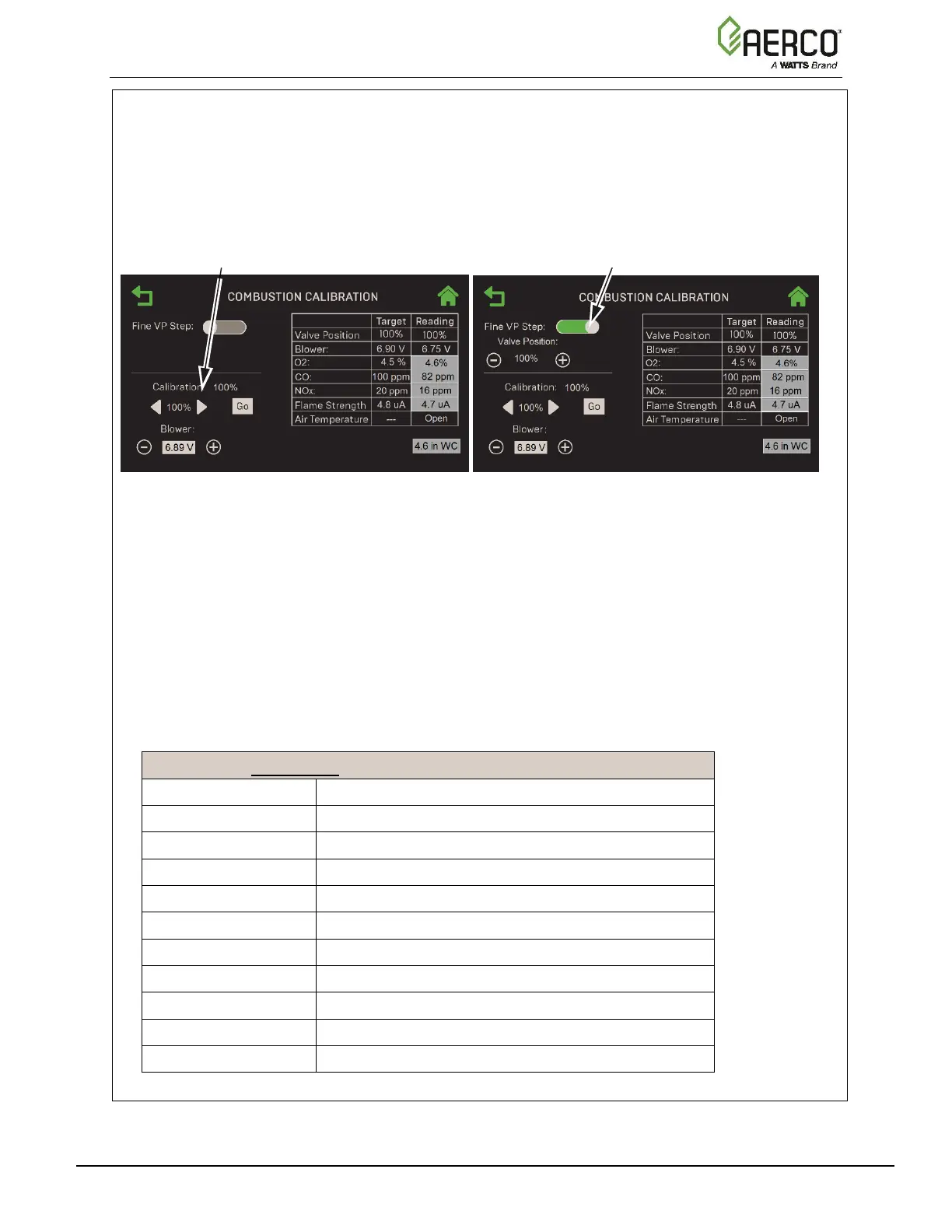11. The main Manual Combustion Calibration screen appears. It provides two methods to
ramp the unit’s valve position up or down:
• Method 1: Toggle through the pre-set calibration points till you reach the desired
valve position, then press Go to go to that point (left image below).
• Method 2: Enable Fine VP Step, then manually press the + or – buttons once per
1% to bring the unit to the desired valve position (right image below).
Figure 4-9: Manual Combustion Calibration Screens
12. Set the Controller’s Enable/Disable switch to Enable.
13. Change the valve position to 30%, press the Go button, then verify that the unit has ignited
successfully and is operating as expected.
14. Use the (Right) arrow key to change the valve position to 100%, then press Go.
15. Verify that the gas pressure on the downstream side of the SSOV is within the required
range shown in Table 4-4. If it isn’t, remove the brass hex nut on the SSOV actuator to
access the gas pressure adjustment screw (Figure 4-3). Adjust using a flat-tip screwdriver,
slowly rotating the gas pressure adjustment (in 1/4-turn increments) clockwise to increase
gas pressure or counterclockwise to reduce it. The resulting gas pressure reading on the
downstream manometer should fall in the range listed below.
