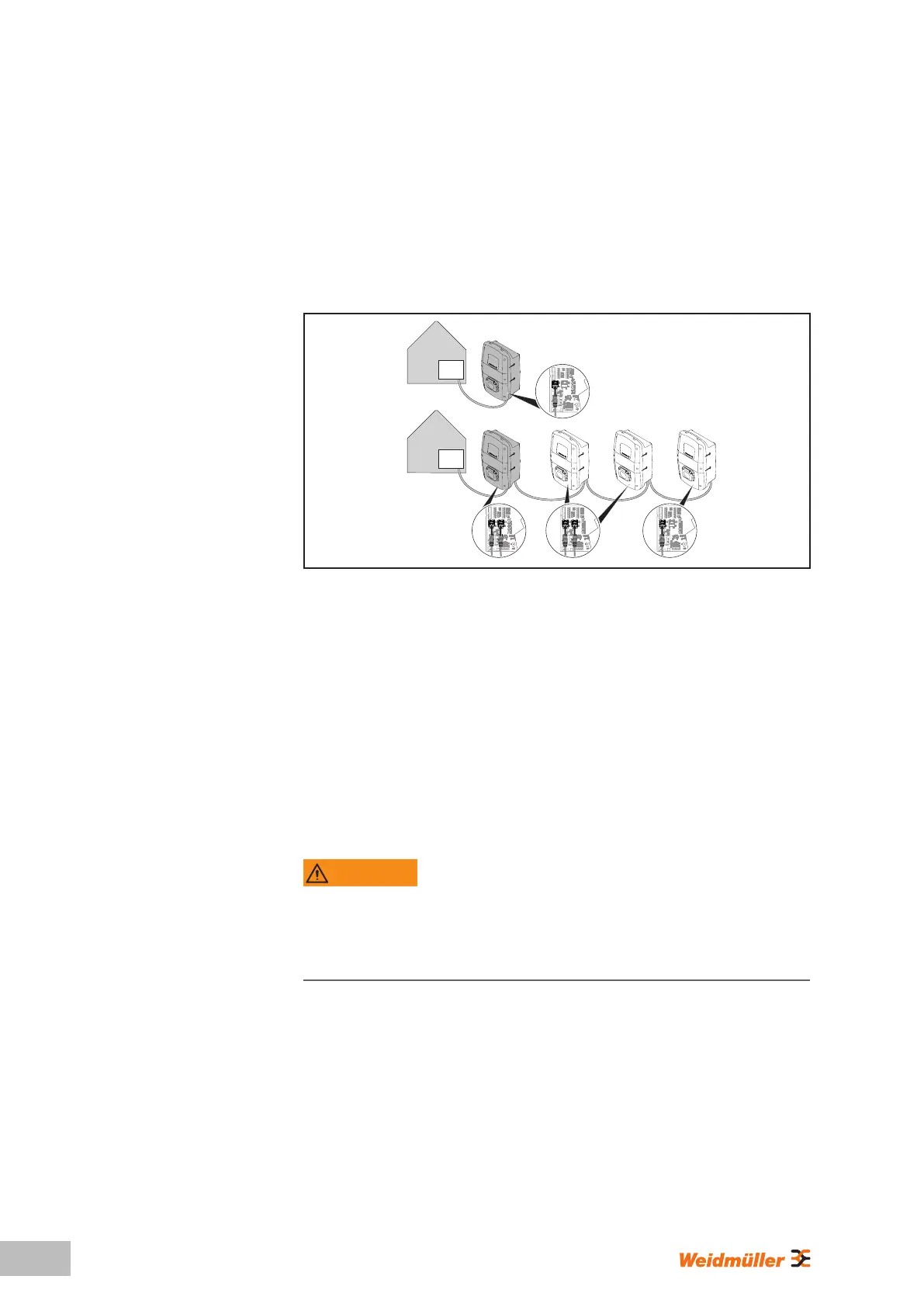84
Operating instructions – AC SMART
9 Networking and conguring the EV
charging box
You can integrate a single EV charging box into a local network using an
Ethernet cable, for instance via a switch in the network, or via a central
network router. In addition, you can connect multiple EV charging boxes
together to form a charging network.
Router /
Switch
Router /
Switch
Image 9.1 EV charging box with LAN connection and charging network
ThersttimetheEVchargingboxisconnectedtothelocalnetwork,the
following steps must be carried out:
– Connecting the EV charging box with the local network via Ethernet cable
– Adjusting the network settings (assign an IP address)
– Starting the web server of the EV charging box
– Conguring the EV charging box in the web server
– If desired, connecting the EV charging box to an existing WLAN
9.1 Connecting the EV charging box with the local
network
WARNING!
Risk to life due to electric shock
There is a risk of electric shock when working on the electrical installation of
the product.
► CommissionaqualiedelectriciantonetworktheEVchargingbox.
To integrate the EV charging box into an existing local network, proceed as
follows:
► Ensure that the EV charging box is not connected to a vehicle.
► EnsurethatpowertotheEVchargingboxisswitchedo.
► Remove the design cover if available.
► Loosen the screws in the cover of the EV charging box and open the EV
charging box.
