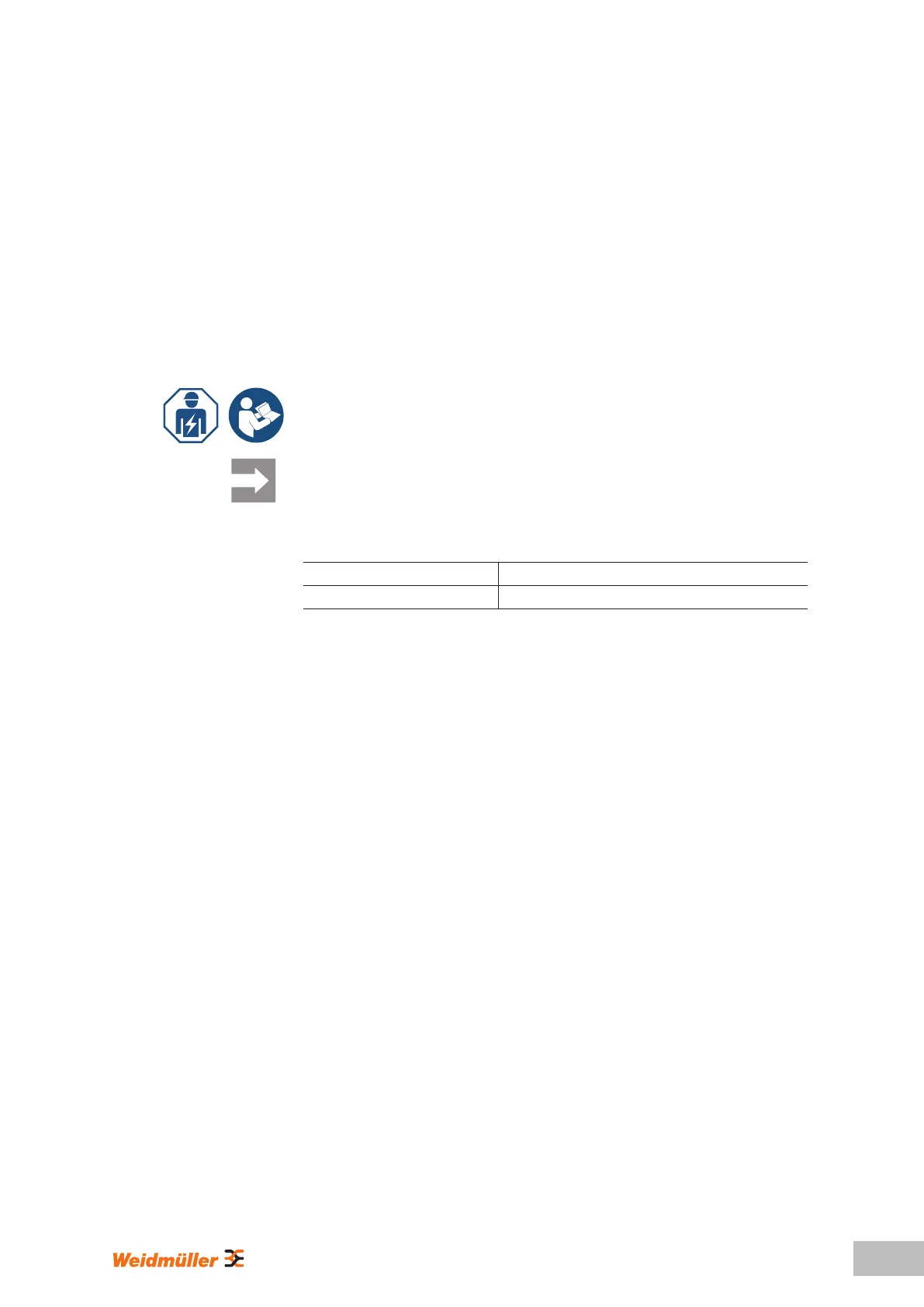Networking and conguring the EV charging box
95
Operating instructions – AC SMART
► Change the values.
► Click Save.
The change is adopted the next time the EV charging box is restarted.
► Click Restart.
Also observe the Modbus register. The tables are available on the Weidmüller
website.
9.5 Connecting the EV charging box to an external
device (digital input)
You can connect each of the digital inputs in the EV charging box with an
external switching device.
► Commission an electrician.
► Observe the Assembly and installation instructions.
The input can either be switched by the internal power supply of the EV
charging box (X6.7 and X6.8) or by an external 12 V voltage source with
jointly used GND (X6.6).
If there is a high signal on the selected digital input (logical 1), then the
selected function is executed.
Voltage 0 … 3 V logical 0
Voltage +9 ... +15 V logical 1
Each digital input has an input resistance of 2 kOhm and generates a clearing
current of 6 mA at 12 V.
9.6 Starting Bluetooth coupling mode
Via power supply
► If the EV charging box is connected to the power supply, switch the
residualcurrentprotectivedeviceorcircuitbreakero.
► Switchthepowersupplybackonandthenbackoin2to10seconds.
► Switchthepowersupplyonasecondtimeandthenbackoagainwithin2
to 10 seconds.
► Switch on the power supply a third time.
The EV charging box will now be in coupling mode for 5 minutes. The LED
statusindicatorashesblue.
After the coupling is complete, coupling mode is ended automatically.
Via integrated web server
► Start the web server, see Chapter 9.3.
► Click Network/General.
► Under Pairing mode, click Start to start coupling mode.
The EV charging box will now be in coupling mode for 5 minutes. The LED
statusindicatorashesblue.
After the coupling is complete, coupling mode is ended automatically.
