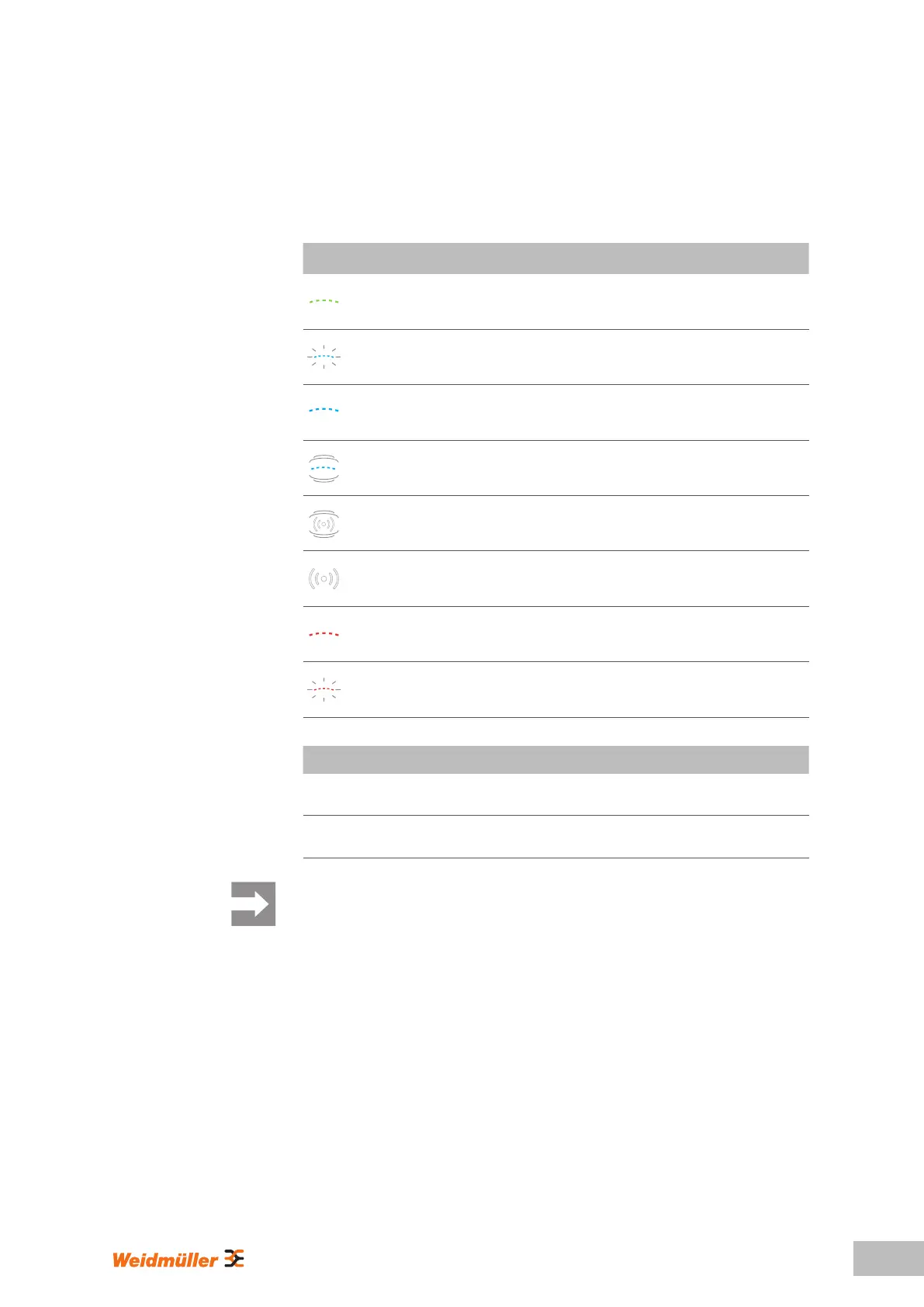Product description
69
Operating instructions – AC SMART
3.5 LED status indicator and acoustic signals
ThecolourandashpatternoftheLEDsindicatetheoperationalstatusofthe
product.
Colour Meaning
Illuminated
green
The product is switched on and ready for operation.
Flashing blue
The product is in Bluetooth coupling mode with the
AC SMART App.
Illuminated blue
The product has detected a connection to a vehicle and is
ready for a charging process.
Pulsing blue The charging process is running.
Pulsing white TheproductexpectstheauthenticationwithanRFIDtag.
Illuminated
white
The LED indicates the position of the RFID interface.
Illuminated red
The product has detected a fault. The charging process was
ended. For troubleshooting, see Chapter 12.
Flashing red
The product has detected a fault. The charging process was
ended. For troubleshooting,see Chapter 12.
Acoustic signal Meaning
Rising sequence of
tones
The RFID tagwasdetected.Theauthenticationwas
successful.
Falling sequence of
tones
Theauthenticationwasnotsuccessful.TheRFIDtag is not
registered or not released.
For notes on troubleshooting, see Chapter 12.