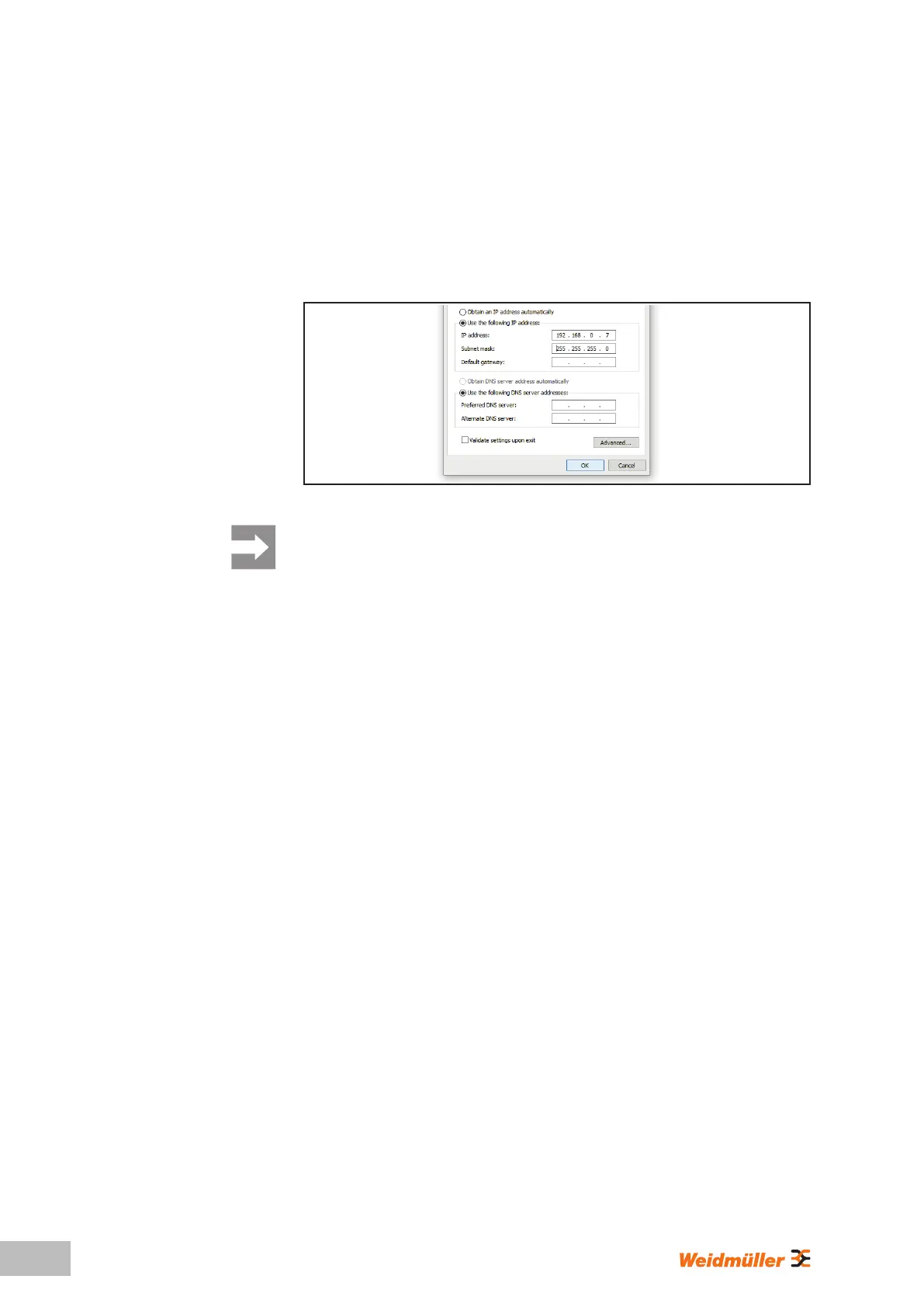Networking and conguring the EV charging box
86
Operating instructions – AC SMART
If there is no data present, you can select the point Get IP address automat-
ically again later on.
► Activate the option Use the following IP address.
► Enter an IP address between 192.168.0.2 and 192.168.0.254 (except for
192.168.0. 8).
► Enter 255.255.255.0 as the subnet mask.
► ConrmbypressingOK.
Image 9.4 Dening the IP address
192.168.0.8 is the default static IP address assigned for the EV charging box.
DHCP is deactivated on the Ethernet interface upon delivery. You can change
the DHCP setting in the web server of the EV charging box. Please note that
theremaybeIPaddressconictsifyouarestillconnectedtoothernetworks
that use the same subnet.