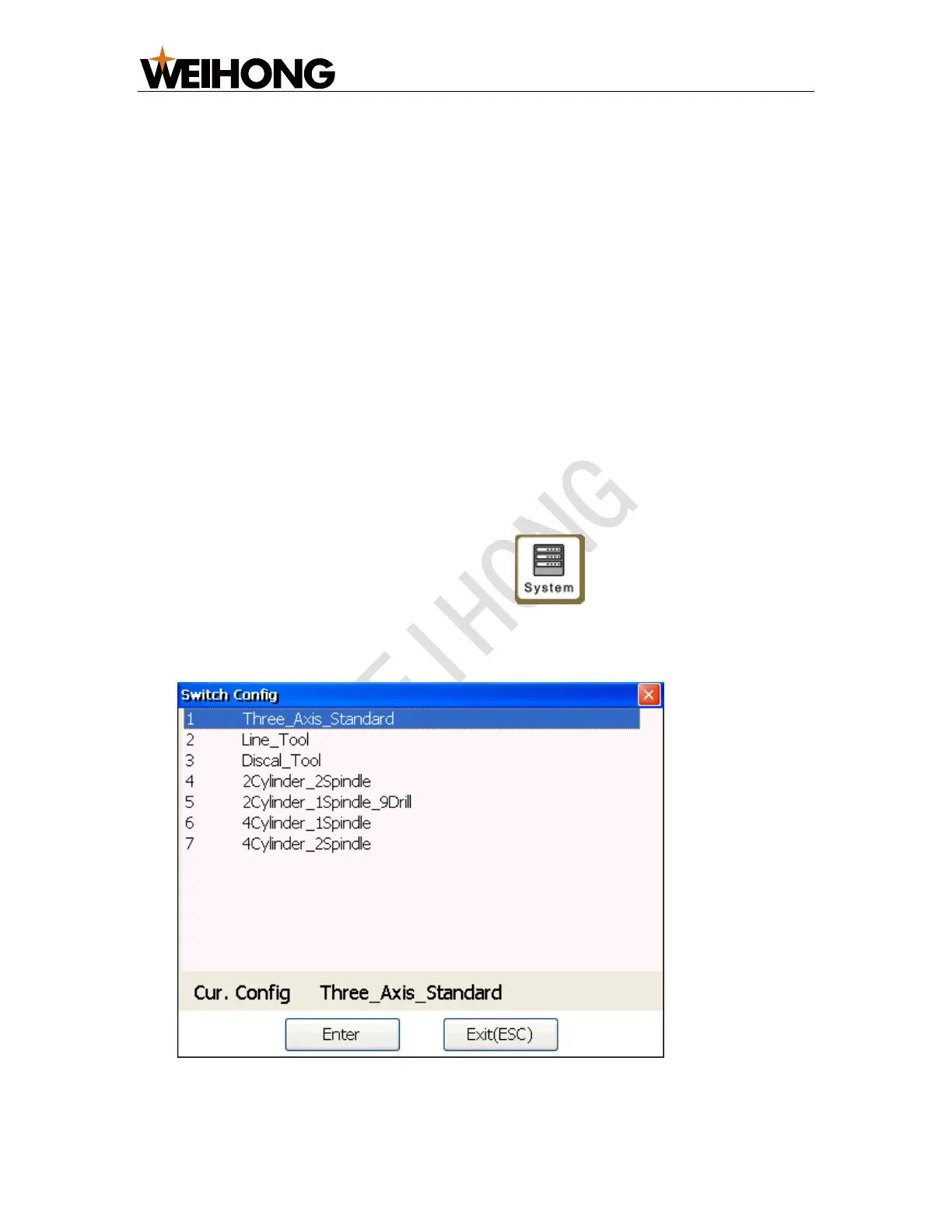上海维宏电子科技股份有限公司
SHANGHAI WEIHONG ELECTRONIC TECHNOLOGY CO., LTD
11 / 52
2 Basic Commissioning
Through this section, you can quickly get familiar with the commissioning process
about NK260/NK280/NK280B:
1. Switch the system configuration.
2. Adjust I/O port polarity.
3. Set commissioning parameters.
4. Check the axis direction.
5. Return to the machine origin.
6. Set speed parameters.
2.1 Switch the System Configuration
This operation is used to check if the default system configuration is what you need
and change it according to the structure of the machine tool if not when the system
is installed at the first time.
To switch the system configuration, do the following:
1. To enter into System Info interface, press → C.
2. Press F4, and enter the manufacturer password. Switch Config dialog box pops
up:
The current system configuration is shown in grey at the bottom of the dialog
box.