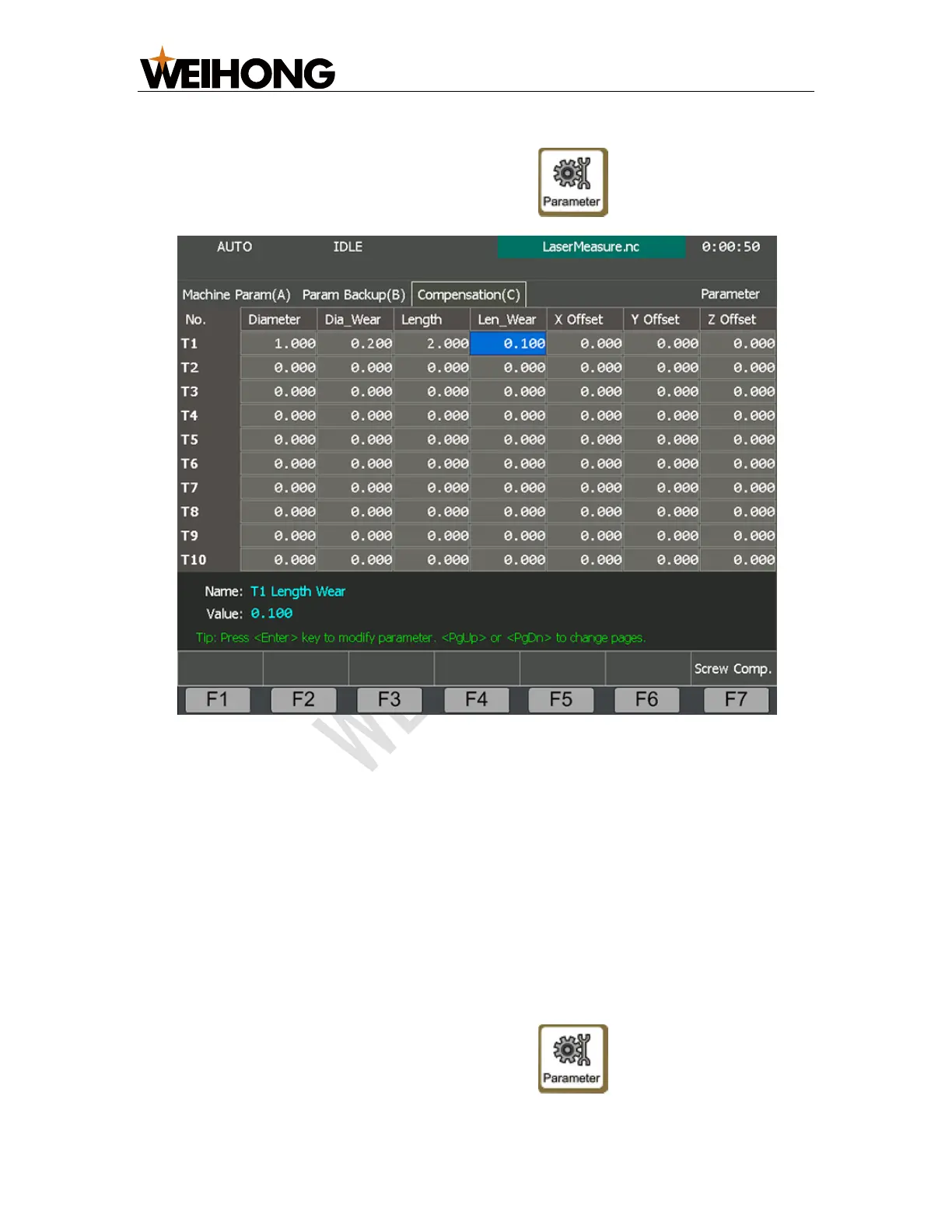上海维宏电子科技股份有限公司
SHANGHAI WEIHONG ELECTRONIC TECHNOLOGY CO., LTD
46 / 52
To compensate the tool, do the following:
1. To enter into Compensation interface, press → C:
2. To select the target tool number, press ↑ / ↓.
3. Press ← / → to select the target input box, press Enter, and modify the value of
the parameter according to the measured values.
Tool compensation can be achieved by calling related commands. See NcStudio
Programming Manual for details.
5.8 Compensate Screw Error
This operation is used to compensate screw pitch error and errors caused by
backlash, to achieve high precision.
To compensate screw error, do the following:
1. To enter into Compensation interface, press → C.