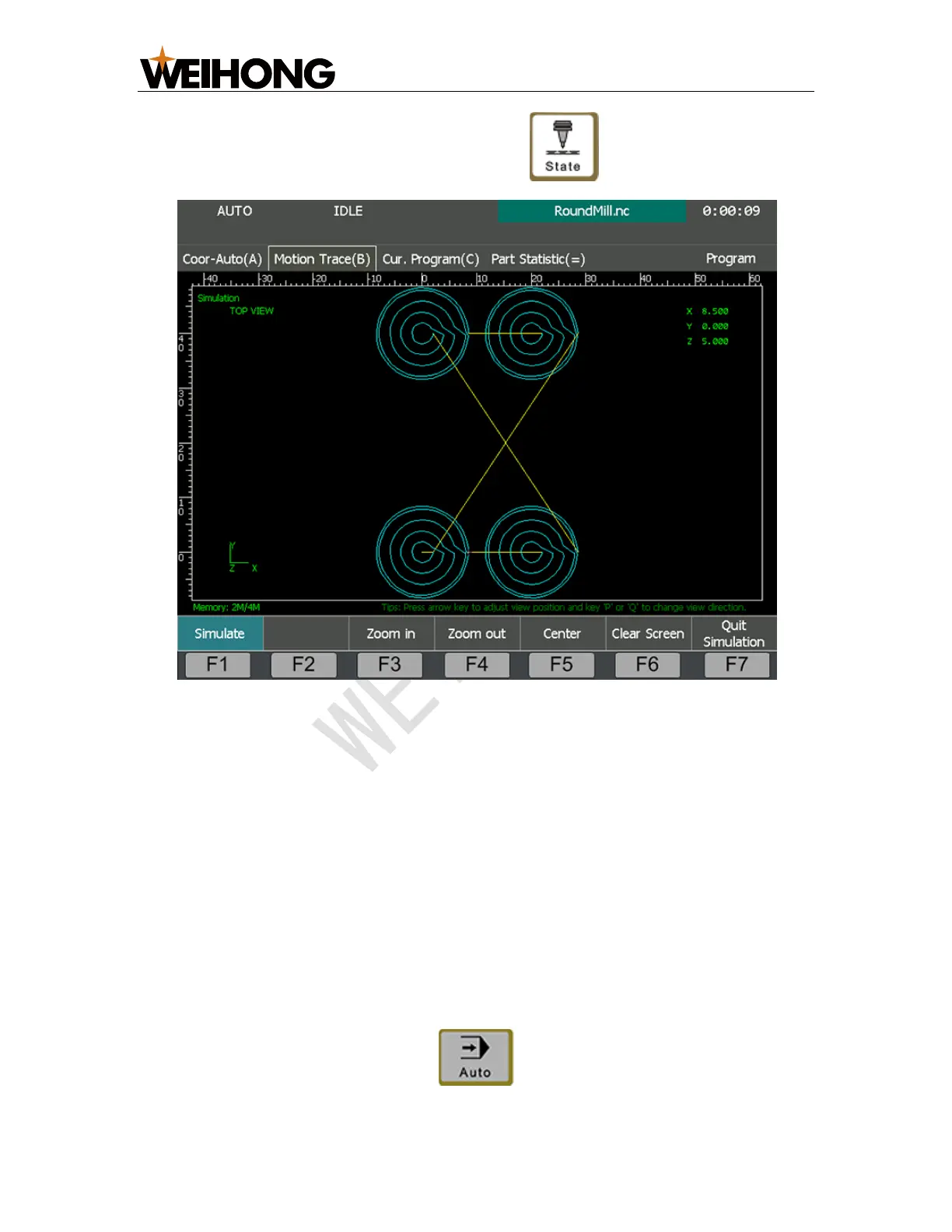上海维宏电子科技股份有限公司
SHANGHAI WEIHONG ELECTRONIC TECHNOLOGY CO., LTD
35 / 52
2. To enter into Motion Trace interface, press → B:
3. To start simulating machining, press F1.
The moving trace of the machine tool shows in Motion Trace interface.
During simulating machining, you can also do the following:
• Press F3 / F4 / F5 to zoom in / zoom out / center the moving trace.
• Press F6 to clear the moving trace.
• Press F7 to stop simulating machining.
4.7 Execute MDI
This operation is used to directly enter at most 7 commands to control the system,
so as to perform fast movements, change system status or execute simple machining.
To execute MDI, do the following:
1. To enter into AUTO mode, press .