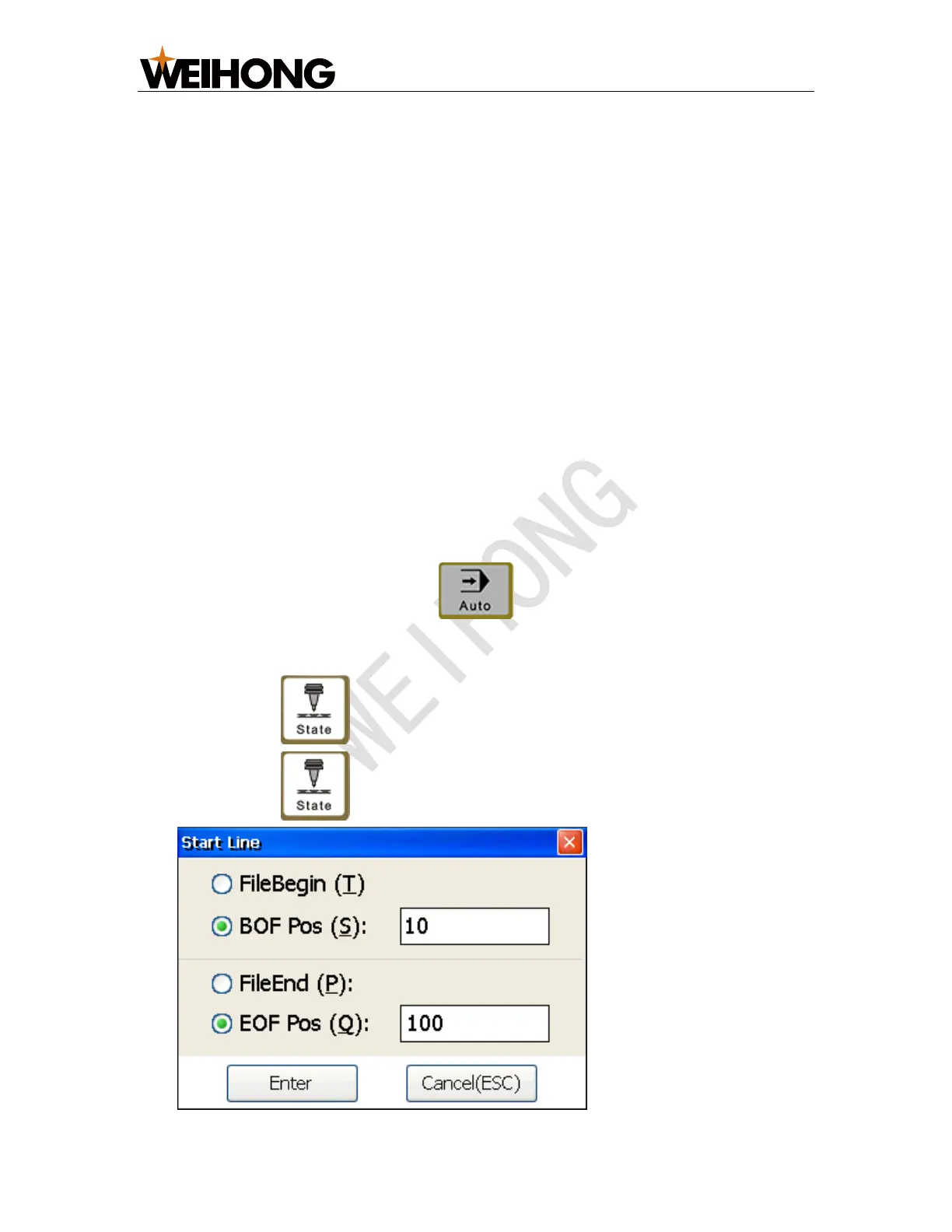上海维宏电子科技股份有限公司
SHANGHAI WEIHONG ELECTRONIC TECHNOLOGY CO., LTD
28 / 52
4 Machining Operations
Through this section, you can mainly know the following machining related
operations:
• Execute selective machining.
• Generate a wizard file.
• Execute cycle machining.
• Execute array machining.
• Execute the program task.
• Simulate machining.
• Execute MDI.
• Guide machining by the handwheel.
4.1 Execute Selective Machining
This operation is used for an optional skip of the program file, so that you can freely
select the machining range.
To execute selective machining, do the following:
1. To enter into AUTO mode, press .
2. To open Start Line dialog box, do one of the following:
– Press → A → F2.
– Press → C → F1.