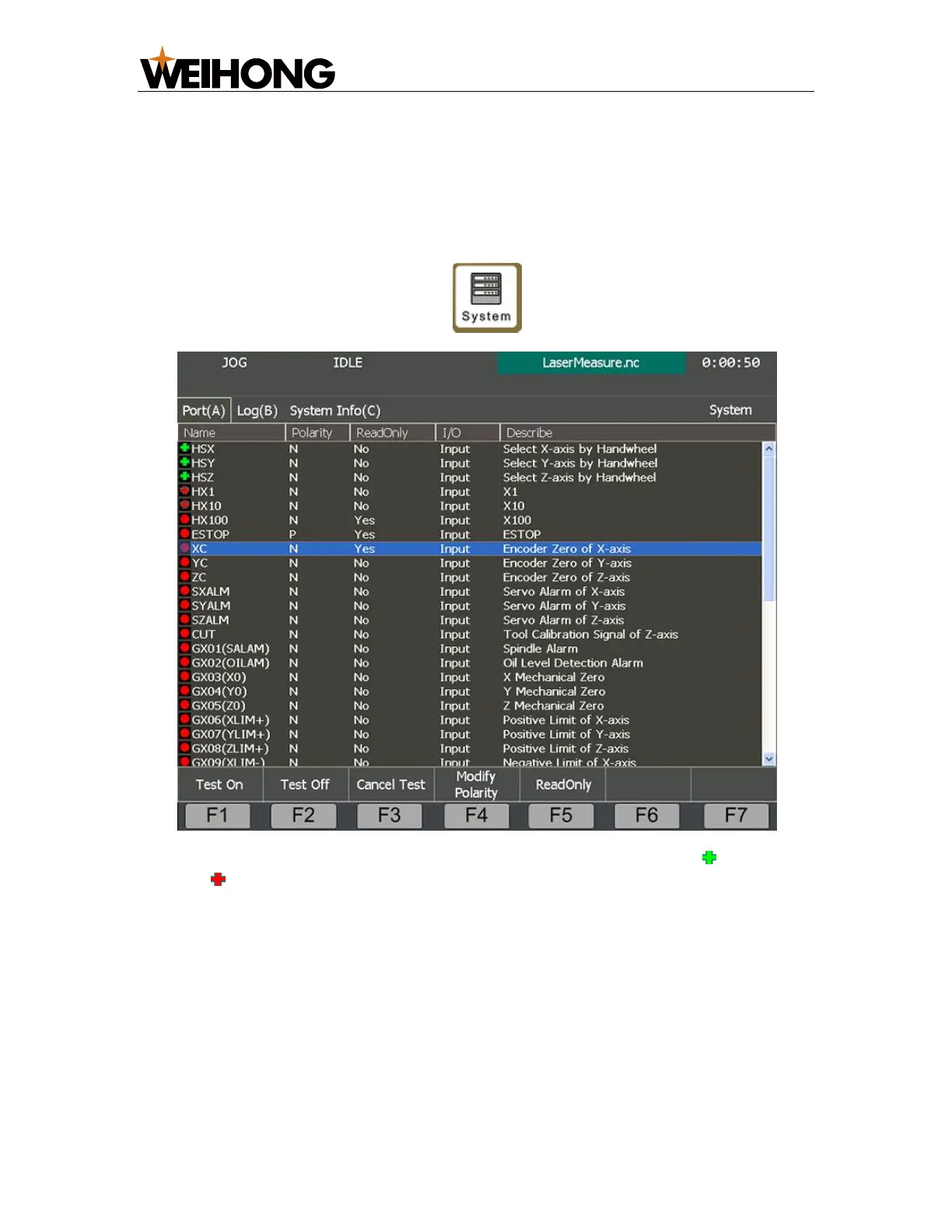上海维宏电子科技股份有限公司
SHANGHAI WEIHONG ELECTRONIC TECHNOLOGY CO., LTD
38 / 52
Indicator status is also connected with port polarity. See Adjust I/O Port Polarity for
details.
Before conducting a simulation test, ensure that Read-only attribute for the select
port is No. You can press F5 in Port interface to change the read-only attribute.
To conduct a simulation test on ports, do the following:
1. To enter into Port interface, press → A:
2. To make the indicator light before the selected port shift between (test on)
and (test off), press F1 or F2.
To exit the simulation test on all ports, press F3.
5.2 Modify System Parameters
This operation is used to tell how to change system parameters in Machine Param
interface.