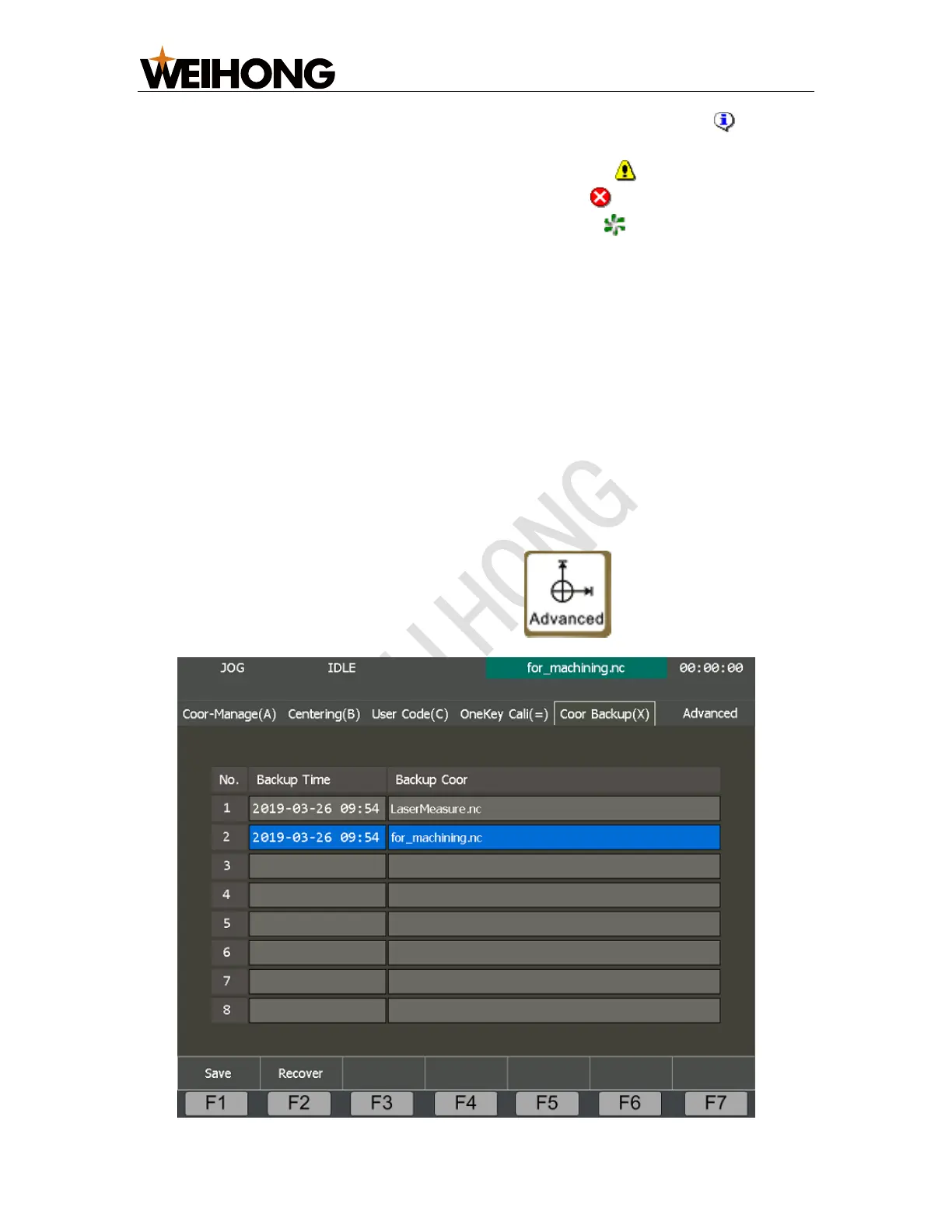上海维宏电子科技股份有限公司
SHANGHAI WEIHONG ELECTRONIC TECHNOLOGY CO., LTD
42 / 52
– To check logs about running status, press F3. Logs with icon show in
Log interface.
– To check warning logs, press F4. Logs with icon show in Log interface.
– To check error logs, press F5. Logs with icon show in Log interface.
– To check system logs, press F6. Logs with icon show in Log interface.
You can also do the following in Log interface:
• To delete all system logs, press F7.
Note: Please delete system logs regularly. Otherwise, too many log files will slow down the system.
• To export system logs to a USB flash disk, press shift and L.
5.5 Save and Recover Coordinates
This operation is used to keep the workpiece offsets for later use and get back the
previously saved workpiece offsets to save the trouble of repeatedly setting the
workpiece offsets.
To save and recover coordinates, do the following:
1. To enter into Coor Backup interface, press → X: