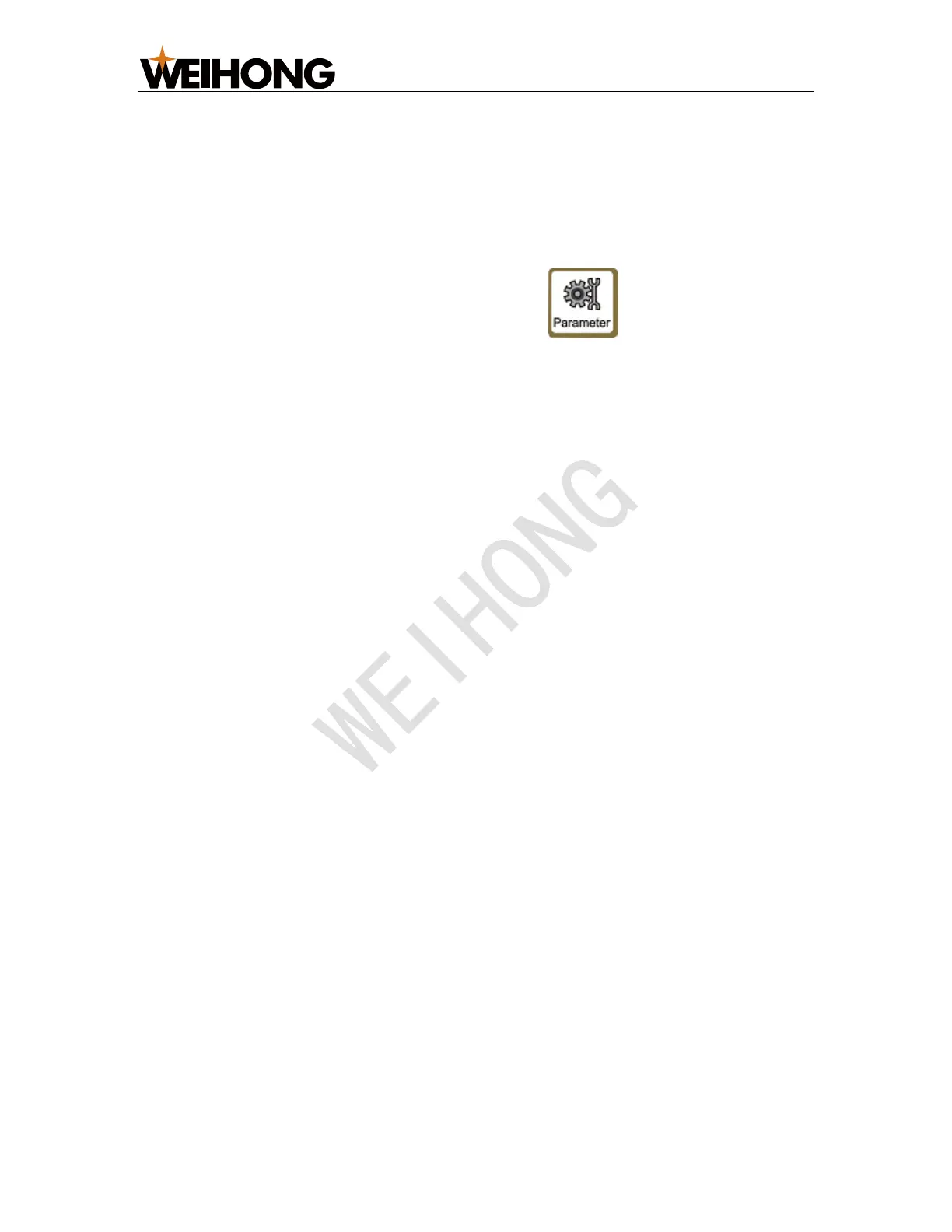上海维宏电子科技股份有限公司
SHANGHAI WEIHONG ELECTRONIC TECHNOLOGY CO., LTD
39 / 52
According to user’ roles and permission, system parameters can be divided into:
• User’s parameters: default parameters
• Manufacturer’s parameters: manufacturer password is required.
• Developer’s parameters: developer password is required.
To modify system parameters, do the following:
1. To enter into Machine Param interface, press → A.
2. To find the target parameters, press ↑ / ↓.
3. Press Enter, and input a value according to your need.
4. Optional: Do one of the following according to valid time of these modified
parameters:
– Now: skip this step.
– Restart: restart the system to make modification effective.
– Reload: reload the program file to make modification effective.
After system parameters have been modified well, back up system parameters. See
Back up System Parameters for details.
5.3 Back up System Parameters
This operation is used to prepare a second copy of the parameter settings to restore
the settings in the future or for other CNC integrated systems, so as to save the
trouble of setting them again.
Before backing up system parameters, ensure that system parameters have been set
well. For how to set system parameters, see Modify System Parameters for details.