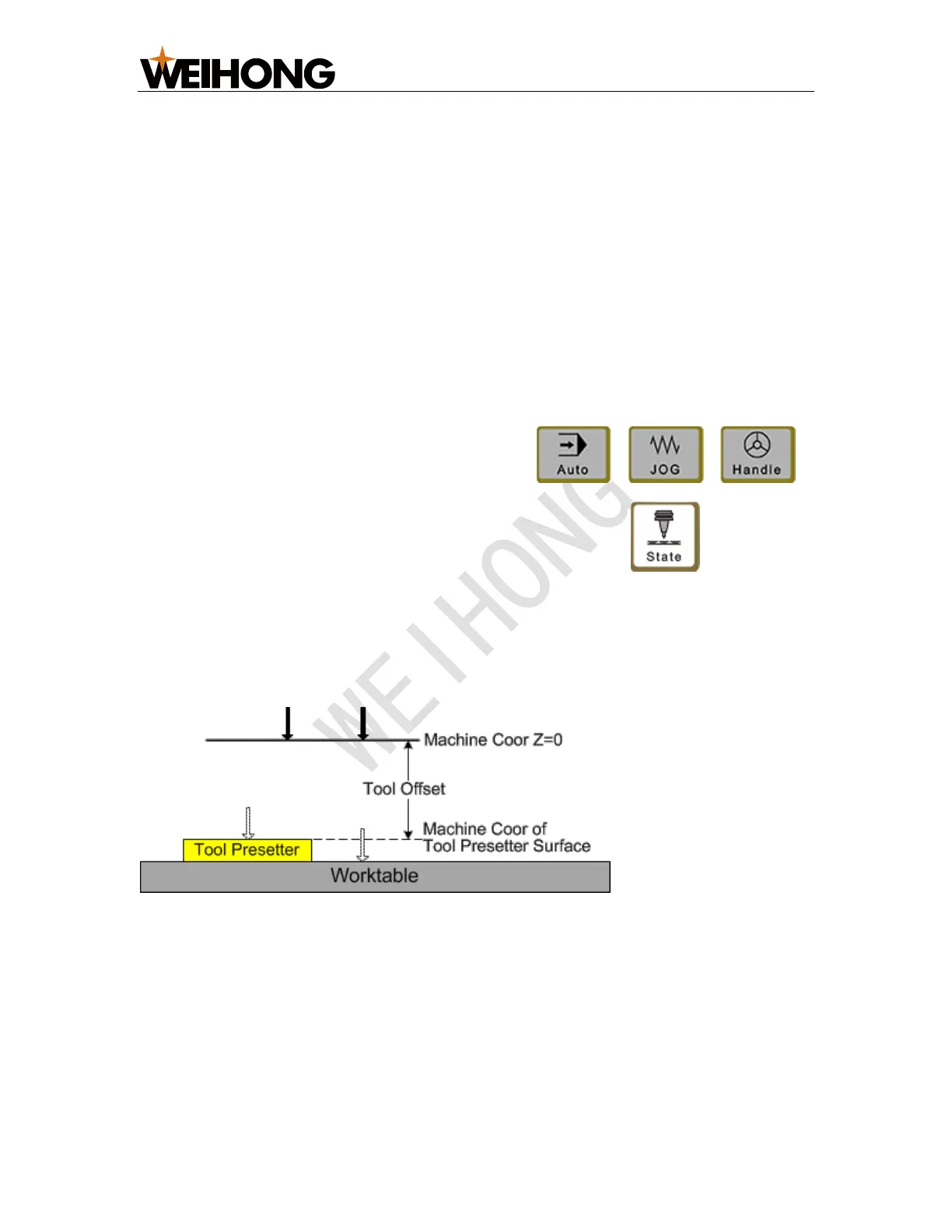上海维宏电子科技股份有限公司
SHANGHAI WEIHONG ELECTRONIC TECHNOLOGY CO., LTD
22 / 52
3.3 Execute Fixed Calibration
This operation is used to measure the tool on a certain fixed position of the machine
tool to reconfirm tool offset, so as to avoid tool length and the clamping position
vary during calibration due to tool damage or other causes. It is mainly used for
multi-tool mode and mainly used in machine tool with tool magazine.
Before executing fixed calibration, do the following:
1. Return to the machine origin.
2. Set the value of parameter Fixed Presetter Position according to the actual
situation.
To execute fixed calibration, select a tool and do the following:
1. To enter into AUTO / JOG / HW mode, press / / .
2. To enter into Coor-Auto / Coor-Manual interface, press → 1.
3. To start fixed calibration, press F5 → F3.
The system automatically records the machine coordinate when the tool nose
touches the surface of the tool presetter, and sets the recorded machine coordinate
to the tool offset:
Tool offset = Machine coordinate - Machine coordinate of tool presetter
surface