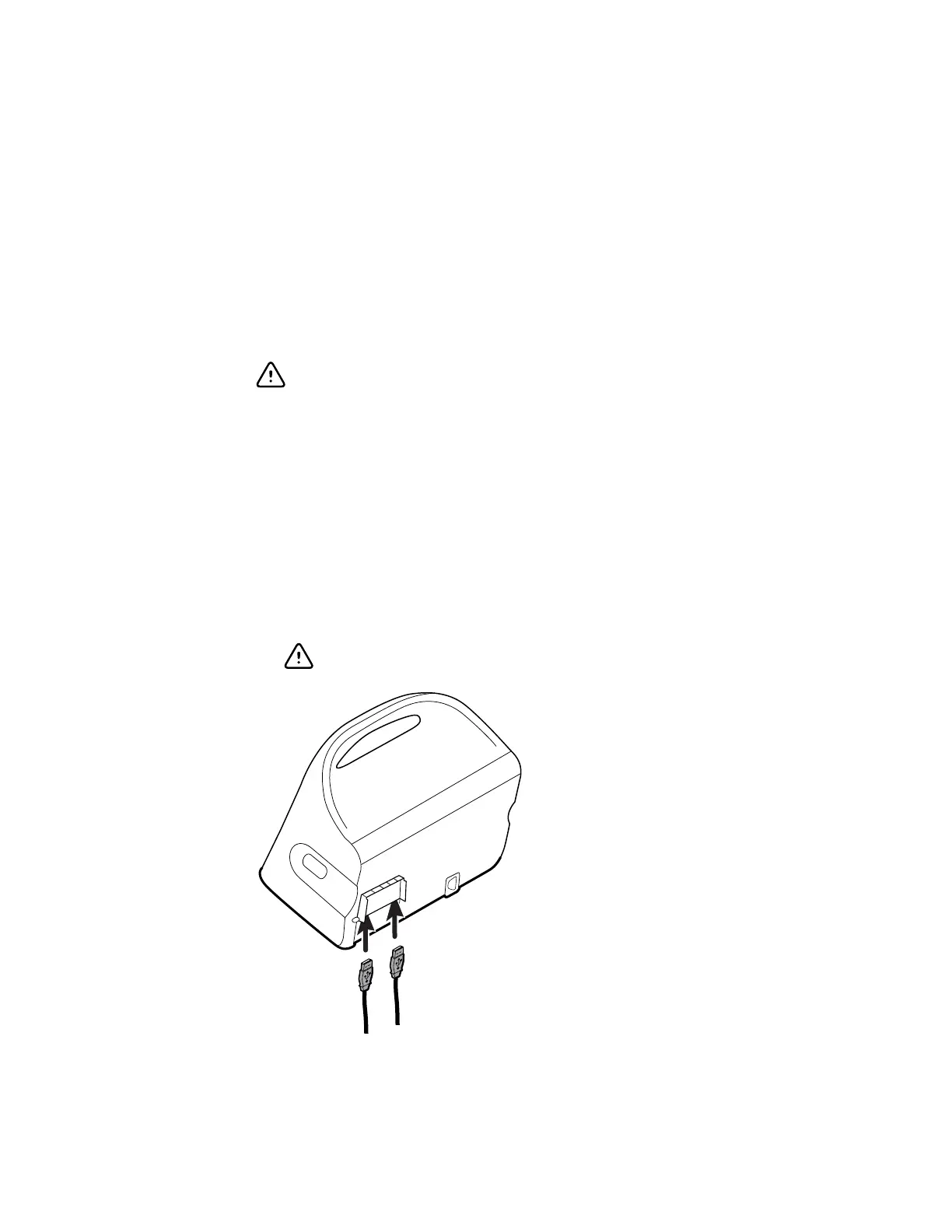Note Typically, a clinician will connect the bed sensor and cable at the start of
patient movement monitoring. See the Patient movement section of this
directions for use for more information.
Disconnect the patient movement sensor and cable
To disconnect the EarlySense bed sensor, pull the sensor cable connector out of the
cable connector port on the device.
Attach a USB accessory
CAUTION Accessories attached to this monitor must run on battery
power. Do not use any accessory's external power supply when it is
attached to the monitor.
1. On the rear of the monitor, loosen the screw on the USB door and open it.
Note On some monitor stands, the monitor mounting bracket
partially overlaps the USB door. If you observe this overlap,
loosen the screw on the monitor mounting bracket and shift
the monitor forward just enough on the bracket to open the
USB door, then slide the monitor back on the mounting
bracket.
2. Attach each accessory's USB cable into an unused USB port on the monitor. See the
accessory's directions for use for any special instructions.
CAUTION Connect cables in a manner that minimizes
entangling.
3. Close the door and tighten the screw.
38 Setup Welch Allyn Connex
®
Devices
