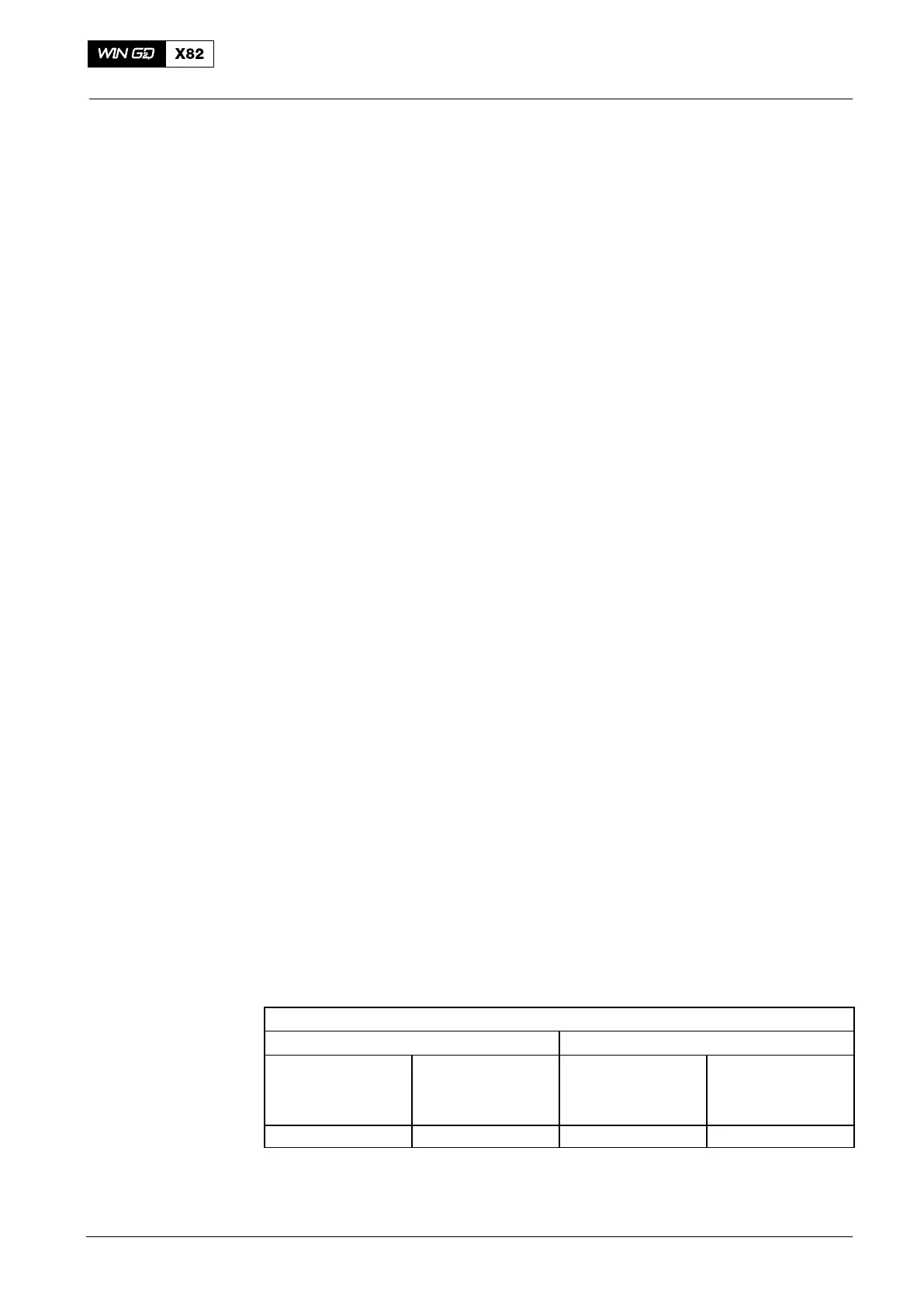Operation
4003−1/A1
Winterthur Gas & Diesel Ltd.
7/ 12
4.6 Auxiliary Blowers
1) Set to on the power supply for the two auxiliary blowers.
2) On the WECS−9520 manual control panel, push the button LOCAL MANUAL
CONTROL (see 4618−1) to get control.
3) Push the button AUX. BLOWER PRESEL. No shutdown must be active. Make
sure that:
a) Auxiliary blower 1 starts immediately.
b) Auxiliary blower 2 starts after an interval of between 4 seconds to 6 seconds.
Note: This period can be set on the time relay in the auxiliary blower control
box.
4) Make sure that the two auxiliary blowers turn in the correct direction.
5) Do step 3 again from the ECR manual control panel.
6) In the terminal box E12, disconnect the cable from terminal 18 on the pressure
transmitter PT4043C.
7) Connect the calibration pump (tool) and a multimeter to the pressure transmitter
PT4043C.
8) Make sure that the transmitter output (4 mA to 20 mA) is related to the simulated
pressure (0 bar to 4 bar TIER I or 0 bar to 6 bar TIER II). If necessary adjust or
replace the transmitter.
Note: You can see the value in the operator interface (flexView).
9) Disconnect the calibration pump and the multimeter.
10) On the pressure transmitter PT4043C, connect the cable to terminal 18.
11) In the terminal box E12, disconnect the cable from terminal 20 on the pressure
transmitter PT4044C.
12) Connect the calibration pump (tool) and a multimeter to the pressure transmitter
PT4044C.
13) Make sure that the transmitter output (4 mA to 20 mA) is related to the simulated
pressure (0 bar to 4 bar TIER I or 0 to 6 bar TIER II). If necessary adjust or
replace the transmitter.
14) Disconnect the calibration pump and the multimeter.
15) On the pressure transmitter PT4044C, connect the cable to terminal 20.
The auxiliary blower start/stop hysteresis (see Table 5) is adjusted in the remote
control.
Table 5: Auxiliary Blower Hysteresis
IMO TIER II
Best cost Best efficiency
Pressure
A
[barG]
Pressure
B
[barG]
Pressure
A
[barG]
Pressure
B
[barG]
< 0.45 > 0.65 < 0.80 > 1.00
2017−08
Engine Control