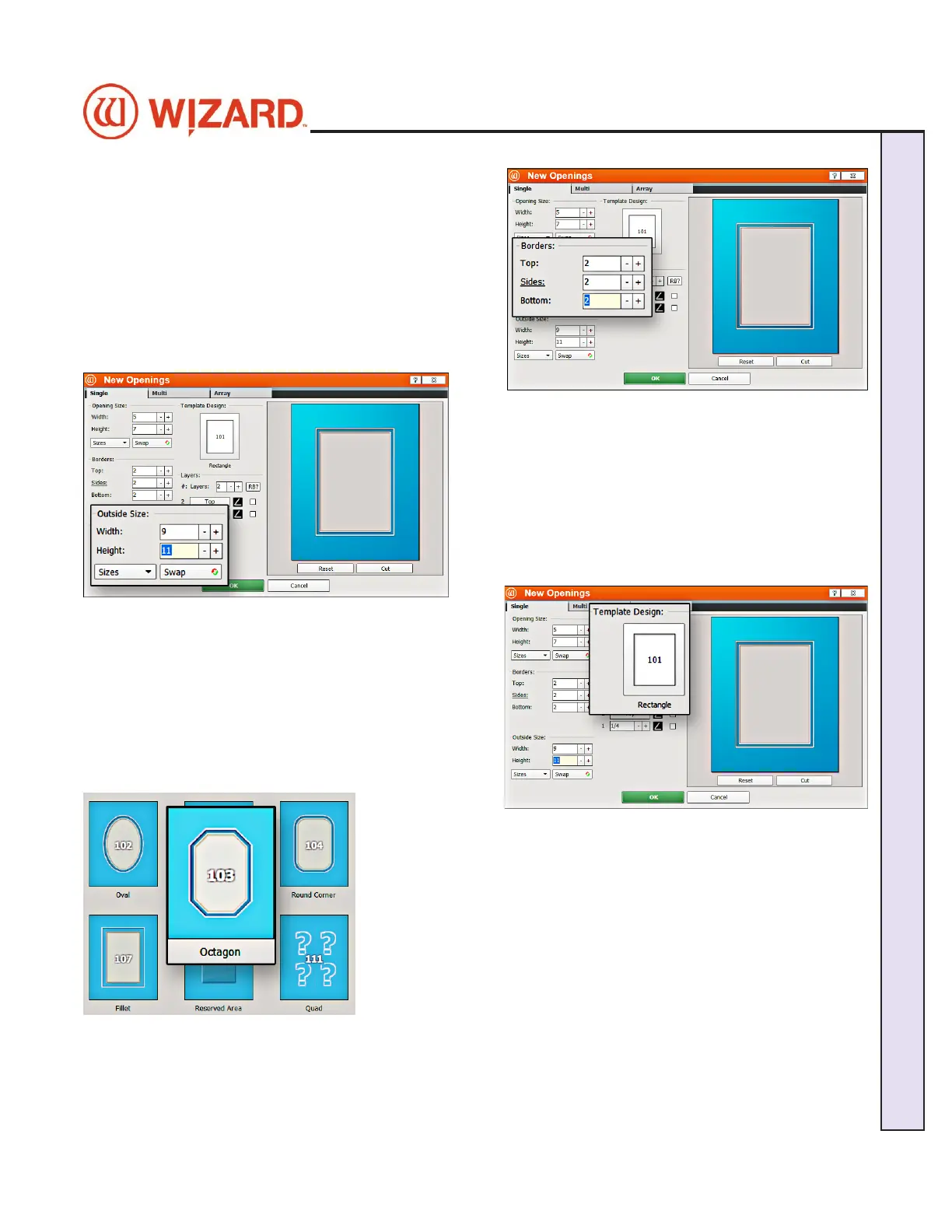Borders
1. Enter 2 (approx.1. Enter 2 (approx.
5 cm) for the 5 cm) for the bottombottom, , toptop and and sideside
mat border widths. mat border widths.
Outside Size
1. Make sure outside size is 9x11 (approx.1. Make sure outside size is 9x11 (approx.
23x28 cm).23x28 cm).
Don’t Click Don’t Click OKOK yet. yet.
If the opening size and borders are entered rst, If the opening size and borders are entered rst,
the program automatically calculates the outside the program automatically calculates the outside
size when tabbing out of the borders eld. size when tabbing out of the borders eld.
Select Template
1. Click on the template thumbnail under template 1. Click on the template thumbnail under template
design. design.
2. The 2. The Template Template
LibraryLibrary opens. opens.
Note:Note: There are several pages of templates. Click on one of the There are several pages of templates. Click on one of the
numbered tabs to see a new page.numbered tabs to see a new page.
3. Click on new template thumbnail to select it. 3. Click on new template thumbnail to select it.
4. The new template is displayed.4. The new template is displayed.
20-36070-1 GettingStartedManualZ1FrameShop
04/07/21
17
Wizard CMC Model Z1 Hardware and Software Getting Started Manual
Wizard™ CMC Model Z1 Hardware and Software Getting Started Guide