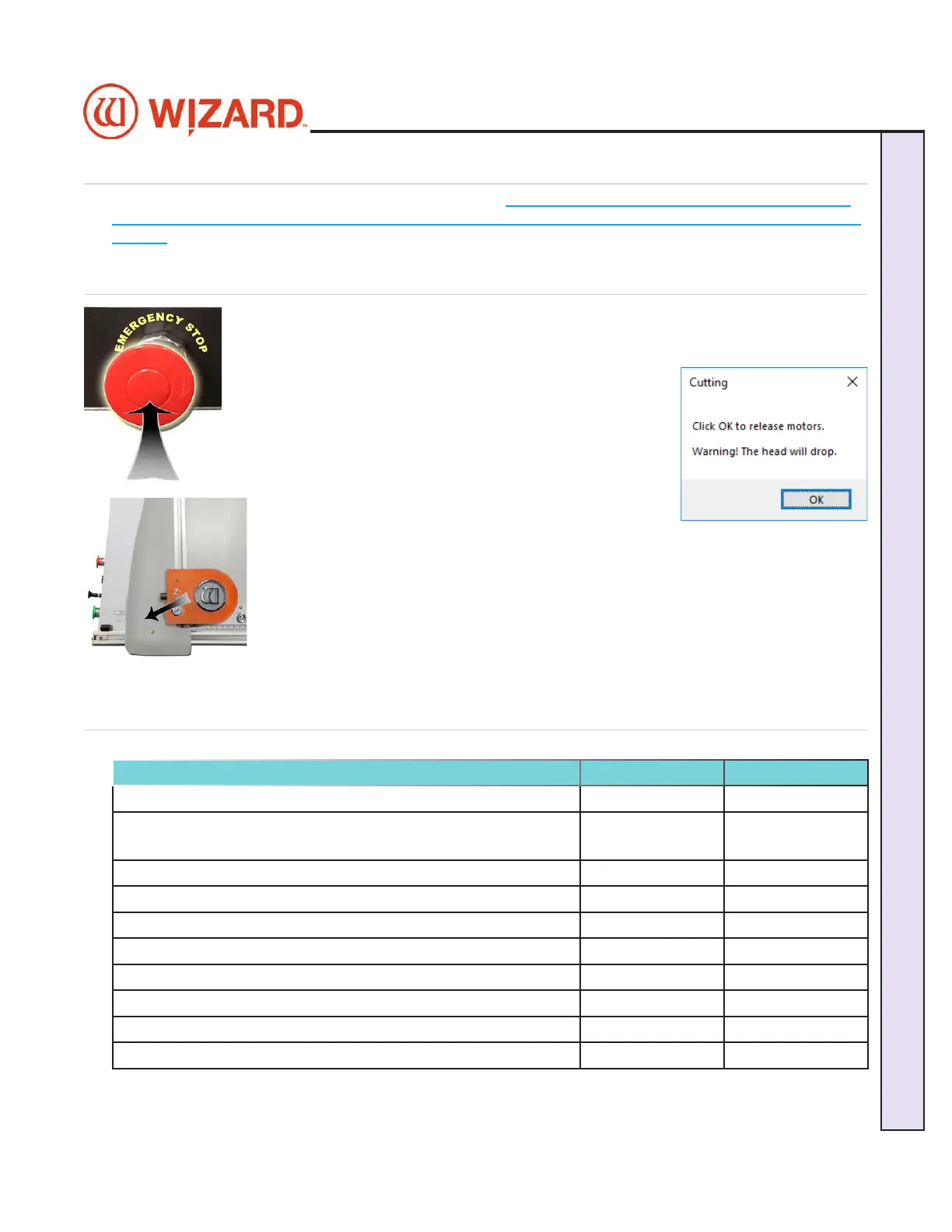Blades and Cartridges
See the FrameShop Getting Started Cartridge Manual at See the FrameShop Getting Started Cartridge Manual at https://wizardcutters.atlassian.net/wiki/spaces/https://wizardcutters.atlassian.net/wiki/spaces/
FrameShop4x/pages/251363329/Wizard+Getting+Started+Cartridge+Manual+CMC+8000+9000+9000z+FrameShop4x/pages/251363329/Wizard+Getting+Started+Cartridge+Manual+CMC+8000+9000+9000z+
and+Z1and+Z1 to nd additional information on the other cartridges and on changing the blades. to nd additional information on the other cartridges and on changing the blades.
Aborting a Cut
1. Hit the red Stop button on the control panel on the left side of the board to abort the cut. 1. Hit the red Stop button on the control panel on the left side of the board to abort the cut.
Alternatively, hit any key on the keyboard. Hitting the spacebar pauses the cut and gives the Alternatively, hit any key on the keyboard. Hitting the spacebar pauses the cut and gives the
option to abort.option to abort.
2. A prompt to click OK to release the motors will display.2. A prompt to click OK to release the motors will display.
3. The motors will immediately release. Grasp the head and click OK, then manually 3. The motors will immediately release. Grasp the head and click OK, then manually
lower the head back to the home position. Pull out the red Stop button and Realign the lower the head back to the home position. Pull out the red Stop button and Realign the
Head for the next cut. Head for the next cut. See “Align the Head” page 21 for instructions on how to See “Align the Head” page 21 for instructions on how to
Align the Head.Align the Head.
Head LED Behavior
State Color Intensity
No power to ECU. Off
Power to ECU, FrameShop not
communicating
White Solid
FrameShop communicating, Amber Solid
Head is being homed. Blue Blinking
Head is homed. Ready to cut. Green Solid
CMC is cutting Green Blinking
Waiting for a cartridge/blade change Green Solid
Depth is being changed. Purple Blinking
Error State. Red Solid
Emergency Stop Pressed Red Blinking
20-36070-1 GettingStartedManualZ1FrameShop
04/07/21
29
Wizard CMC Model Z1 Hardware and Software Getting Started Manual
Wizard™ CMC Model Z1 Hardware and Software Getting Started Guide