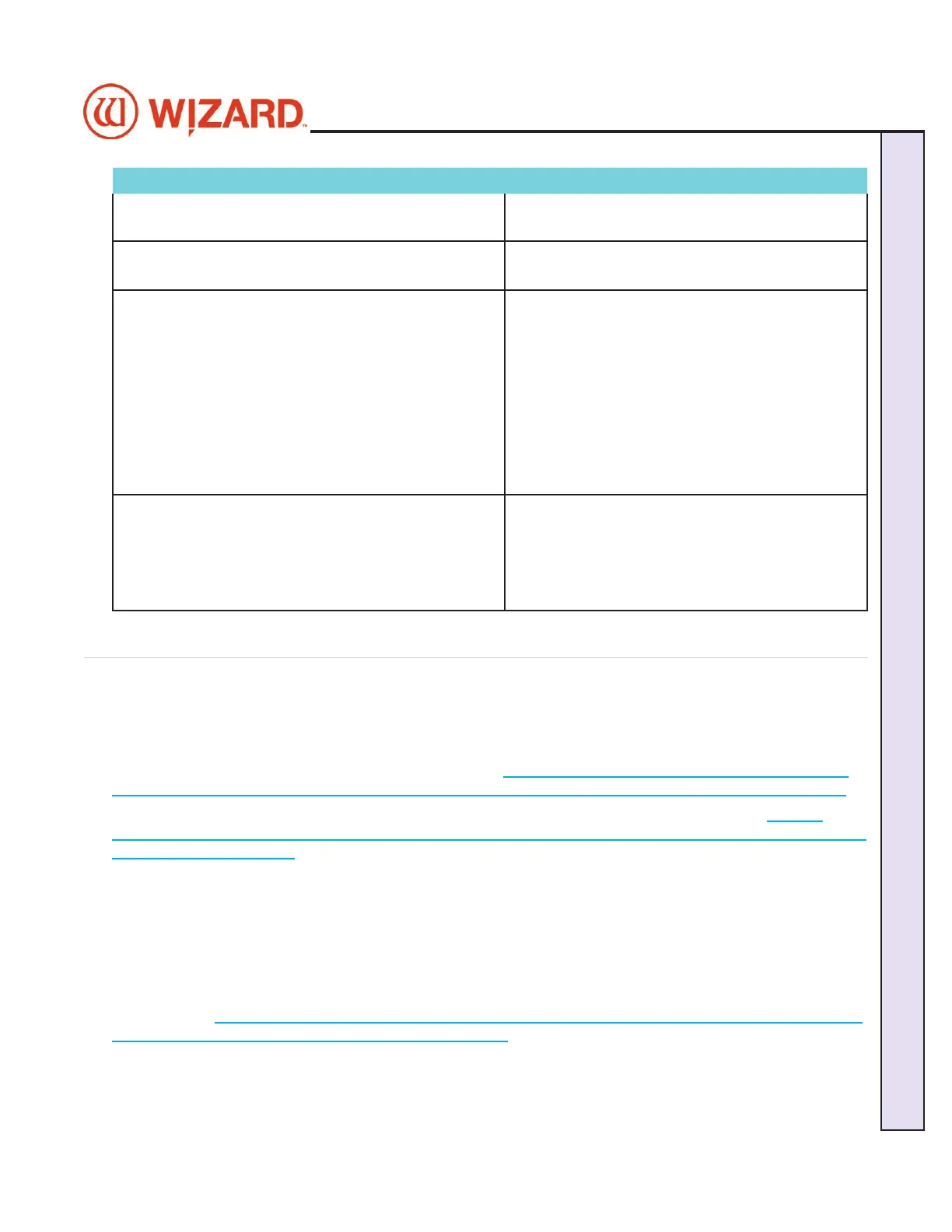Circumstance Clamp Color and Behavior
User hits Emergency Stop. If the user hits the Emergency
Stop, all Clamp LEDs blink red.
Clearing Emergency Stop. The clamp LEDs go back to the
state it was.
Clicking Continue for flashing Red/
Green clamps.
If any LEDs are flashing, the
clamps are disengaged and
the user has the opportunity
to rotate the clamp. The dialog
box will not allow the user to
continue if the flashing LED is
red, however, it will allow the
user to continue if the flashing
LED is green.
Diagnostic Screen Diagnostic screen will need
to add a feature to allow the
customer to disable the input of
a clamp. If a clamp is disabled,
the LED should be off.
Troubleshooting
Cuts Look Wavy
Check for squareness. See Check for squareness. See “Check Squareness” page 9“Check Squareness” page 9..
Make sure the board cable is unobstructed. See Make sure the board cable is unobstructed. See “Connecting the Board Cable” page 11“Connecting the Board Cable” page 11..
Check the head wheels. See Head Wheel Adjustment at Check the head wheels. See Head Wheel Adjustment at https://wizardcutters.atlassian.net/wiki/spaces/https://wizardcutters.atlassian.net/wiki/spaces/
KB/pages/398950497/Head+Head+Wheel+Adjustment+Documents+CMC+8000+9000+9000z+and+Z1KB/pages/398950497/Head+Head+Wheel+Adjustment+Documents+CMC+8000+9000+9000z+and+Z1. .
Check the blade depth - See Check the blade depth - See “Blade Depth Settings” page 18“Blade Depth Settings” page 18 and Blade Depth Adjustment at and Blade Depth Adjustment at https:// https://
wizardcutters.atlassian.net/wiki/spaces/FrameShop4x/pages/94702289/Blade+Depth+Button+FrameShwizardcutters.atlassian.net/wiki/spaces/FrameShop4x/pages/94702289/Blade+Depth+Button+FrameSh
op+Cut+Preview+Screenop+Cut+Preview+Screen. .
Blade Keeps Breaking
Check how the blade is installed. See Check how the blade is installed. See “Install a Blade” page 19“Install a Blade” page 19 and and “Adjusting the Head Air Pressure “Adjusting the Head Air Pressure
for Regular or Dense Matboard” page 26for Regular or Dense Matboard” page 26..
Check to make sure the head is properly aligned. See Check to make sure the head is properly aligned. See “Align the Head” page 21“Align the Head” page 21. .
Check the Blade Depth. See Check the Blade Depth. See “Blade Depth Settings” page 18“Blade Depth Settings” page 18 and Changing the Blade Depth in and Changing the Blade Depth in
FrameShop at FrameShop at https://wizardcutters.atlassian.net/wiki/spaces/FrameShop4x/pages/95129076/Changinghttps://wizardcutters.atlassian.net/wiki/spaces/FrameShop4x/pages/95129076/Changing
+the+Blade+Depth+FrameShop+Cut+Preview+Screen+the+Blade+Depth+FrameShop+Cut+Preview+Screen..
20-36070-1 GettingStartedManualZ1FrameShop
04/07/21
31
Wizard CMC Model Z1 Hardware and Software Getting Started Manual
Wizard™ CMC Model Z1 Hardware and Software Getting Started Guide