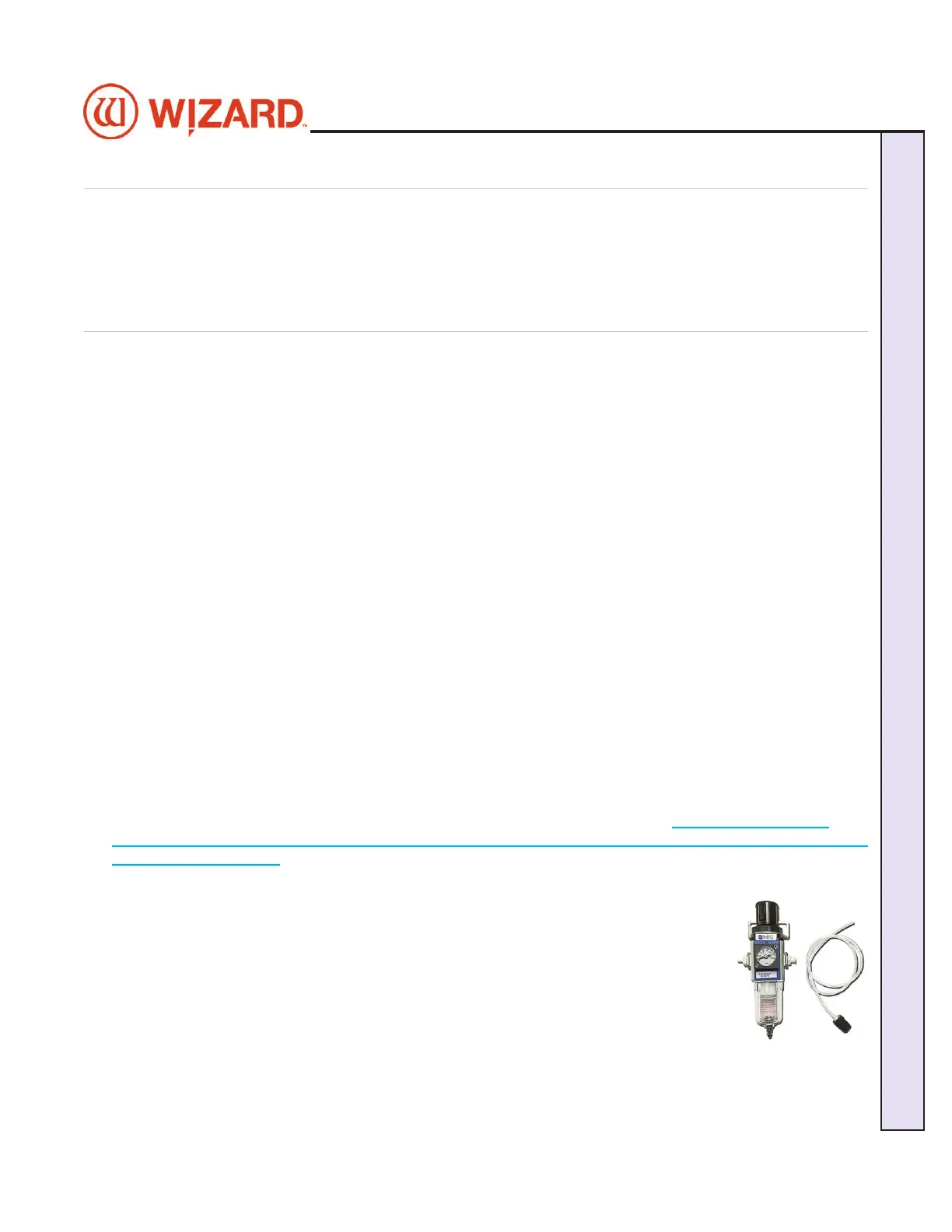Hardware Maintenance
Paper dust is very abrasive. The CMC is a precision piece of equipment that requires periodic tuning Paper dust is very abrasive. The CMC is a precision piece of equipment that requires periodic tuning
for accurate mat cutting. Damage caused by improper maintenance is not covered by warranty and will for accurate mat cutting. Damage caused by improper maintenance is not covered by warranty and will
necessitate return of the CMC to the factory for rebuilding or repair. Follow this maintenance schedule to necessitate return of the CMC to the factory for rebuilding or repair. Follow this maintenance schedule to
ensure a smooth-running machine.ensure a smooth-running machine.
Maintenance Schedule
Do not spray Do not spray anythinganything directly on the CMC; spray onto a cloth and then wipe. directly on the CMC; spray onto a cloth and then wipe.
Daily:
1. With compressed air or soft brush, clean lower rail, horizontal/vertical clamps and head of any matboard 1. With compressed air or soft brush, clean lower rail, horizontal/vertical clamps and head of any matboard
debris. debris.
2. Check backing mat for excessive wear, and change if necessary. 2. Check backing mat for excessive wear, and change if necessary.
3. Check blade depth and blade installation. 3. Check blade depth and blade installation.
4. Properly shut down computer and ECU at night.4. Properly shut down computer and ECU at night.
Weekly:
1. Clean CMC rails with a soft cloth and general purpose cleaner, especially the lower rail where wheels have 1. Clean CMC rails with a soft cloth and general purpose cleaner, especially the lower rail where wheels have
the most contact with the machine. the most contact with the machine.
2. Ooad the Air Regulator. See 2. Ooad the Air Regulator. See “Ooad Air Regulator” page 33“Ooad Air Regulator” page 33 for instructions. for instructions.
Monthly:
1. Clean and drain the air compressor to ensure that the air line is free of moisture and oil. Moisture is very 1. Clean and drain the air compressor to ensure that the air line is free of moisture and oil. Moisture is very
detrimental to hardware and can cause a variety of problems. Check your air compressor documentation for detrimental to hardware and can cause a variety of problems. Check your air compressor documentation for
instructions.instructions.
2. Wipe down foot block on head with a soft cloth and mild cleaner. 2. Wipe down foot block on head with a soft cloth and mild cleaner.
3. Remove and clean blade cartridges with adhesive release. 3. Remove and clean blade cartridges with adhesive release.
4. Check the blade cartridges for wear and tear. There should not be excessive side-to-side movement of the 4. Check the blade cartridges for wear and tear. There should not be excessive side-to-side movement of the
blade within the cartridge. blade within the cartridge.
5. Make sure that the CMC is still secure in the brackets/stand to avoid any tip-over hazard. 5. Make sure that the CMC is still secure in the brackets/stand to avoid any tip-over hazard.
6. Readjust the head wheels after 250-500 mats. See Head Wheel Adjustment at 6. Readjust the head wheels after 250-500 mats. See Head Wheel Adjustment at https://wizardcutters.https://wizardcutters.
atlassian.net/wiki/spaces/KB/pages/398950497/Head+Head+Wheel+Adjustment+Documents+CMC+800atlassian.net/wiki/spaces/KB/pages/398950497/Head+Head+Wheel+Adjustment+Documents+CMC+800
0+9000+9000z+and+Z10+9000+9000z+and+Z1..
Offload Air Regulator
One of the purposes of the air regulator is to collect moisture that may be trapped within One of the purposes of the air regulator is to collect moisture that may be trapped within
the air line. The air regulator is self releasing when the air compressor is turned o. the air line. The air regulator is self releasing when the air compressor is turned o.
Check the air regulator at least once a week for any buildup of moisture or oil. If there is Check the air regulator at least once a week for any buildup of moisture or oil. If there is
any oil visible in the air regulator, the air compressor needs to be cleaned and drained to any oil visible in the air regulator, the air compressor needs to be cleaned and drained to
remove the oil in the air line. Refer to the compressor’s documentation for instructions.remove the oil in the air line. Refer to the compressor’s documentation for instructions.
The dial on the air regular should read 60psi when the air source is on and at full The dial on the air regular should read 60psi when the air source is on and at full
pressure. If it does not read 60psi on the gauge, call technical support. pressure. If it does not read 60psi on the gauge, call technical support.
20-36070-1 GettingStartedManualZ1FrameShop
04/07/21
33
Wizard CMC Model Z1 Hardware and Software Getting Started Manual
Wizard™ CMC Model Z1 Hardware and Software Getting Started Guide