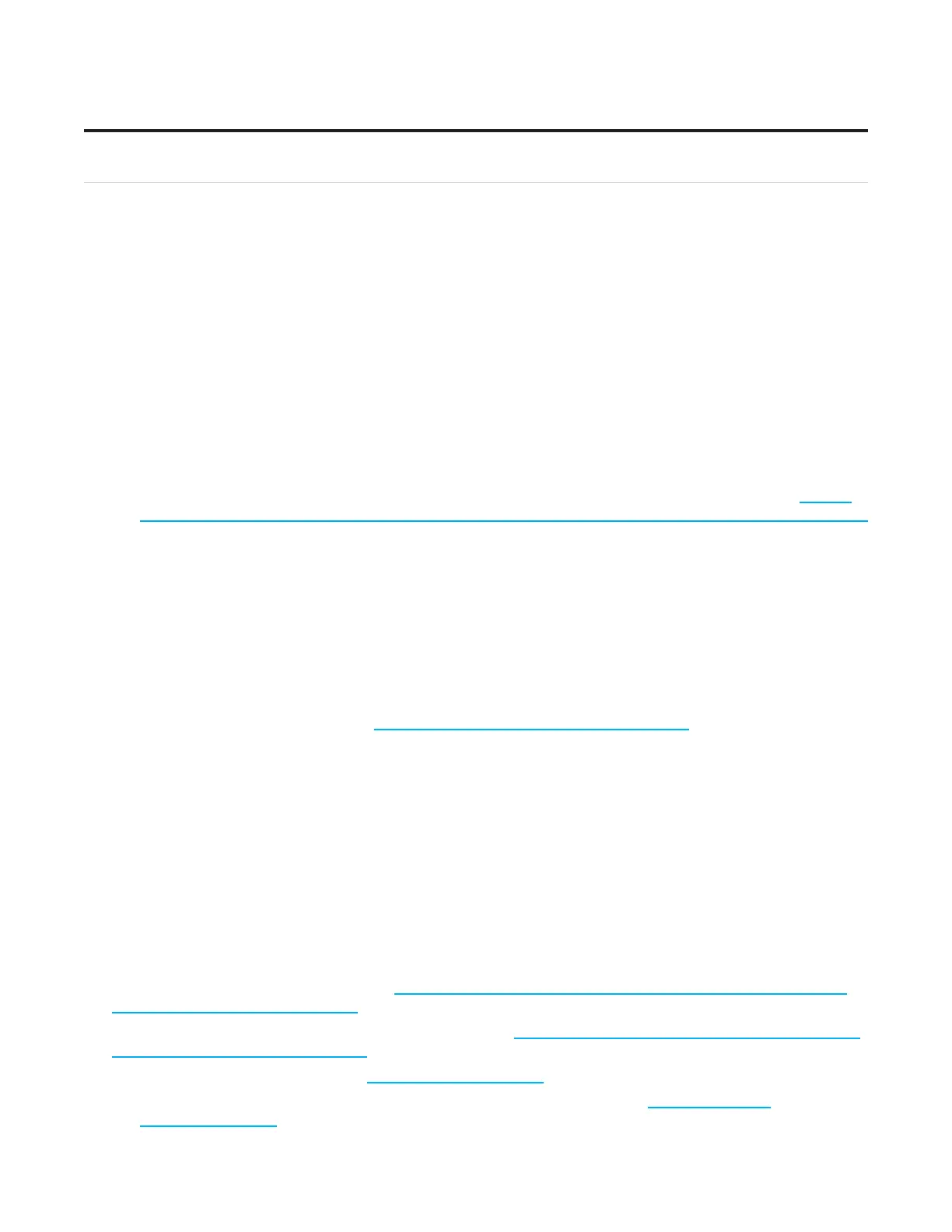Frequently Asked Questions
Q: Q: When I click cut, it makes a lot of noise and breaks the blade even though I’ve followed the troubleshooting When I click cut, it makes a lot of noise and breaks the blade even though I’ve followed the troubleshooting
suggestions. What do I do?suggestions. What do I do?
If the motors have been idle (i.e., you can move the head because there is no power to the motors), or If the motors have been idle (i.e., you can move the head because there is no power to the motors), or
if a cut has been aborted, the head will have to be aligned before cutting. Otherwise, the head is rotated if a cut has been aborted, the head will have to be aligned before cutting. Otherwise, the head is rotated
into the incorrect position and will break the blade. See into the incorrect position and will break the blade. See “Align the Head” page 21“Align the Head” page 21 in this document for in this document for
more information.more information.
Q: Q: I click cut and the matboard moves around and does not cut correctly. How do I x this?I click cut and the matboard moves around and does not cut correctly. How do I x this?
Make sure that the air compressor is turned on, and that the air lines are not pinched. The CMC requires Make sure that the air compressor is turned on, and that the air lines are not pinched. The CMC requires
air pressure to engage the clamps and cutting head. air pressure to engage the clamps and cutting head.
Q: Q: My opening is cut in the wrong place, what should I check?My opening is cut in the wrong place, what should I check?
Make sure you are placing the matboard correctly into the CMC. See Make sure you are placing the matboard correctly into the CMC. See “Go to Cut Preview to Cut the “Go to Cut Preview to Cut the
First Mat” page 18First Mat” page 18 in this document for further instructions. If the CMC is not cutting the outside of in this document for further instructions. If the CMC is not cutting the outside of
the mat, re-measure the mat again and make sure that it was trimmed down to the correct size. If the the mat, re-measure the mat again and make sure that it was trimmed down to the correct size. If the
CMC is cutting the outside of the mat, see the FrameShop online help Congurations section at CMC is cutting the outside of the mat, see the FrameShop online help Congurations section at https://https://
wizardcutters.atlassian.net/wiki/spaces/FrameShop4x/pages/95129177/Congurations+FrameShopwizardcutters.atlassian.net/wiki/spaces/FrameShop4x/pages/95129177/Congurations+FrameShop
to determine if the opening adjustment needs to be adjusted.to determine if the opening adjustment needs to be adjusted.
Q: Q: What process does the computer use to download corners?What process does the computer use to download corners?
Click check for corners on the license screen. FrameShop will use the internet connection to download Click check for corners on the license screen. FrameShop will use the internet connection to download
corners. If not connected to the internet, FrameShop can connect to Wizard via a modem.corners. If not connected to the internet, FrameShop can connect to Wizard via a modem.
Q: Q: My FrameShop keeps opening in demo mode and will not cut. What should I check?My FrameShop keeps opening in demo mode and will not cut. What should I check?
Make sure that the ECU is properly hooked up, plugged in and turned on. See Make sure that the ECU is properly hooked up, plugged in and turned on. See “Connect the ECU” page “Connect the ECU” page
1414 in this document for more information.in this document for more information.
Q: Q: How do I order Blades?How do I order Blades?
You can access our Web Store at You can access our Web Store at http://webstore.wizardint.com/default.aspxhttp://webstore.wizardint.com/default.aspx or by calling order or by calling order
processing at 888/855-3335.processing at 888/855-3335.
Q: Q: Do I need to save the packaging the CMC came in? Do I need to save the packaging the CMC came in?
YES – for warranty purposes, if you ever need to return a part, these boxes will be needed. Rental YES – for warranty purposes, if you ever need to return a part, these boxes will be needed. Rental
customers are required to keep all packaging to return the machine at the end of the rental period.customers are required to keep all packaging to return the machine at the end of the rental period.
Q: Q: Why is air leaking from the air regulator when I turn on the air compressor? Is this an issue?Why is air leaking from the air regulator when I turn on the air compressor? Is this an issue?
This is normal. One of the purposes of the air regulator is to collect moisture that may be trapped within This is normal. One of the purposes of the air regulator is to collect moisture that may be trapped within
the air line. The air regulator is self releasing when the air compressor is turned o. When the air regulator the air line. The air regulator is self releasing when the air compressor is turned o. When the air regulator
has built up enough pressure after turning on the air compressor, the air leaking will stop. If the air has built up enough pressure after turning on the air compressor, the air leaking will stop. If the air
compressor is not building enough pressure, the user may install a shut o valve to allow the compressor compressor is not building enough pressure, the user may install a shut o valve to allow the compressor
to build up enough air pressure.to build up enough air pressure.
Q: Q: Where can I get more information on specic questions?Where can I get more information on specic questions?
FrameShop Software Online Help at FrameShop Software Online Help at https://wizardcutters.atlassian.net/wiki/spaces/FrameShop4x/https://wizardcutters.atlassian.net/wiki/spaces/FrameShop4x/
overview?homepageId=65929268overview?homepageId=65929268. .
Z1 Hardware can be found on the Knowledge Base at Z1 Hardware can be found on the Knowledge Base at https://wizardcutters.atlassian.net/wiki/spaces/https://wizardcutters.atlassian.net/wiki/spaces/
KB/overview?homepageId=229492KB/overview?homepageId=229492..
Check out the Wizard website at Check out the Wizard website at www.wizardcutters.comwww.wizardcutters.com for additional information. for additional information.
You can also call Technical Support at 888/855-3335 or send an e-mail to You can also call Technical Support at 888/855-3335 or send an e-mail to SupportAdmin@SupportAdmin@
wizardcutters.comwizardcutters.com..
32
20-36070-1 GettingStartedManualZ1FrameShop
04/07/21
Wizard™ CMC Model Z1 Hardware and Software Getting Started Guide