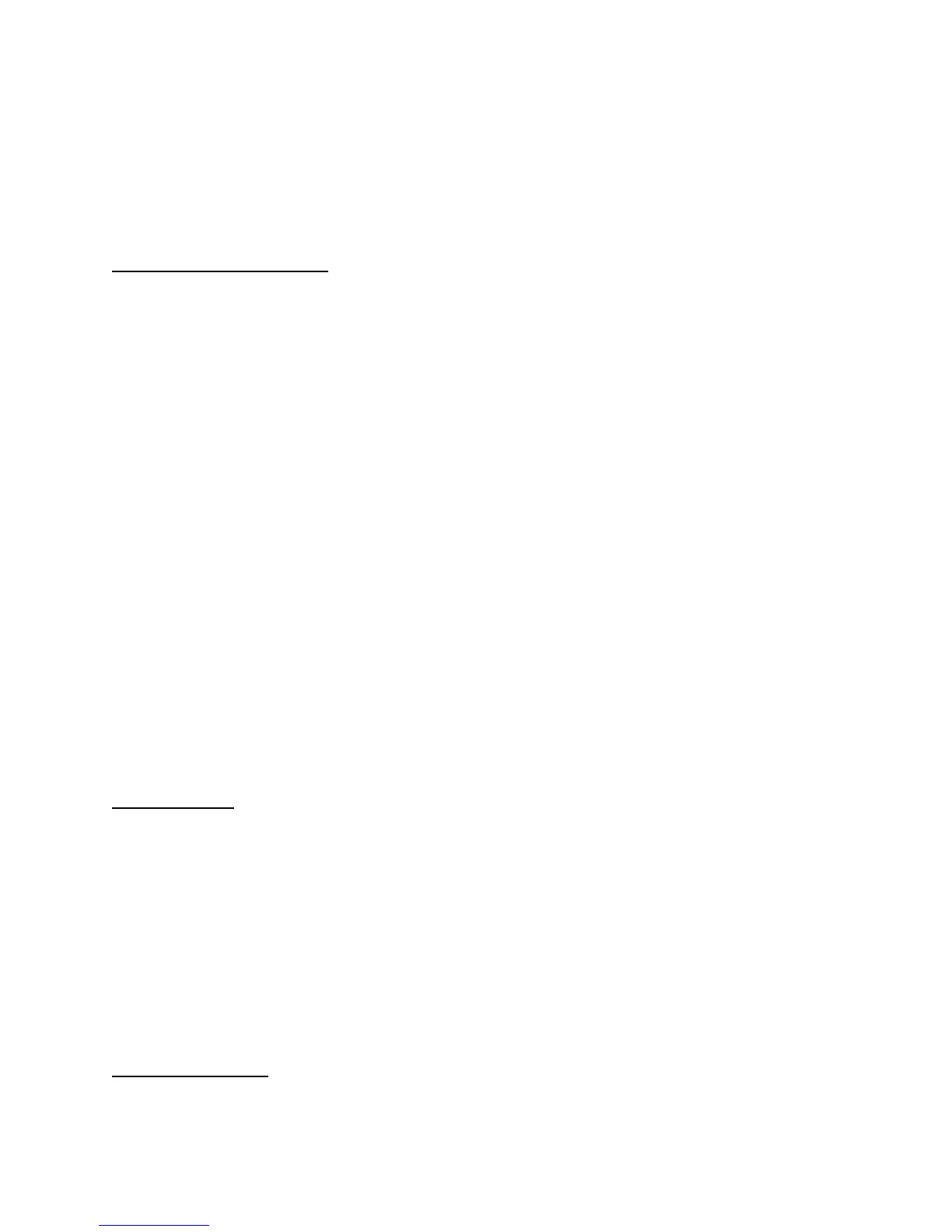Page 5-44 Publication No. 150-041118
Section 5 – Configuration and Programming Rev. A
Sep 2001
F9 SETUP – Gateway to submenu for setting up the program. Includes such items as file locations and colors of the
screen.
Some areas that will NOT be used:
F2 SERVICE – This is used by service personnel align the receiver and transmitter of the ITM.
F8 FLASH UPGRADE – this is used by technicians to perform updates to the radio feature set.
GET/SAVE/PROGRAM MENU – Displayed by pressing F3 at the MAIN MENU. The following actions are
performed here:
F2 READ DATA – This is how you will draw the Archive information out of an existing ITM’s codeplug inside an
RT-5000. There is NO need for the RIB (Radio Interface Box). The RIB technology has been designed into the
RT-5000. All that is required is a DB9 female to DB9 Female Cable connected to the serial port of the PC and to
the Transceiver programming connector in the aircraft. To start the download, attach the cable, setup the C-5000
for RSS programming (Described elsewhere), and press F2 on this menu. You will see a status bar as the software
reads the data from the ITM Codeplug. REMEMBER, there is a separate codeplug inside each ITM inside each RT-
5000! Once read, the data will reside in active memory and, if changed, must either be reloaded into the ITM
codeplug OR saved to an archive file on disk.
F3 GET CODEPLUG DATA – This menu selection leads to the list of available Archive files on disk. It tries to
locate these files in the Directory (Old DOS term for FOLDER) where the RSS program was setup to locate the
Archive files.
F5 CLONE RADIO – This is the Gateway to the CLONE Radio feature that allows copying an Archive load that is
resident in active memory into another ITM radio Codeplug.
F7 SAVE CODEPLUG DATA – This leads to submenu that allows saving an Archive file to disk.
F8 PROGRAM DATA – Like the F2 function, this is used to program an Archive from active memory into an ITM
Codeplug. As with F2, the RIB is not required since the technology is built into the RT-5000 hardware. Simply
attach the DB-9 cable between the PC and the Aircraft Transceiver programming connector, setup the C-5000 for
RSS programming (Described Elsewhere), and press the F8 button. A progress bar will appear indicating the
progress of the load.
F9 RADIO PROGRAM HISTORY – Shows a submenu of the history of the current Archive that is resident in
active memory.
ARCHIVE FILES – Displayed by pressing F3 ! F3 from the Main Menu. This screen is used to select an
Archive from Disk to load into active memory. Functions include:
F2 CHANGE ARCHIVE – Allows you to re-enter the complete Archive path shown at the top of the main display
box. Used to find Archives in different directories or drives.
F5 DELETE SELECTED – WARNING – there is NO Undo!
F6 CHDIR UP – Move UP one level in the directory structure on the disk (DOS !!!)
F7 CHDIR DOWN – Move DOWN one level in the directory structure on the disk (DOS !!!)
F8 GET ARCHIVE – Loads the Archive under the highlight into resident active memory for further viewing,
editing, or downloading into a radio codeplug.
NEW TRUNKING IDS - Displayed by pressing F3 ! F5 from the Main Menu. This is the main screen for
CLONING the Archive currently loaded in active memory into other ITM codeplugs. Although the modules