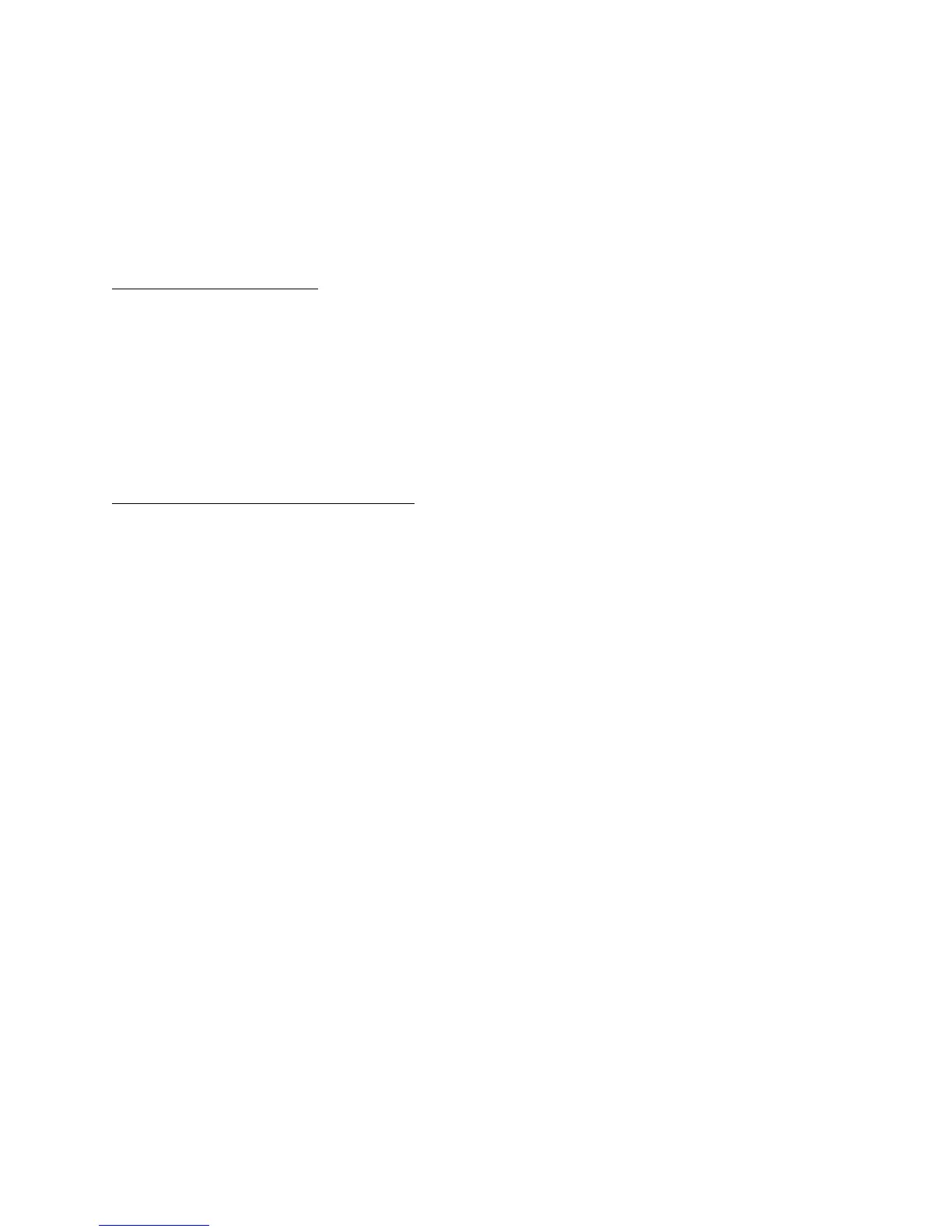Page 5-52 Publication No. 150-041118
Section 5 – Configuration and Programming Rev. A
Sep 2001
Proper Code Detect – Controls the un-mute of the speaker when encrypted data is received. When Disabled, it will
unmute on reception of ALL encrypted transmissions, including those with no matching key in the ITM. Leave this
ENABLED in order to keep the speaker quiet until signals are received with code matching those currently in the
radio.
Key ID – Leave set to TX&RX – This allows the radio to transmit the identifier for the keymat in use, and to switch
the receiver to the proper key upon valid reception.
PERSONALITY MDC OTIONS – Displayed by pressing F4 ! F6 ! F3! F7 from the Main Menu. This menu
controls Selective Calling and Paging features of the radio, along with control of the transmit function when other
signals are present on the frequency. Leave all settings as shown below:
Call Alert Decode – DISABLED Tx Inhibit on Busy – DISABLED
Call Alert Encode – DISABLED
Selective Call Decode – ENABLED
Unmute Type – OR
Selective Call Encode – ENABLED
Auto Sel Call Transmit – DISABLED
MDC Unlimited Calling – DISABLED
CONVENTIONAL PERSONALITY OPTIONS – Displayed by pressing F4 ! F6 ! F3! F9 from the Main
Menu. This menu controls various additional options for the particular personality:
Smart PTT – This feature is not enabled – Leave set to DISABLED
Tx Power Level – MUST BE SET TO HIGH.
Busy LED – Not used – May be left ENABLED
Unmute Type / Mute Type – Leave set to default of UNMUTE, OR MUTE
RX Unmute Delay – Controls how long the radio waits to unmute after reception of valid signal. Leave set to 1
(0ms).
Reverse Burst TOC – Leave set to ENABLED to signal the receiving radio that transmission is about to end and to
mute the speaker. (Factory Default)
Squelch (Fine Tune) – Leave set to “4” until/unless experience dictates a higher setting.
Second LO Side Injection – Leave set to DISABLED
Surveillance Mode – Not used in the Flexcomm integration – leave DISABLED.
RX Emphasis – Leave set to ENABLED (Default)
TX Emphasis – Leave set to ENABLED (Default)
TX Deviation – Transmitter Deviation – Leave set to 5.0 Khz for Analog 25 Khz channel spacing.
TX Deviation T/A and Channel Spacing are set automatically.