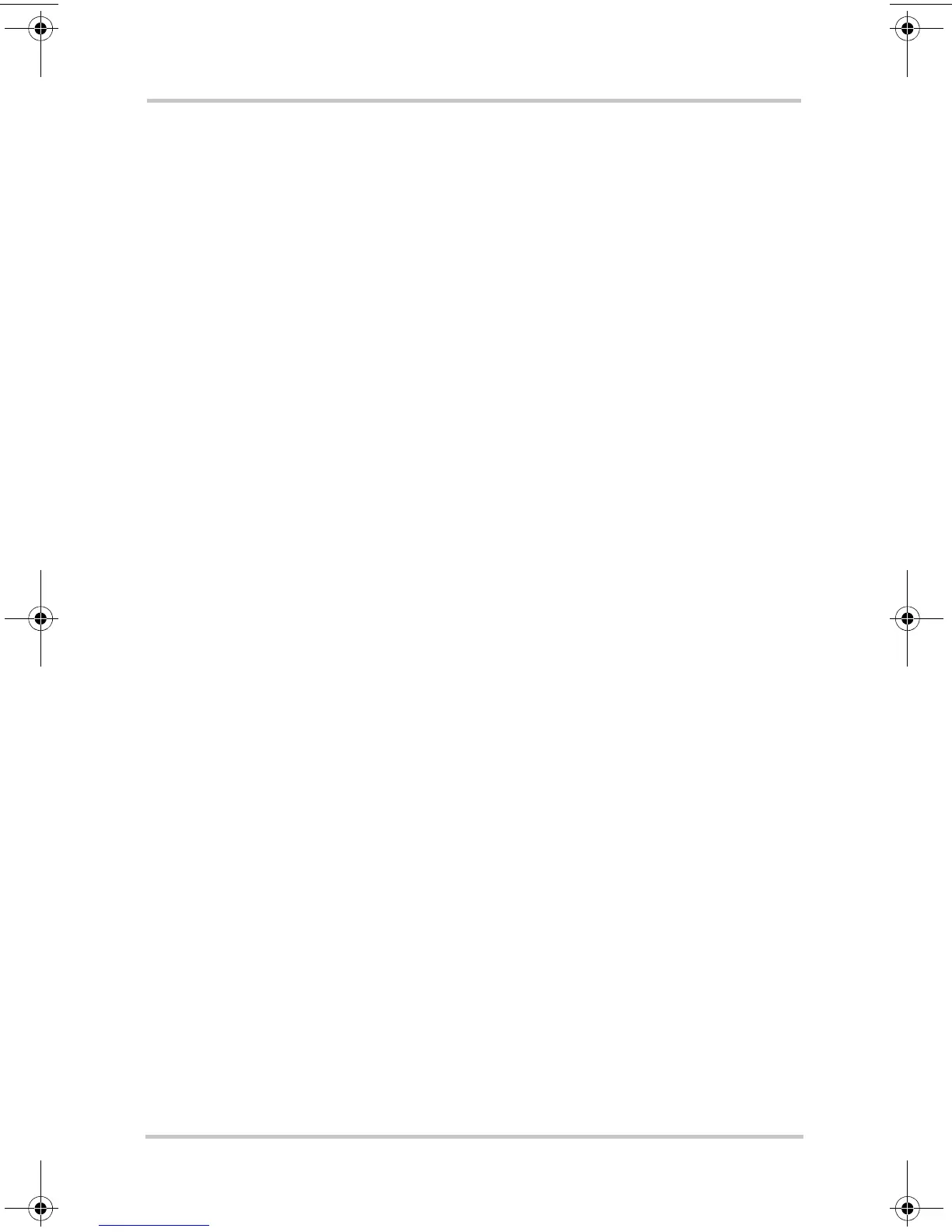Contents
xii 975-0402-01-01
This guide for use by qualified installers only
Installing Optional Accessories- - - - - - - - - - - - - - - - - - - - - -2–24
Mounting the Optional Remote Panel - - - - - - - - - - - - - -2–24
Installing the Optional Battery Temperature Sensor (BTS) 2–25
Configuring the Truecharge™ 2 Battery Charger- - - - - - - - - -2–26
Configuring the Charger Mode - - - - - - - - - - - - - - - - - - -2–27
Configuring the Battery Bank Type - - - - - - - - - - - - - - -2–29
Configuring the Battery Temperature without the BTS - -2–30
Configuring the Maximum Output Current Percentage - - -2–31
Installing Batteries - - - - - - - - - - - - - - - - - - - - - - - - - - - - - -2–32
A
Specifications
Physical Specifications - - - - - - - - - - - - - - - - - - - - - - - - - - - A–2
Electrical Specifications - - - - - - - - - - - - - - - - - - - - - - - - - - A–3
AC Input Specifications - - - - - - - - - - - - - - - - - - - - - - - - - - A–5
DC Output Specifications - - - - - - - - - - - - - - - - - - - - - - - - - A–6
Temperature Specifications - - - - - - - - - - - - - - - - - - - - - - - - A–6
Protection Features- - - - - - - - - - - - - - - - - - - - - - - - - - - - - - A–7
Approvals - - - - - - - - - - - - - - - - - - - - - - - - - - - - - - - - - - - - A–8
TC2 Series BattChg Install Guide.book Page xii Monday, June 30, 2008 3:18 PM
