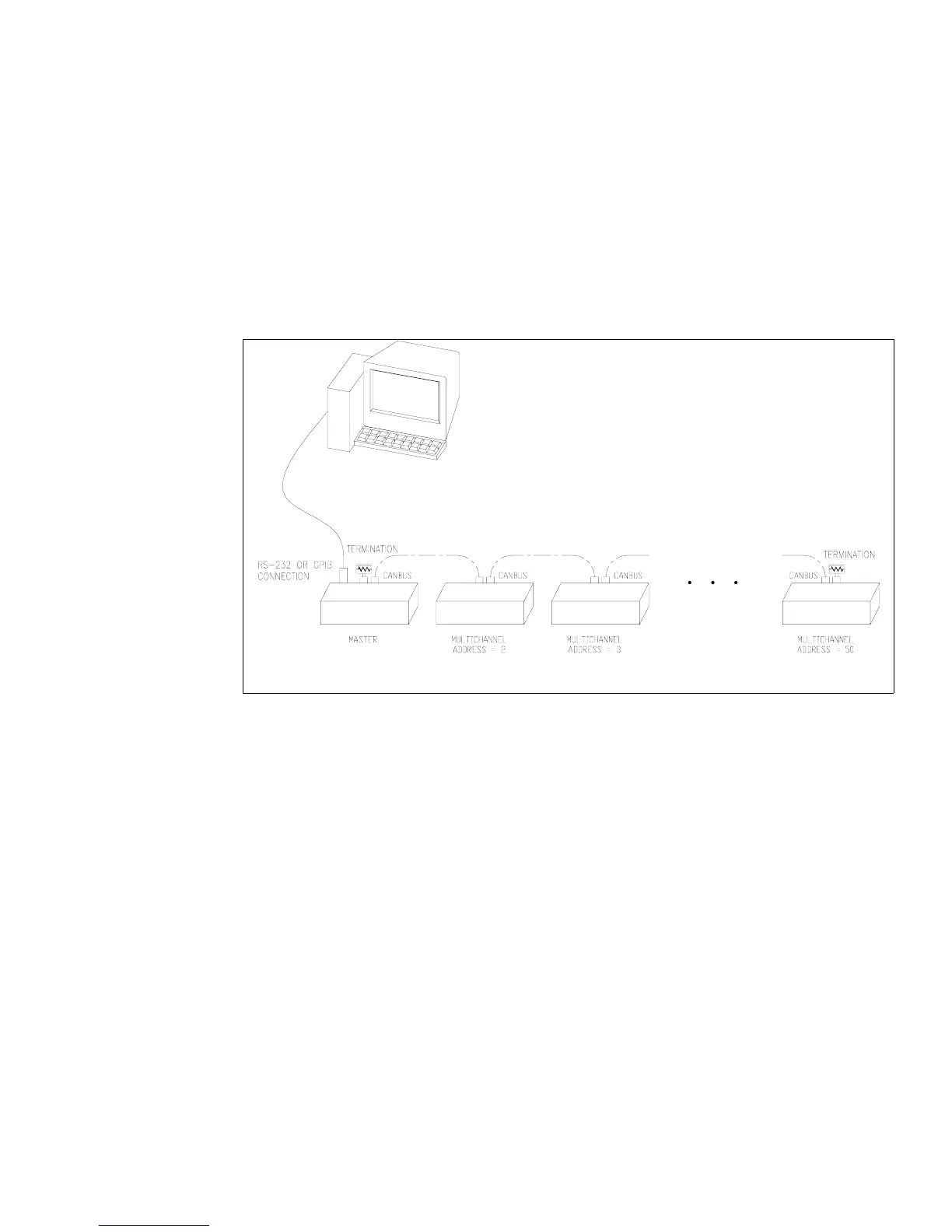Remote Operation
Multichannel Operation (6000 Watt only)
Release 3.0 115
2. At least one power supply should be connected to a PC via RS-232 or GPIB for
multichannel functionality. Configure each of the power supplies with a unique
address, as described in the configuration section. Addresses may be in the range
1 to 50 inclusive.
3. Turn the power supplies on one at a time, setting the remote control source of
each power supply which will accept commands to "multichannel."
See Figure 4.3.
Figure 4.3 Connections for Multichannel Operation
Using
Multichannel
Operation
Once the power supplies have been configured and connected, you may power them
on.
Power supplies controlled via multichannel have full capabilities, including
changing REM/LCL modes and calibration.
Any power supply may send multichannel commands, if they are connected to a PC
via RS-232 or GPIB.
A power supply will attempt to connect to the network:
• on power up, and
• when the multichannel address is changed.
