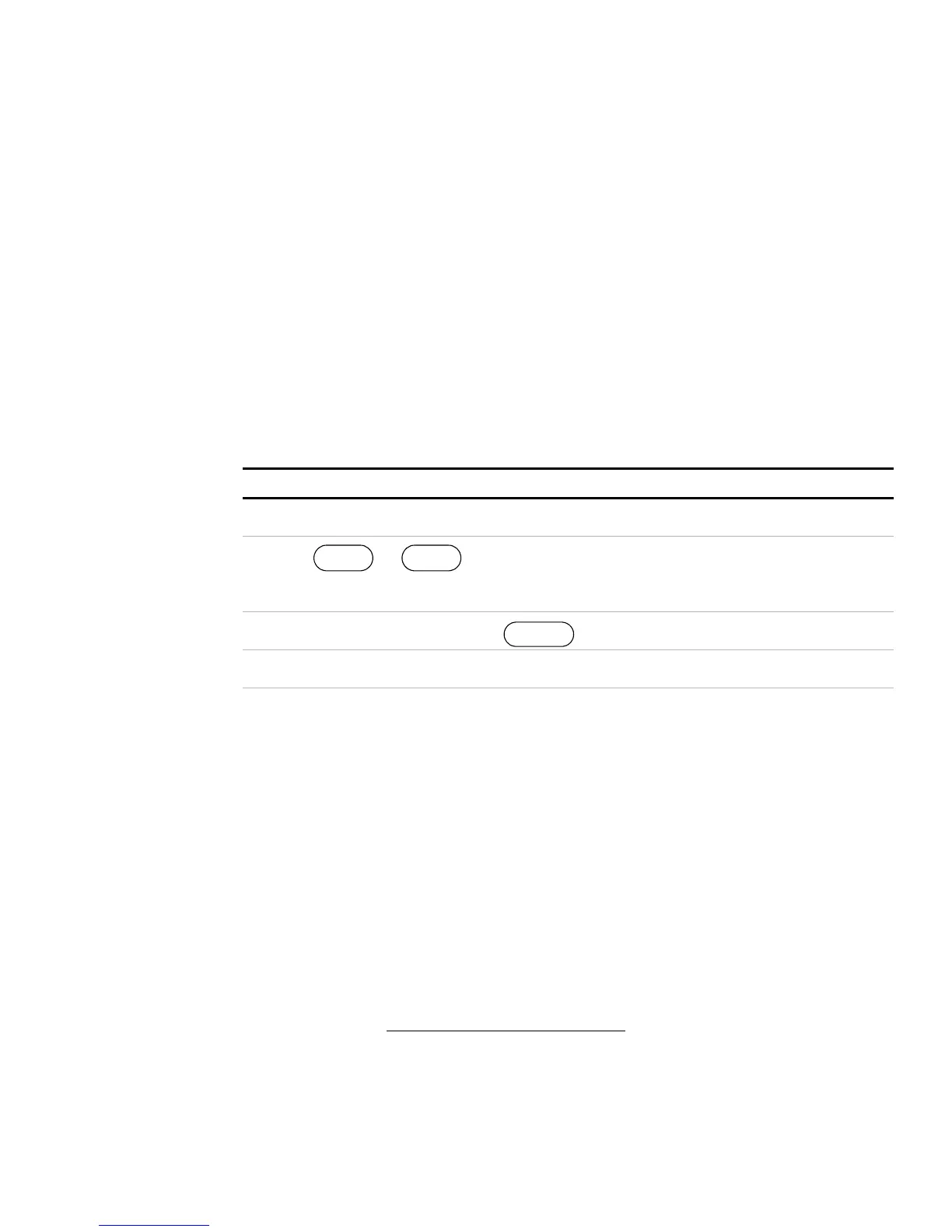Calibration
Entering Calibration Mode
Release 3.0 181
SCPI To access calibration mode via remote interface, use the command:
CAL:STAT ON, "0000"
1
To check if the power supply is in calibration mode, use the command:
CAL:STAT ?
Security code To protect calibration data, a security code is required to enter calibration mode. The
security code set at the factory to "0000."
The password can be changed from the remote interface or the front panel.
Calibration state must be ON to change the password. From the front panel, select
"Change Code" from the calibration menu and enter the new code.
To change the Calibration security code:
If you have entered a valid code, the prompt displays Output V Cal. You can
either continue working with the calibration options or press EXIT to leave
calibration mode.
The SCPI command to change the security code is:
CAL:CODE <security_code>
The security code is any 4-digit number enclosed by quotation marks. Trying to
change the password to an invalid one causes an error.
1. where the parameter "0000" may be replaced with your own 4-digit security code.
Step # Do This You Will See
1 Output V Cal
2 or
Scroll to select Change Code.
Change Code
3
Enter a new 4-digit code. Code ####
4
You are back in the Calibration menu. Output V Cal
ENTER
