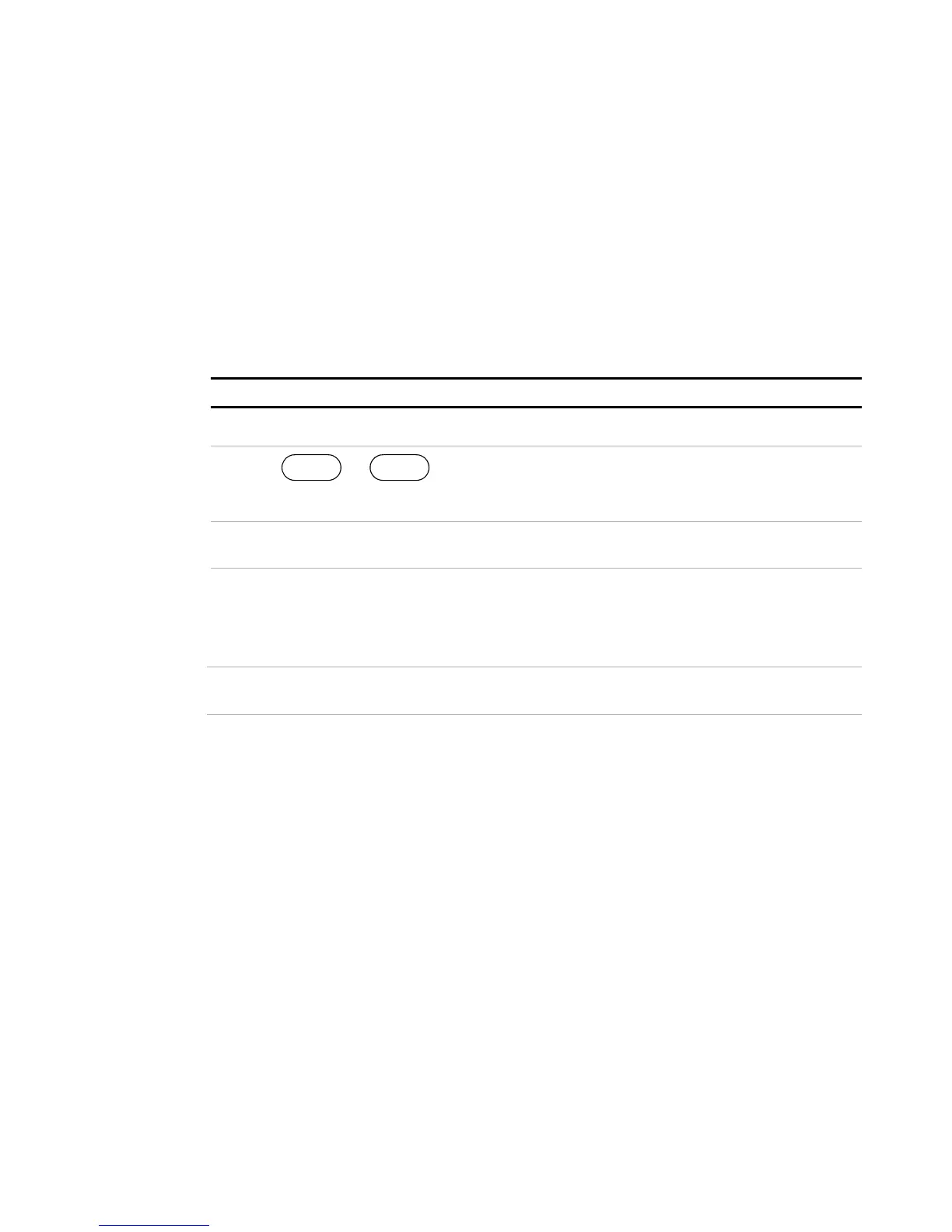Calibration
Exit calibration mode
192 Operating Manual for XDC Series Power Supply
Exit calibration mode
When you have completed calibration, hit the EXIT key.
The SCPI command is:
CAL:STAT OFF, "0000"
Restore Factory Calibration
To restore the unit to the calibration constants set at the factory:
The SCPI command is
CALibration:RESTore
Step # Do This You Will See
1 Output V Cal
2 or
Scroll to select Factory Cal.
Factory Cal
3
Select Y to Restore the factory
calibration. Selecting N will exit.
Restore? Y
Note This procedure should not be used in place of regular calibration, but may be useful to
restore the unit to an operational state in case of failure.
