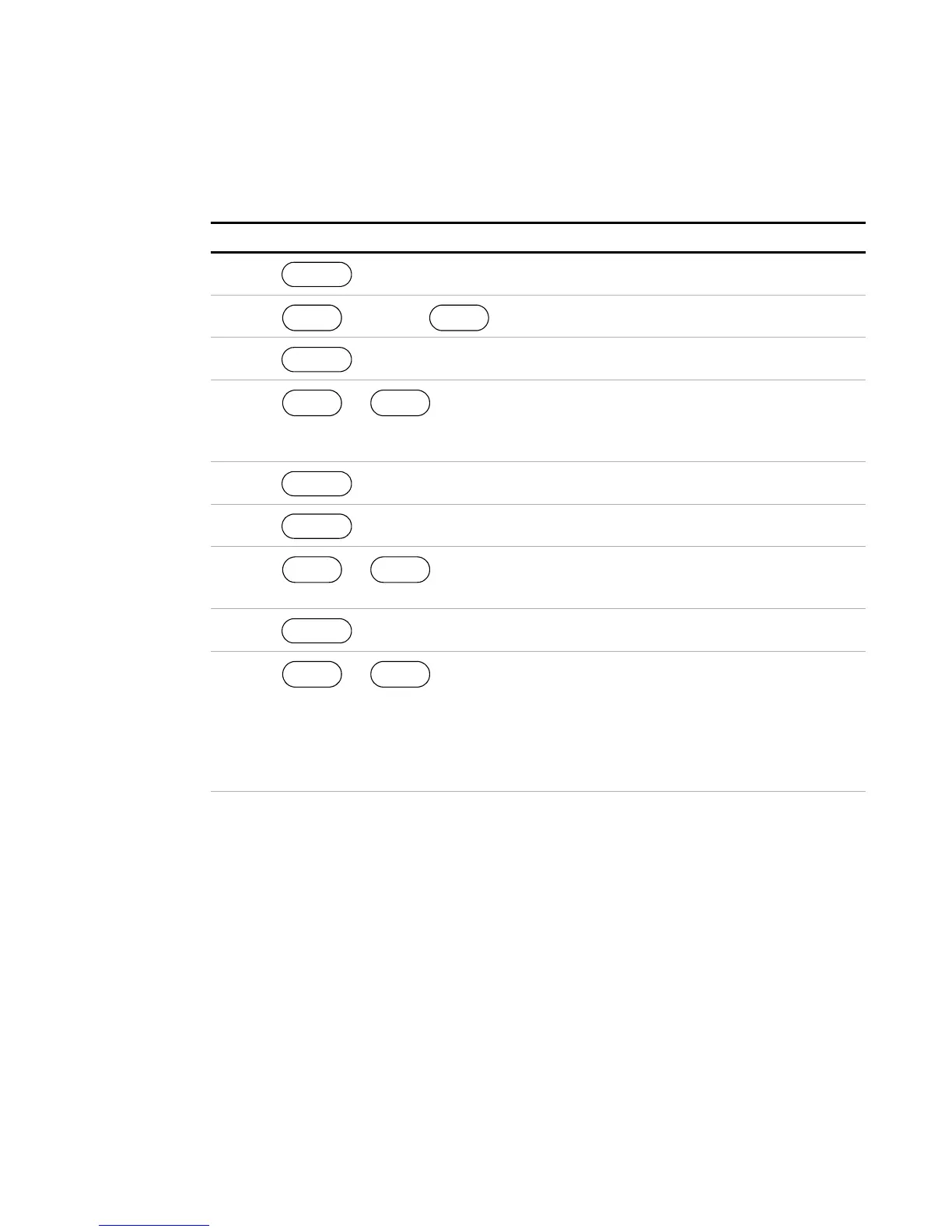Operation
Power Supply Operation
92 Operating Manual for XDC Series Power Supply
Editing a
Sequence
Step
This option allows you to edit a particular step in a sequence that has already been
programmed or to add steps to a new program.
To edit a step in a programmed sequence:
Step # Do This You Will See
1 ERROR MSGS
2
6 times or .
AUTO SEQ PGM
3 Sequence 1
4
or . Use the scroll
keys to select a sequence to work
with.
Sequence #
5
Edit Sequence
6 Step 1
7
or . Use the scroll
keys to select a sequence to edit.
Step #
8 Edit Step
9
or . Use the scroll
keys to select the Edit Step option.
Follow step 8 of the “To program a
sequence:” table in the
“Programming a Sequence” section
to finish editing the step.
Edit Step
MENU
MENU
ENTER
ENTER
ENTER
ENTER
