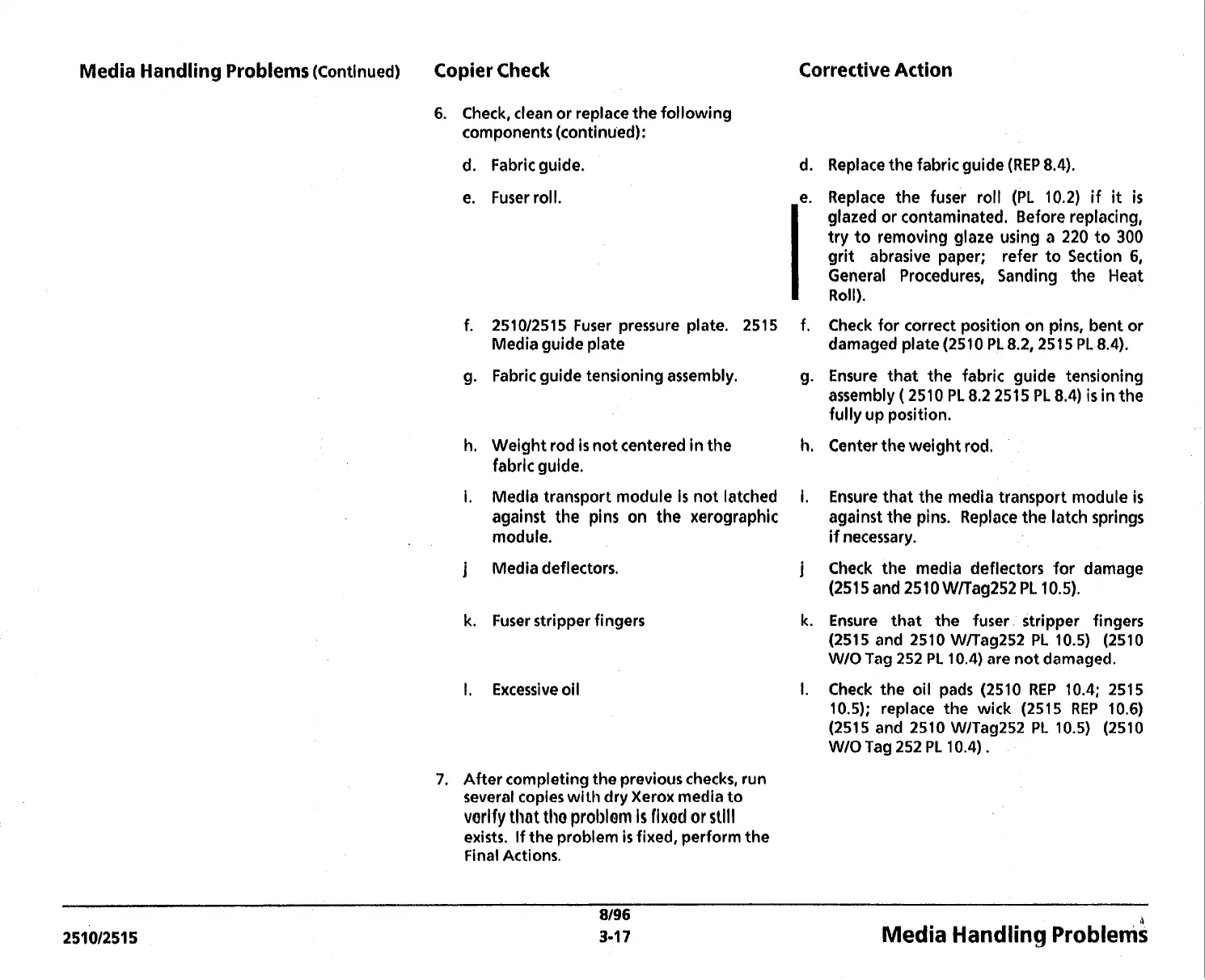Media Handling Problems
(Continued)
Copier Check
6.
Check, clean or replace the following
components (continued):
d.
Fabric guide.
e. Fuser roll.
25lOI2515 Fuser pressure plate. 251 5
Media guide plate
Fabric guide tensioning assembly.
Weight rod
is
not centered in the
fabric guide.
Medla transport module
is
not latched
against the pins on the xerographic
module.
Media deflectors.
Fuser stripper fingers
Excessive oil
7.
After completing the previous checks, run
several copies with dry Xerox media to
vorlfy that tho problom
Is
flxod
or
still
exists. If the problem
is
fixed, perform the
Final Actions.
Corrective Action
Replace the fabric guide (REP 8.4).
Replace the fuser roll (PL 10.2) if
it
is
glazed or contaminated. Before replacing,
try to removing glaze using a
220
to 300
grit abrasive paper; refer to Section 6,
General Procedures, Sanding the Heat
Roll).
Check for correct position on pins, bent or
damaged plate (2510 PL
8.2,2515 PL 8.4).
Ensure that the fabric guide tensioning
assembly
(
2510 PL 8.2 2515 PL 8.4)
is
in the
fully up position.
Center the weight rod.
Ensure that the media transport module
is
against the pins. Replace the latch springs
if
necessary.
Check the media deflectors for damage
(251 5 and 2510 WRag252
PL
10.5).
Ensure that the fuser stripper fingers
(2515 and 2510 WfTag252 PL 10.5) (2510
WIO
Tag
252 PL 10.4) are not damaged.
Check the oil pads (2510 REP 10.4; 2515
10.5); replace the wick (2515
REP
10.6)
(2515 and 2510 WlTag252 PL 10.5) (2510
WIO Tag 252 PL 10.4).
Media Handling problems
