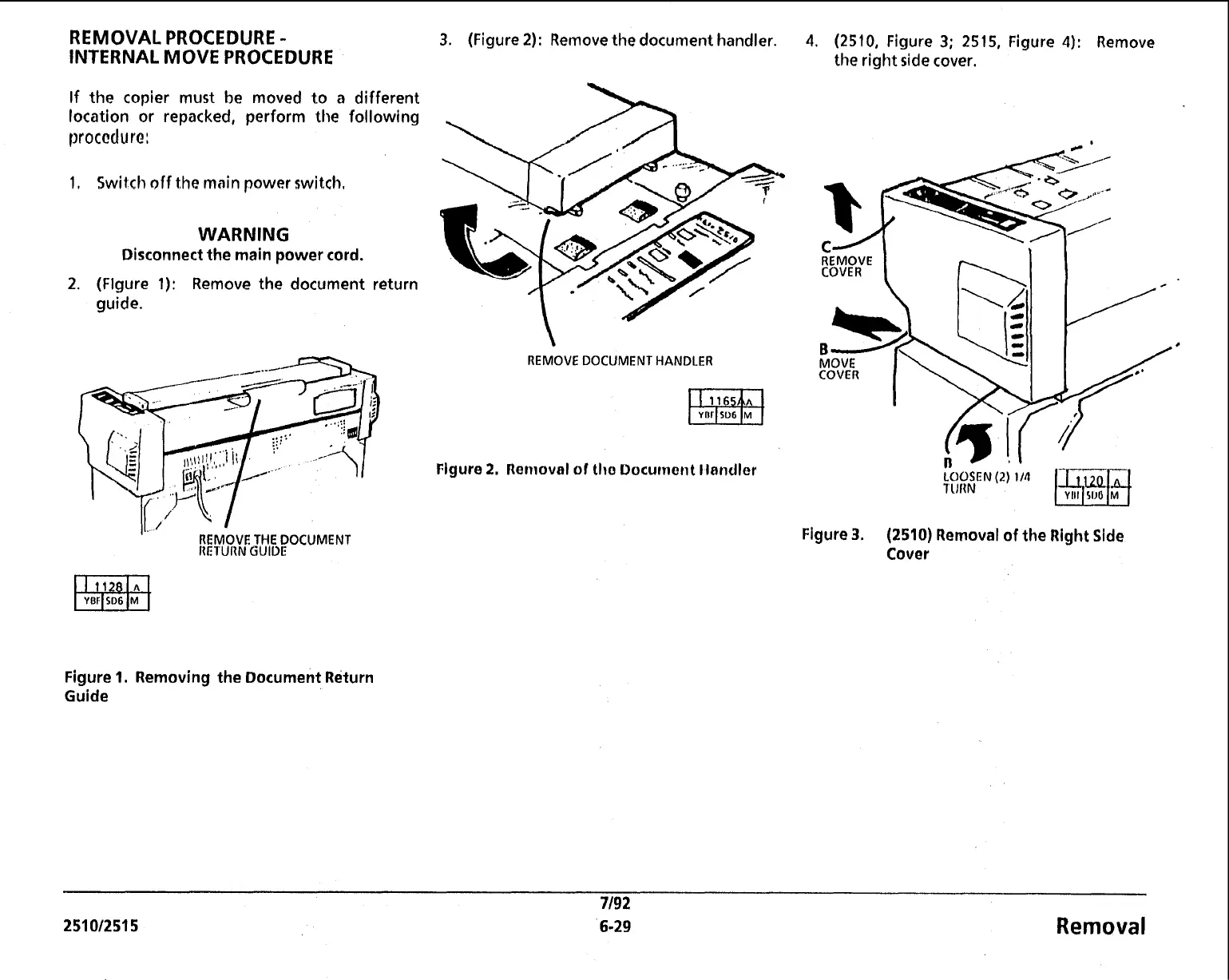REMOVAL PROCEDURE
-
INTERNAL MOVE PROCEDURE
If the copier must be moved to
a
different
location or repacked, perform
the
following
procadurcl:
1,
Switch
off
the main
power
switch.
WARNING
Disconnect the main power cord.
2.
(Flgure 1): Remove the document return
guide.
REMOVE THE DOCUMENT
RETURN
GUIDE
YBF
SD6
M
Wkl
Figure
1.
Removing the Document Return
Guide
3.
(Figure
2):
Remove the document handler.
REMOVE DOCUMENT HANDLER
Flgure
2.
Renioval of tho Document Ilancller
4. (2510, Figure
3;
2515, Figure 4): Remove
the right side cover.
LOOSEN
(2)
114
I
URN
Figure
3.
(2510)
Removal of the Right
Side
Cover
Removal
