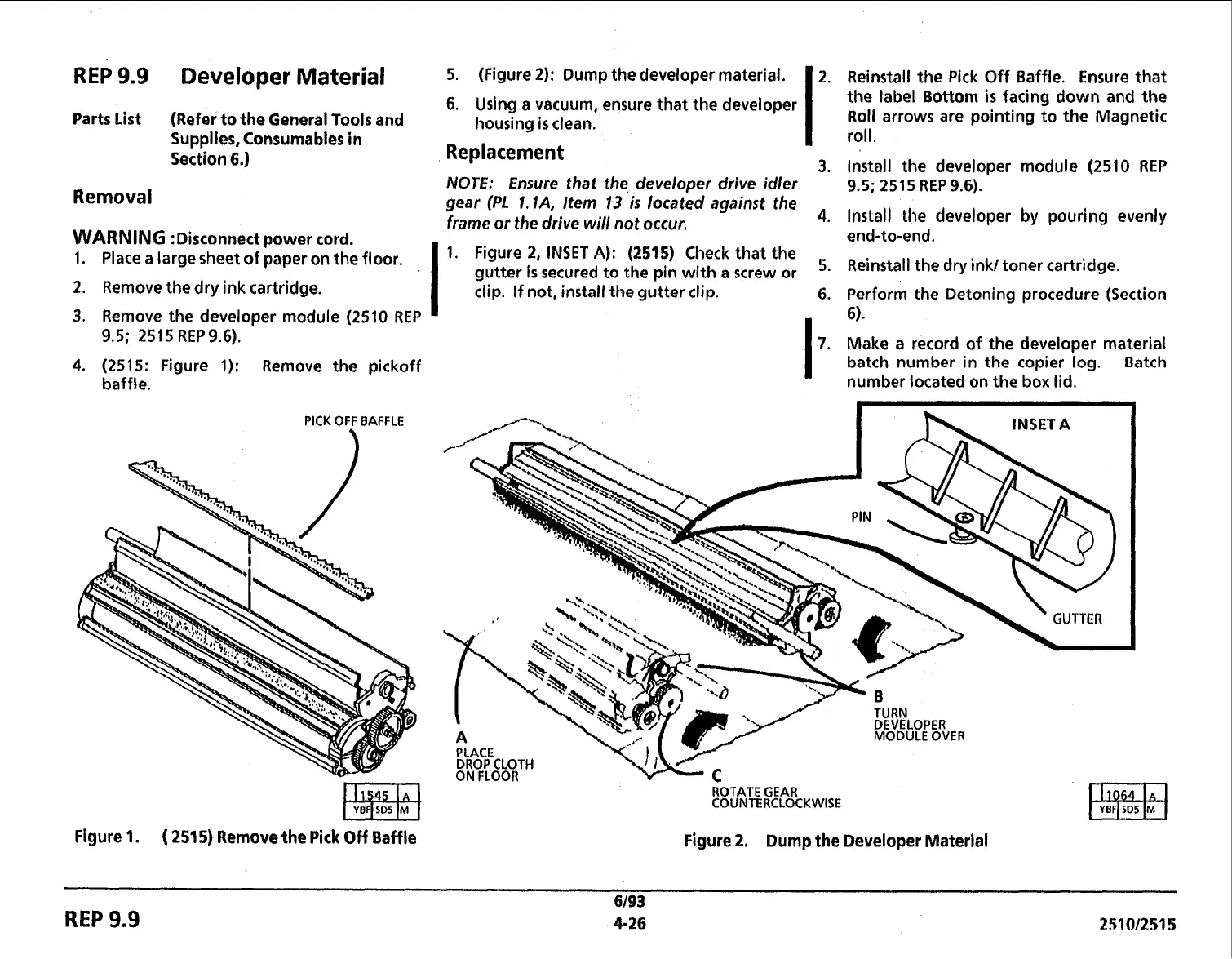REP
9.9
Developer
Material
5. (Figure 2): Dump the developer material.
1
2.
6.
Using a vacuum, ensure that the developer
Parts List
(Refer to the General Tools and
housing
is
clean.
Supplies, Consumables in
Section
6.)
Replacement
I
3.
Removal
NOTE: Ensure
that
the
developer drive idler
gear
(PL
I.
IA,
Item
13
is
located against the
a
frame or the
drive
will
not occur.
4.
WARNING
:Disconnect power cord.
1.
Place a large sheet of paper on the
floor.
1, Figure 2, INSET
A):
(2515)
Check that the
I
autter
is
secured to the oin with
e
screw or
5.
2. Remove the dry ink cartridge.
(
;lip.
If
not, install the g;tter clip.
6.
9.5;
251 5 REP
9.6).
4.
(2515: Figure
1):
Remove the pickoff
baffle.
PICK
OFF
BAFFLE
Reinstall the Pick Off Baffle. Ensure that
the label Bottom
is
facing down and the
Roll arrows are pointing to the Magnetic
roll.
Install the developer module (2510 REP
9.5;
251
5
REP
9.6).
Install the developer
by
pouring evenly
end-to-end.
Reinstall the dry ink/ toner cartridge.
Perform the Detoning procedure (Section
6).
3.
Remove the developer module (2510 REP
'
I
I
7.
Make a record of the developer material
batch number in the copier log. Batch
number located on the box lid.
Figure
1.
(
251
5)
Remove the
Pick
Off
Baffle
Figure
2.
Dump the Developer Material
6/93
REP
9.9
4-26
2fi1012515
