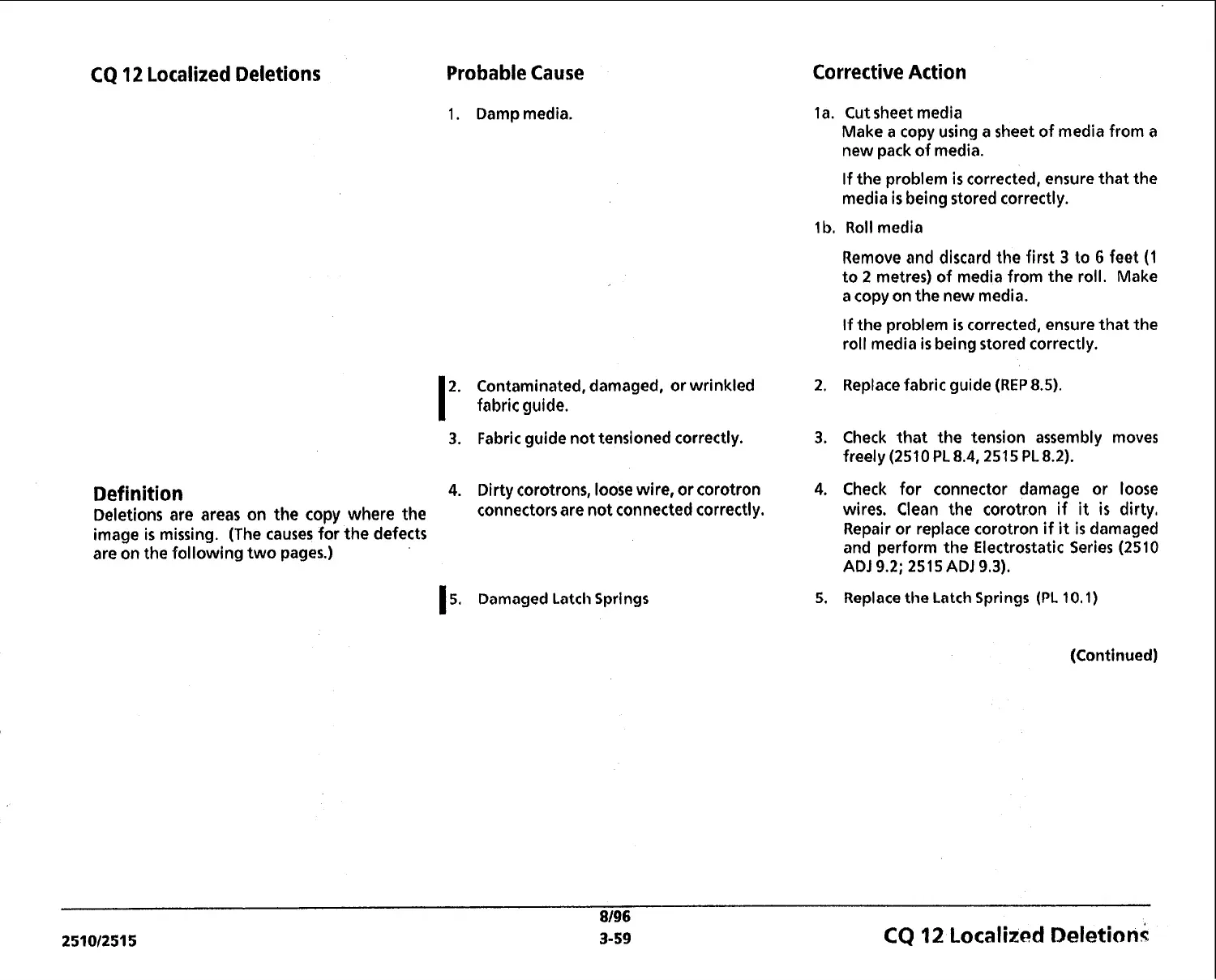CQ
12
Localized Deletions
Probable Cause
1.
Damp media.
I
2.
Contaminated, damaged, or wrinkled
fabric guide.
3.
Fabric guide not tensioned correctly.
Definition
4. Dirty corotrons, loose wire, or corotron
Deletions are areas on
the
copy where the connectors are not connected correctly.
image
is
missing. (The causes for the defects
are on the following two pages.)
15.
Damaged Latch Springs
Corrective Action
la. Cut sheet media
Make a copy using a sheet of media from a
new pack of media.
If
the problem
is
corrected, ensure that the
media
is
being stored correctly.
1
b. Roll media
Remove and discard the first
3
to
6
feet
(1
to 2 metres) of media from the roll. Make
a copy on the new media.
If the problem
is
corrected, ensure that the
roll media
is
being stored correctly.
2. Replace fabric guide (REP 8.5).
3.
Check that the tension assembly moves
freely (2510 PL 8.4,2515 PL 8.2).
4. Check for connector damage or loose
wires. Clean the corotron if
it
is
dirty,
Repair or replace corotron if
it
is
damaged
and perform the Electrostatic Series
(2510
ADJ
9.2;
251 5 ADJ
9.3).
5.
Replace the Latch Springs
(PI.
10,l)
(Continued)
