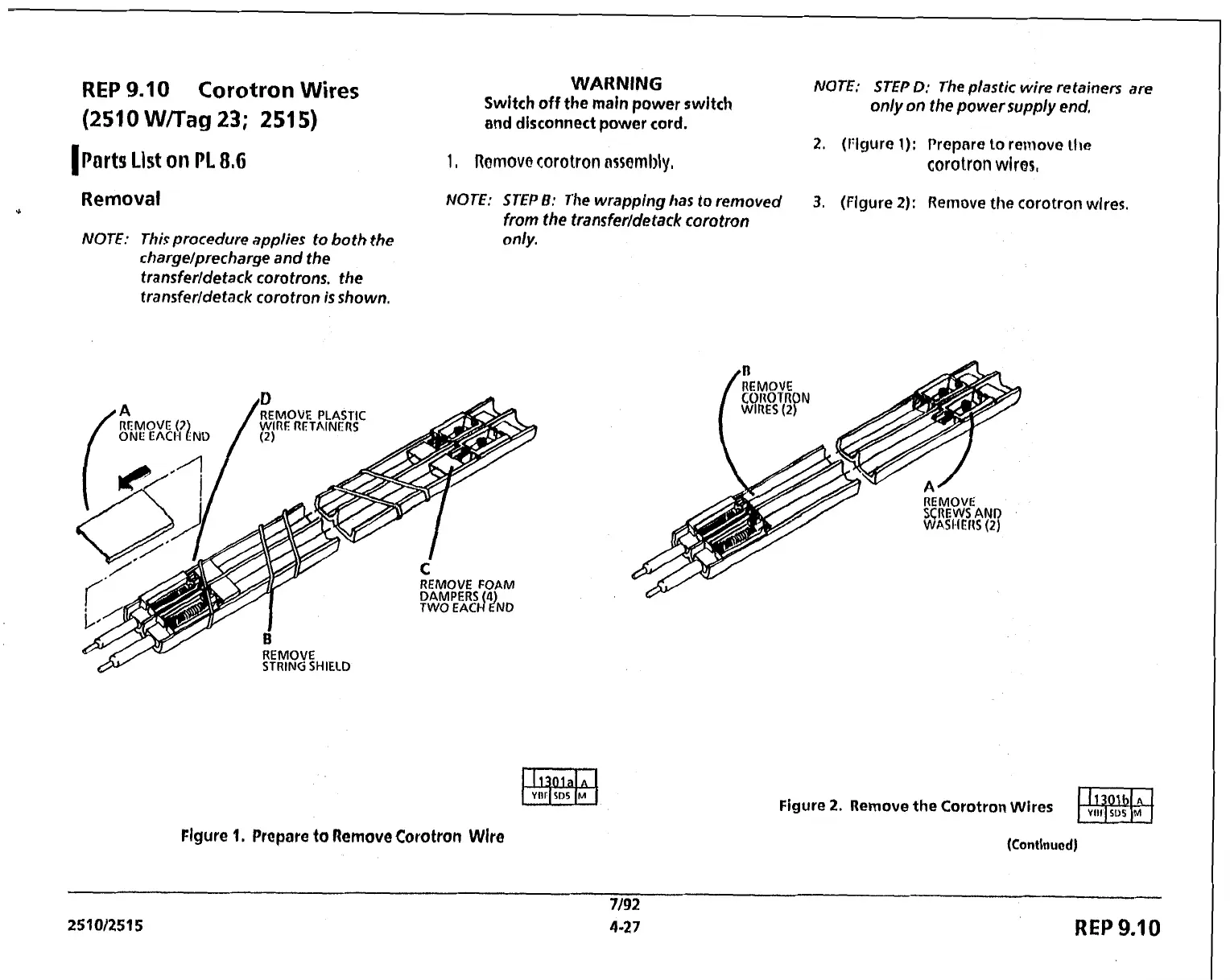REP
9.10
Corotron
Wires
WARNING
NOTE: STEP
0:
The plastic wire retainers are
Switch off the
main
power switch
only on the power supply end,
(251
0
W/Tag
23;
251 5)
and
disconnect power cord.
1,
Romove corotron
nssembly,
2.
(I:lyure
1):
Prepare lo remove
llre
corotron wires,
Removal
NOTE: STEP
B:
The wrapping has
to
removed
3.
(Figure
2):
Remove the corotron wires.
4
from the transferldetack corotron
NOTE: This procedure applies to both the
only.
chargelprecharge and the
transferldetack corotrons. the
transferldetack corotron
is
shown.
REMOVE PLASTIC
WIRE
RETI'
'-'---
STRING SHIELD
Flgure
1.
Prepare
10
Remove
Corotron
Wire
Figure
2.
Remove the Corotron Wires
(ContlnuodJ
7/92
2510/2515
4-27
REP
9.10
