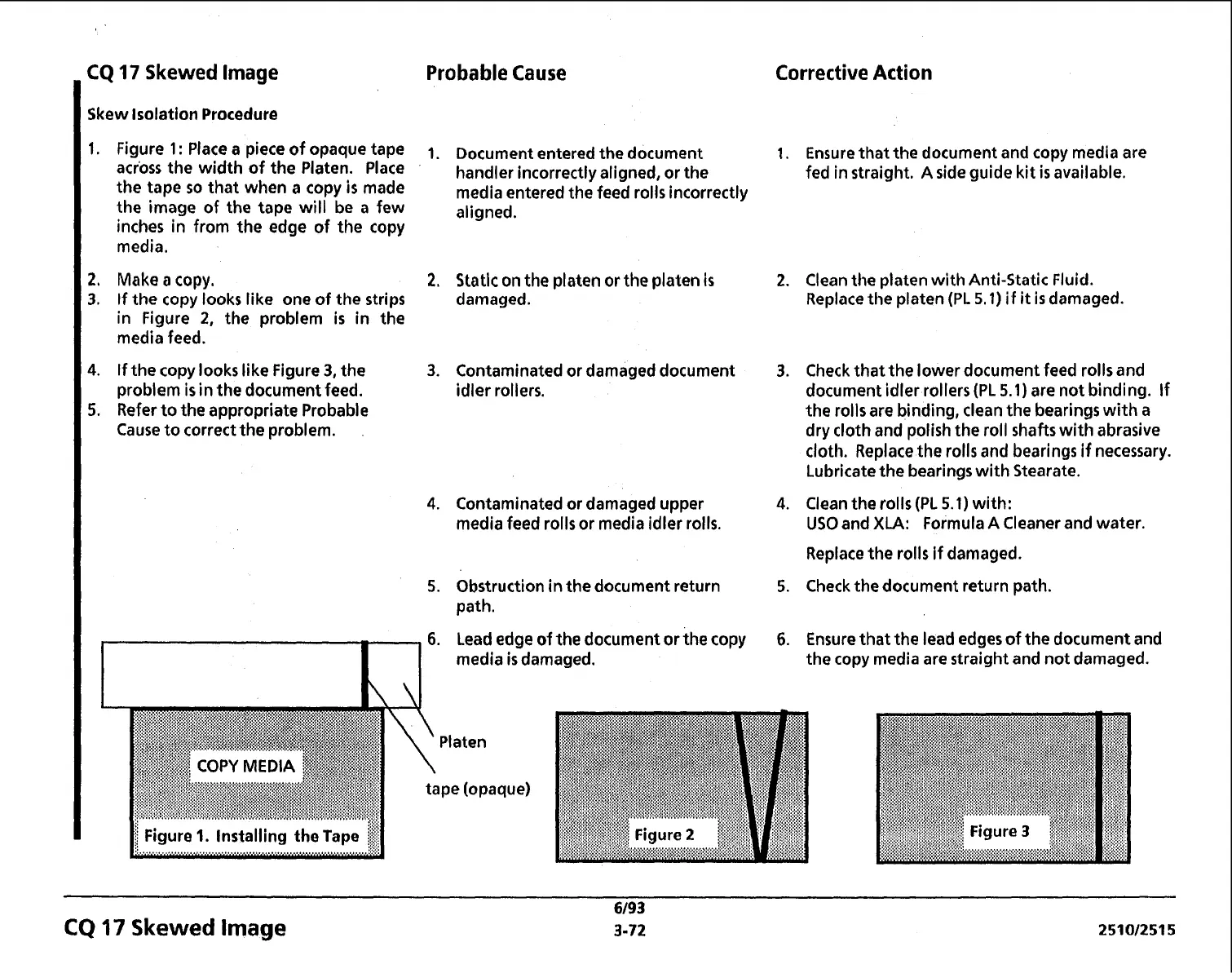Skewed
lmage
Probable
Cause
Skew lsolatlon Procedure
Figure
1
:
Place a piece of opaque tape
1.
across the width of the Platen. Place
the tape so that when a copy
is
made
the image of the tape will be
a
few
inches in from the edge of the copy
media.
Make
o
copy.
2.
If the copy looks like one of the strips
in Figure
2,
the problem
is
in the
media feed.
If the copy looks like Figure
3,
the
3.
problem
is
in the document feed.
Refer to the appropriate Probable
Cause to correct the problem.
Document entered the document
handler incorrectly aligned, or the
media entered the feed rolls incorrectly
aligned.
Statlc
on
the platen or the platen
is
damaged.
Contaminated or damaged document
idler rollers.
Contaminated or damaged upper
media feed rolls or media idler rolls.
Obstruction in the document return
path.
Lead edge of the document or the copy
media
is
damaged.
Corrective Action
Ensure that the document and copy media are
fed in straight. A side guide kit
is
available.
Clean the platen with Anti-Static Fluid.
Replace the platen
(PL 5.1)
if
it
is
damaged.
Check that the lower document feed rolls and
document idler rollers (PL
5.1)
are not binding. If
the rolls are binding, clean the bearings with a
dry cloth and polish the roll shafts with abrasive
cloth. Replace the rolls and bearings if necessary.
Lubricate the bearings with Stearate.
Clean the rolls (PL
5.1)
with:
US0
and
XLA:
Formula A Cleaner and water.
Replace the rolls if damaged.
Check the document return path.
Ensure that the lead edges of the document and
the copy media are straight and not damaged.
6/93
CQ
17
Skewed
Image
3-72
251012515
