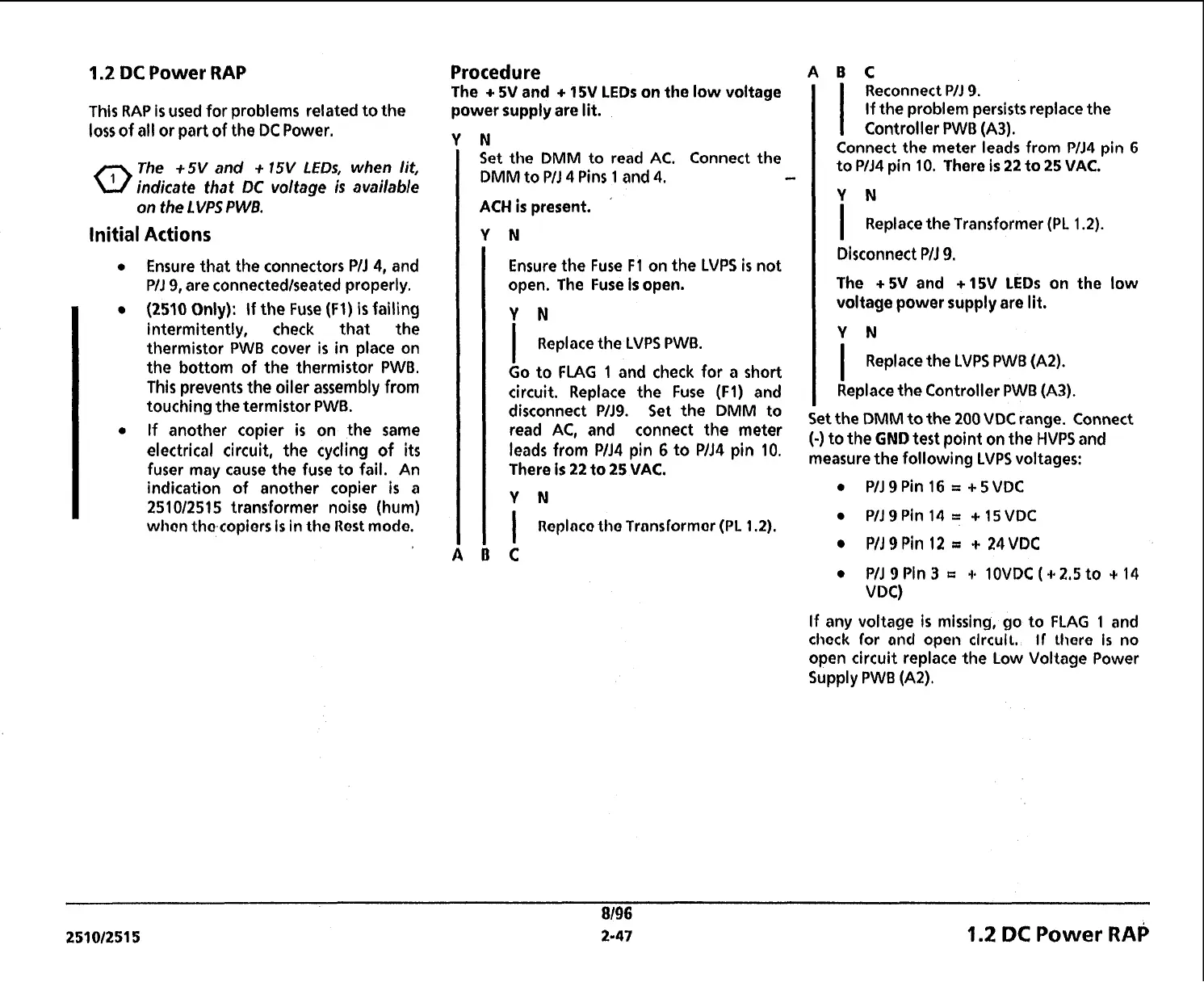1.2
DC
Power RAP
Procedure
ABC
This RAP
is
used for problems related to the
loss of all or part of the DC Power.
Q
The
+
5V
and
+
15V
LEDs,
when
lit,
indicate
that
DC
voltage
is
available
on
the
L
VPS
PWB.
Initial Actions
Ensure that the connectors PIJ
4,
and
PIJ
9, are connectedlseated properly.
(2510
Only):
If the Fuse (F1)
is
failing
intermitently, check that the
thermistor PWB cover
is
in place on
the bottom of the thermistor PWB.
This
prevents the oiler assembly from
touching the termistor PWB.
If another copier
is
on the same
electrical circuit, the cycling of
its
fuser may cause the fuse to fail. An
indication of another copier
is
a
251
OIXI
5 transformer noise (hum)
whon tho copiors
is
in tho Rost mode.
The
+
5V
and
+
15V
LEDs
on the low voltage
power supply are
lit.
Set
the
DMM
to read AC. Connect the
DMM to
PIJ
4
Pins
1
and
4.
-
ACH
is
present.
Y
N
Ensure the Fuse F1 on the LVPS
is
not
open. The Fuse is open.
.
-
I
Replace the Lws PwB.
50
to FLAG
1
and check for a short
circuit. Replace the Fuse
(F1)
and
disconnect
P1J9.
Set
the
DMM
Set the DMM to the
ZOO
VDC range. Conned
read
and
'OnneCt
the
meter
(-1
to the
GND
test point on the HVPS and
leads
from
'IJ4
pin
to
'IJ4
pin
measure the following LVPS voltages:
There is
22
to
25 VAC.
I
Reconnect
PIJ
9.
If the problem persists replace the
Controller PWB
(A3).
Connect the meter leads from PlJ4 pin
6
to PlJ4 pin 10. There is
22
to
25
VAC.
Y
N
I
Replace the Transformer (PL
1.2).
Disconnect PIJ 9.
The
+
5V
and
+
15V
LEDs on the low
voltage power supply are
lit.
Y
N
I
Replace the LVPS PWB (A2).
Replace the Controller PWB (A3).
I
Reploco tho Transformor (PL
1.2).
PIJ9Pin 14
=
+
15VDC
C
P/J9Pin12=
+
24VDC
PIJ
9
Pin
3
=
+
10VDC
(4.2.5
to
+
14
VDC)
If any voltage
is
missing, go to FLAG
1
and
check lor and open circult,
II
thore
is
no
open circuit replace the Low Voltage Power
Supply PWB (A2).
8/96
2~1012~1~ 2-47
1.2
DC
power
RAP
