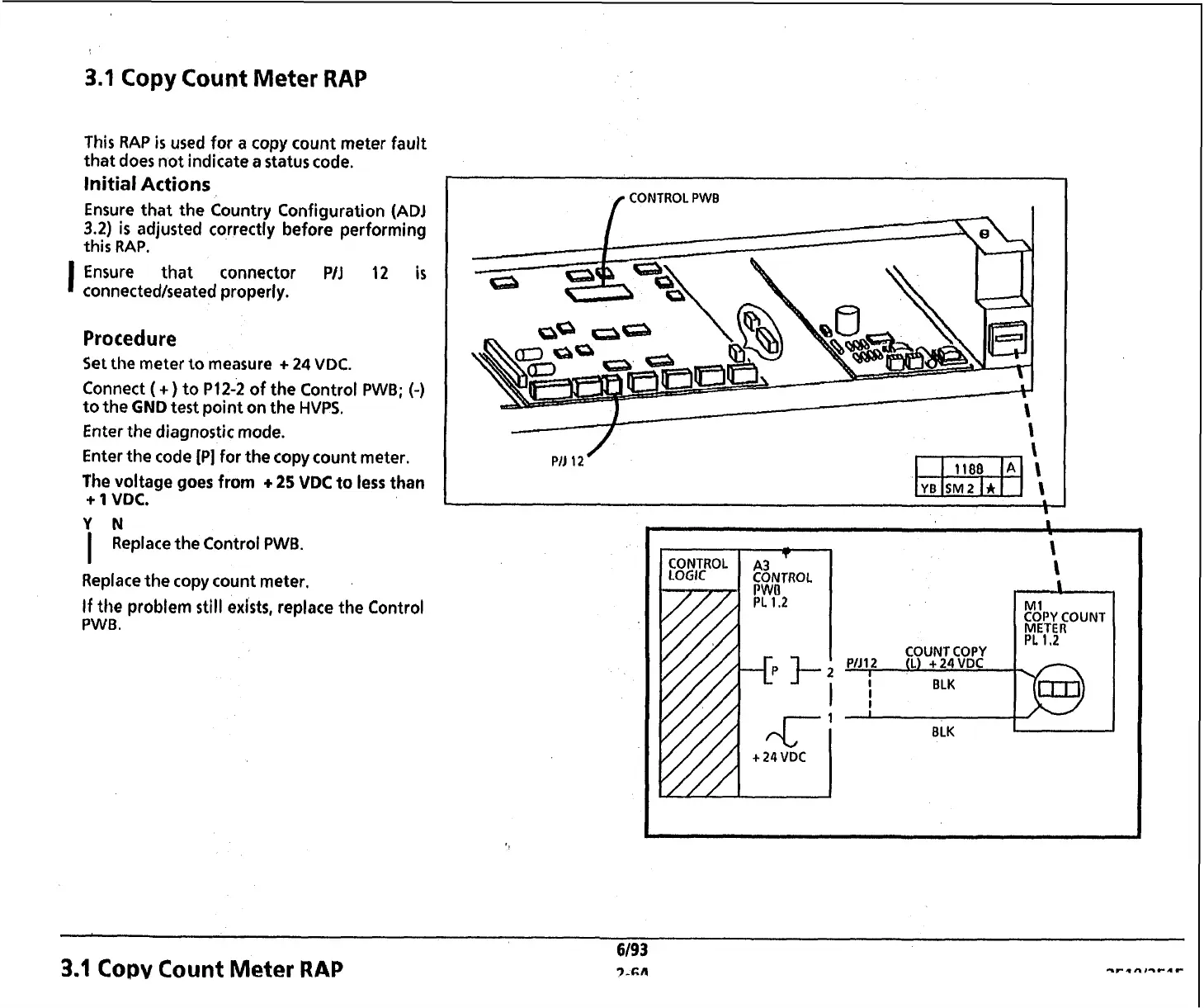3.1
Copy
Count
Meter
RAP
This RAP
is
used for a copy count meter fault
that does not indicate
a
status code.
Initial Actions
Ensure that the Country Configuration
(ADJ
3.2)
is
adjusted correctly before performing
this RAP.
Ensure that connector
P/J
12
is
1
connected/seated properly.
Procedure
Set
the
meter
to
measure
+
24
VDC.
Connect
(+)
to
P12-2
of the Control
PWB;
(-)
to the
GND
test point on the
HVPS.
Enter the diagnostic mode.
Enter the code
[PI
for the copy count meter.
The voltage goes from
+
25
VDC
to less than
*
1
VDC.
Y
N
I
Replace the Control
PWB.
Replace the copy count meter.
f
CONTROL
PWB
I
If the problem
still
exists, replace the Control
PWB.
MI
COPY COUNT
METER
PL
1
,Z
COUNT COPY
PO12
(L)
+24VDC
I
I
I
BLK
I
I
BLK
I
6193
3.1
COPV
Count
Meter
RAP
3-fin
-rmn~-rac
