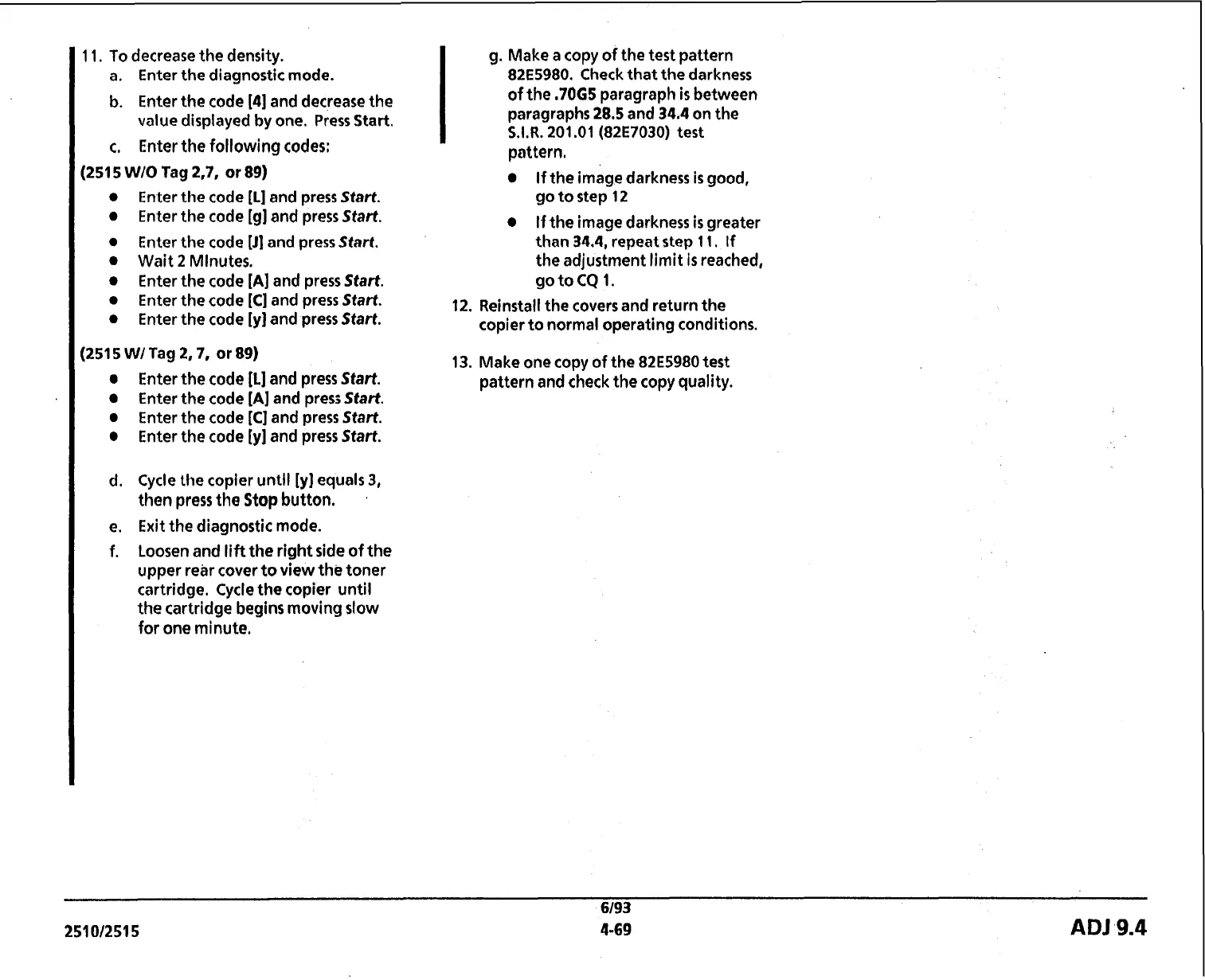1
1.
To decrease the density.
a.
Enter the diagnostic mode.
b.
Enter the code
[4]
and decrease the
value displayed
by
one. Press Start.
c.
Enter the following codes:
(251 5 WIO
Tag
2,7,
or
89)
Enter the code
[L]
and press
Start.
Enter the code
[g]
and press
Start.
Enter the code
[Jl
and press
Start.
Wait
2
Mlnutes.
Enter the code
[A]
and press
Start.
Enter the code
[C]
and press
Start.
Enter the code
[y]
and press
Start.
(251
5 WI
Tag
2,7,
or
89)
a
Enter the code
[L]
and press
Start.
Enter the code
[A]
and pres;
Start.
Enter the code
[C]
and press
Start.
Enter the code
[y]
and press
Start.
g. Make a copy of the test pattern
82E5980.
Check that the darkness
of the
,7065
paragraph
is
between
paragraphs
28.5
and
34.4
on the
S.I.R.
201
.O1
(82E7030)
test
pattern.
If the image darkness is good,
go to step
12
If the image darkness
is
greater
than
34.4,
repeat step
1 1.
If
the adjustment limit
is
reached,
gotoCQ
1.
12.
Reinstall the covers and return the
copier to normal operating conditions.
13.
Make one copy of the
82E5980
test
pattern and check the copy quality.
d.
Cycle the copier until
[y]
equals
3,
then press the
Stop
button.
,
e.
Exit
the diagnostic mode.
f.
Loosen and lift the right side of the
upper rear cover to view the toner
cartridge. Cycle the copier until
the cartridge begins moving slow
for one minute.
6/93
25101251 5
4-69
ADJ
9.4
