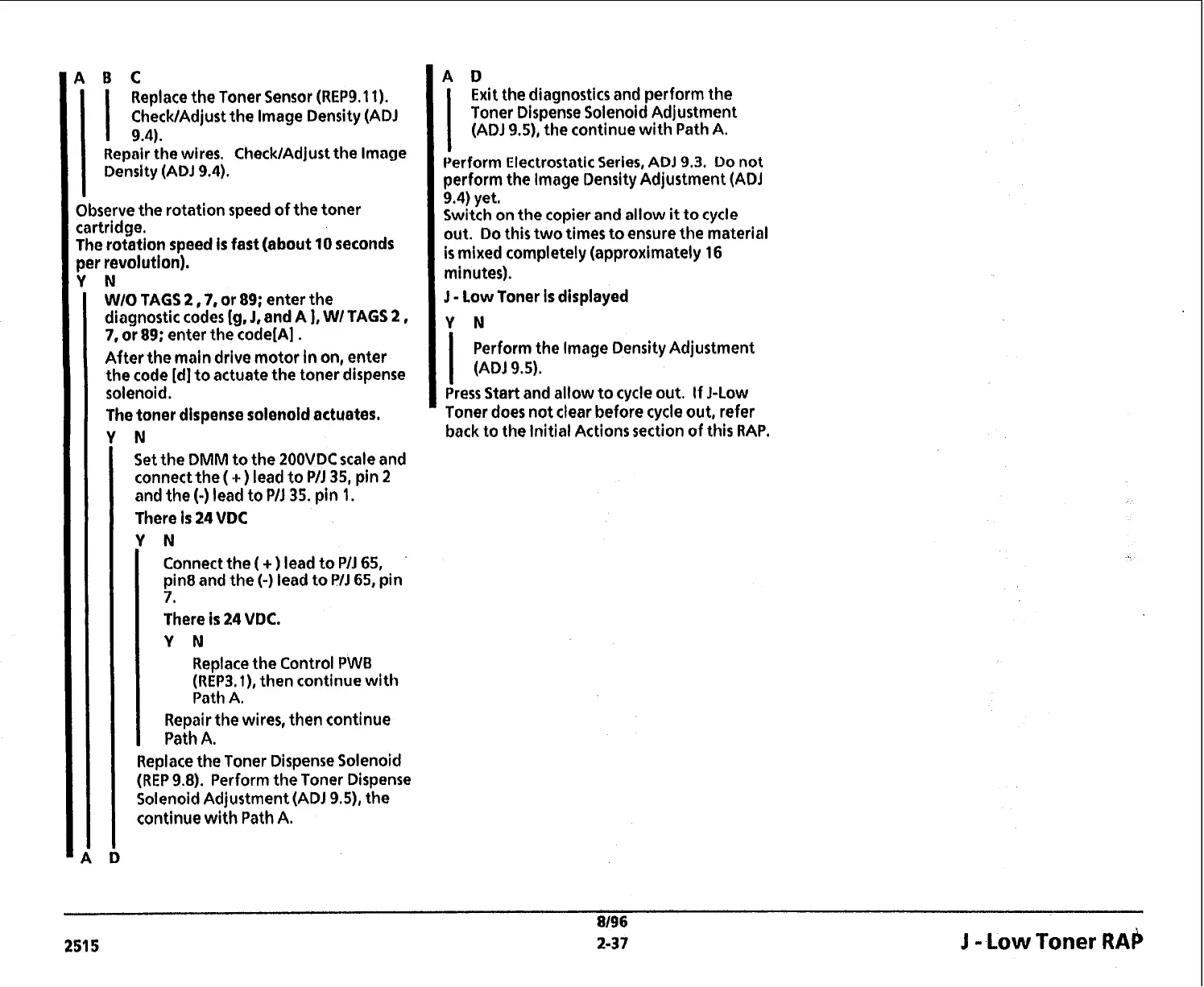B
C
I
Replace the Toner Sensor (REPS.
1
1).
ChecklAdjust the lmage Density (ADJ
9.4).
Repair the wires. CheckIAdjust the lmage
Density (ADJ
9.4).
Observe the rotation speed of the toner
cartridge.
The rotation speed is fast (about
10
seconds
per revolution).
Y
N
WIO TAGS
2,7,
or 89; enter the
diagnostic codes
[g,
J,
and A
I,
W1 TAGS
2,
7,
or 89; enter the code[A]
.
After the main drive motor in on, enter
the code
[dl
to actuate the toner dispense
solenoid.
The toner dispense solenoid actuates.
A
D
I
Exit
the diagnostics and perform the
Toner Dispense Solenoid Adjustment
(ADJ 9.5), the continue with Path A.
Perform Electrostatic Series,
ADJ
9.3.
Do not
perform the lmage Density Adjustment
(ADJ
9.4)
yet.
Switch on the copier and allow
it
to cycle
out. Do this two times to ensure the material
is
mixed completely (approximately 16
minutes).
J
-
Low Toner is displayed
.
-
I
Perform the lmage Density Adjustment
(ADJ 9.5).
Press Start and allow to cycle out. If J-Low
Toner does not clear before cycle out, refer
N
back to the Initial Actions section of this RAP.
Set the
DMM
to the ZOOVDC scale and
connect the
(
+
)
lead to P/J
35,
pin
2
and the (-) lead to PIJ
35.
pin
1.
There
is
24
VDC
the
(
+
)
lead to
PIJ
65,
the
(-)
lead to
PIJ
65,
pin
There is
24
VDC.
Y
N
Replace the Control PWB
(REP3.
I),
then continue with
Path
A.
Repair the wires, then continue
Path
A.
Replace the Toner Dispense Solenoid
(REP
9.8).
Perform the Toner Dispense
Solenoid Adjustment (ADJ 9.5), the
continue with Path A.
8/96
251
5
2-37
J
-
Low
Toner
RAP
